Section 4.2.2 – YSI IQ SensorNet TetraCon Sensor 700 IQ (SW) User Manual
Page 17
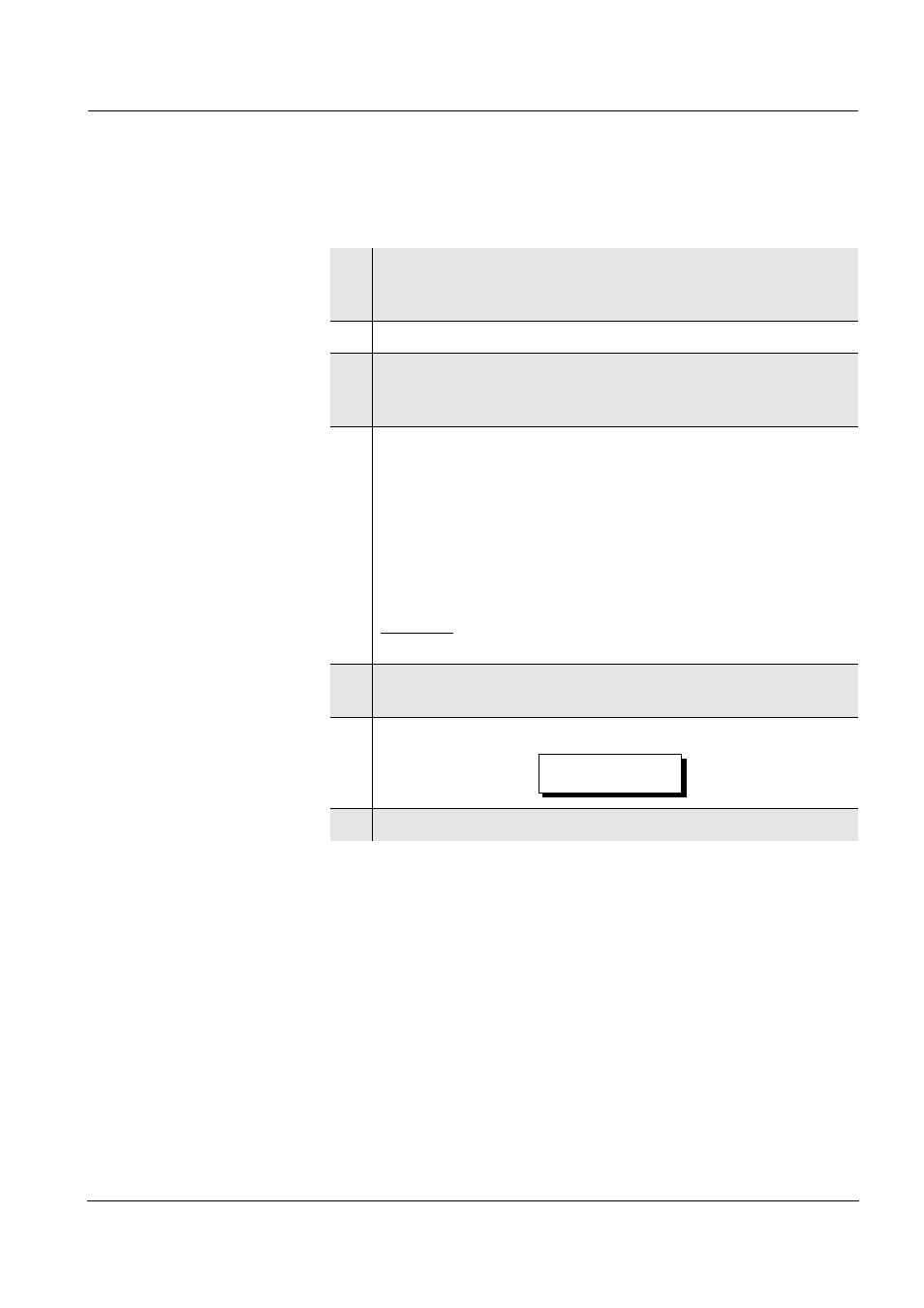
TetraCon
®
700 IQ (SW)
Measuring / Operation
4 - 3
ba76018e01
01/2012
4.2.2
Determining the cell constant in a user-specific measuring
environment
1
Immerse the operable conductivity sensor in the test sample in
the measuring environment and wait until the measured value
is stable.
2
Read the conductivity on the display and note it down (->
χ
D
).
3
Take a representative sample simultaneously with the
conductivity measurement and from the immediate vicinity of
the sensor if possible.
4
Determine the conductivity of the sample without the
influence of boundary fields (->
χ
X
). The measurement can,
for example, be performed as follows:
Measuring in the laboratory using a laboratory conductivity
measuring cell
Measuring using the TetraCon
®
700 IQ (SW) while
observing the bottom and lateral gaps according to section
4.1 M
Attention: Set the same procedure for the temperature
compensation as for measuring the
χ
D
!
5
Read and note down the currently set cell constant in the
setting menu of the sensor (see section 3.4) (-> K
A
).
6
Calculate the new cell constant K
N
according to:
7
Set and store the new cell constant K
N
(see section 3.4).
K
N
=(
χ
X
/
χ
D
)·K
A
