Routine maintenance – YSI 6500 Environmental Process Monitor User Manual
Page 7
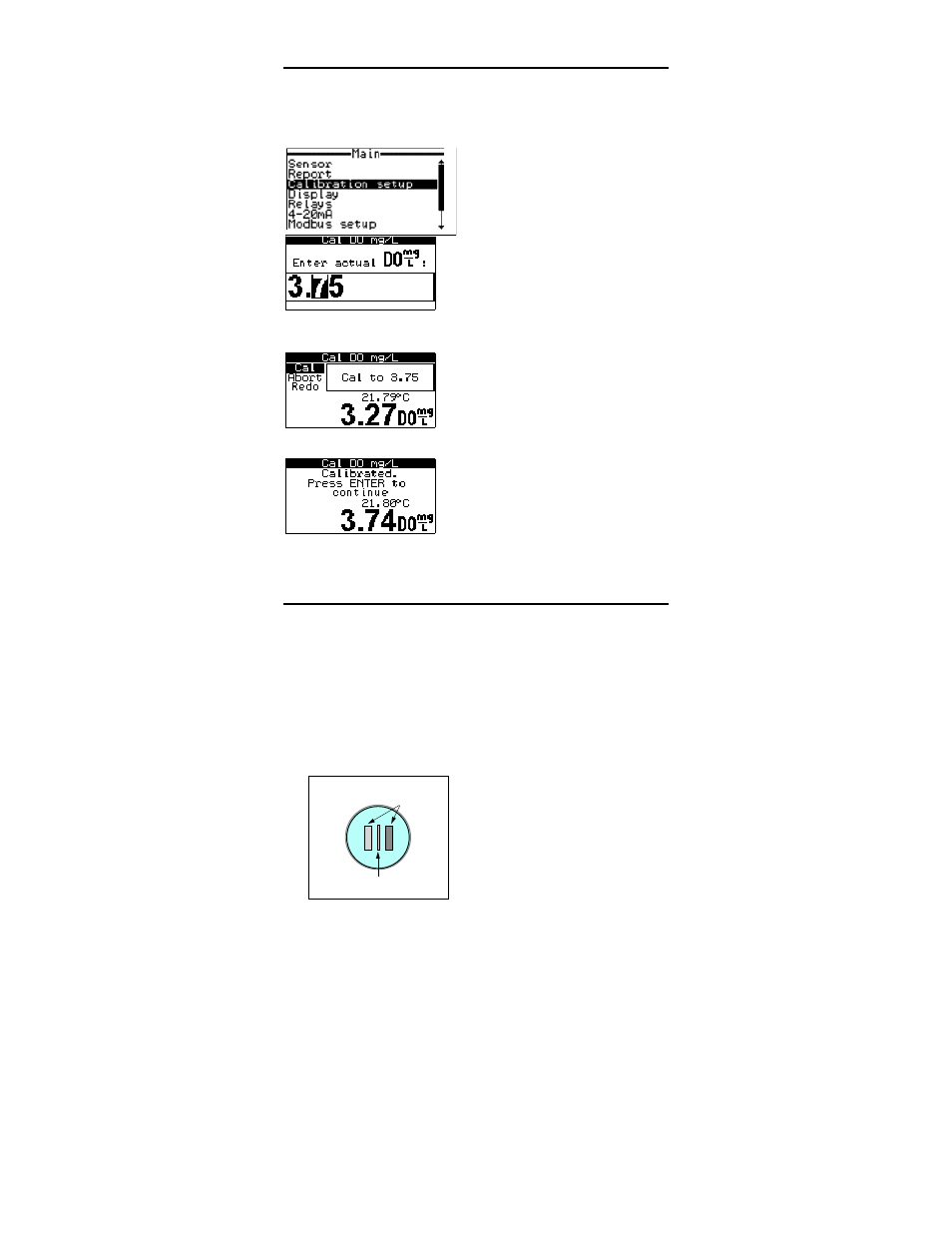
YSI Incorporated
6500 Field Guide
7
IN SITU CALIBRATION
As described on page 3, you may perform a one-point calibration of
each of the parameters (except temperature). By this method leave
the sonde deployed and use a portable meter to perform a spot
measurement that is representative
of the sample stream, then adjust
the 6500 display to read the same
value. In the example below, DO
mg/L is described.
From Main menu, highlights
Calibration setup then press Enter to
access the assigned parameters. High-
light DO mg/L and press Enter to
view the screen shown to the left. Use
the arrow keys to enter the reading from the portable meter (3.75 in
the example).
With Cal highlighted, press Enter
when the live reading (3.27 in the
example) is stable. Note that the cali-
bration is confirmed and a new value
appears as the live reading (3.74 in the example). Press Esc to re-
turn to previous menus, including Run
mode.
In a similar manner you can calibrate
other parameters by this method. See
the 6500 Operations Manual for more
information.
ROUTINE MAINTENANCE
To insure the best performance from the deployed sonde, periodi-
cally remove it from the sample stream for visual inspection.
Do this weekly until you are comfortable with a longer interval.
A frequent problem can be algae build-up on the sonde guard or
mounting hardware. If significant, the readings at the sensors may
not be representative of the sample stream. In most cases simple
agitation of the sonde and mounting boom will release the algal
debris and eliminate problems.
On a monthly basis you should
remove the sonde to change the DO
membrane and electrolyte solution.
At this time, also inspect the elec-
trodes for fouling or deposits. One
or both silver anodes will eventu-
ally show deposits and these must
be resurfaced by gentle sanding followed by membrane replace-
ment and recalibration (see Section 2, Sondes in the Sonde Opera-
tions manual).
In addition to DO probe and membrane inspection, inspect the
conductivity probe ports and, if necessary, use the brush provided
to clean the ports. Also inspect the pH glass electrode and reference
electrode. Gently wipe these clean if needed.
Important: Anytime you clean, resurface, re-membrane, or change
a sensor, recalibrate it using the detailed instructions provided in
the manual.
For detailed information about use and care of your 6500 Environ-
mental Process Monitor refer to Section 5 in the 6500 Operations
Manual.
gold cathode
silver anodes
Face of DO Probe
