YSI 6500 Environmental Process Monitor User Manual
Page 4
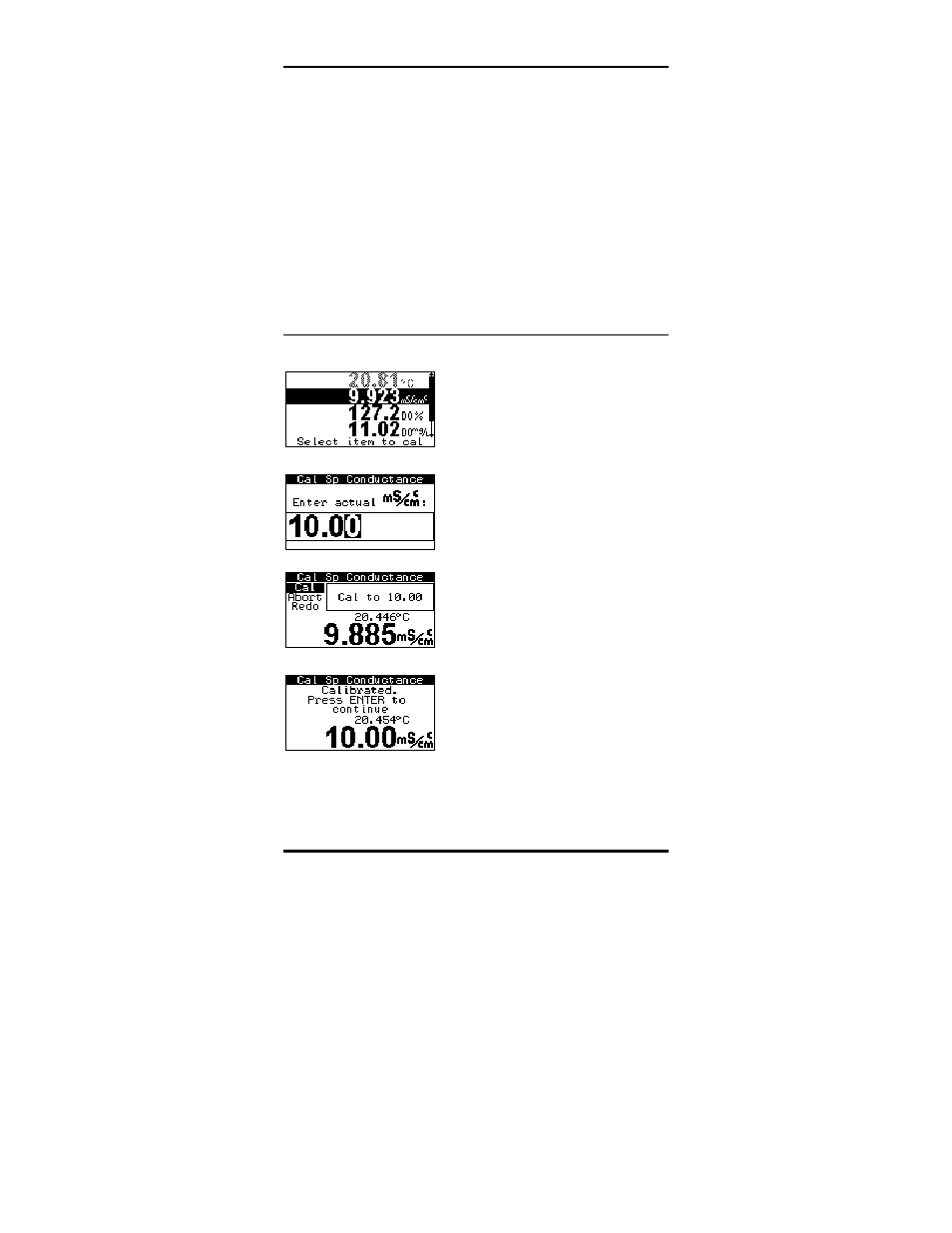
YSI Incorporated
6500 Field Guide
4
FIELD CALIBRATION
Below are instructions for calibrating the sonde sensors using the
6500 monitor. If the monitor is mounted outside and the air tem-
perature is below freezing, take care not to expose the sensors for
prolonged periods during calibration. Below is a list of supplies
you will need to take to the deployment site. Also, you need to
know the local barometric pressure for DO calibration.
!
Bucket of clean water to rinse sonde body between cals.
!
Small brush for cleaning the conductivity cell ports.
!
Calibration/storage vessels provided with the sonde.
!
Standards for pH (pH 7 and one other buffer for 2-point cal).
!
Conductivity standard (KCl, usually 10 mS/cm at 25
o
C).
!
Latex gloves, towels, pre-rinse solutions, and lab notebook.
Conductivity Calibration
Before you proceed make sure that you have a clean, dry sonde and
about 320mls of standard in the cali-
bration cup. It is critical that the con-
ductivity vent hole be completely
submersed and that the reading is
stable before confirming the calibra-
tion value.
With the sonde submersed in standard
as described above, press Enter to
display the Specific conductance
screen. Using all 4 arrow keys
(left/right for digit, up/down to change value), enter the appropriate
cal value, then press Enter.
A live display of specific conductance
appears. With the highlight on Cal,
press Enter to confirm the calibration.
A message will appear confirming the calibration and displaying
the new value (e.g., 10.00 mS/cm).
If you choose to abort or redo calibra-
tion for any reason, highlight the ap-
propriate choice above, press Enter
and continue.
Remove the sonde from the standard. Rinse with water, shake ex-
cess water from sonde body and dry. Continue to the next standard
by pressing Esc to return to the Calibration menu.
pH Calibration
Before you proceed make sure that you have a clean, dry sonde and
about 200mls of standard in the calibration cup. Pre-rinse in used
standard if possible. It is critical that the pH and temperature
probes be completely submersed and that the reading is stable be-
fore confirming the calibration value.
If performing a 2 or 3-point calibration, always start with pH 7. The
more commonly used 2-point calibration is described below.
From the Calibration menu highlight pH then press Enter. High-
light the 2-point option as shown in the screen below, then press
Enter to view the first cal point, pH 7 in this example.
With the sonde submersed in standard as described above, press
Enter to display the pH screen. Using all four arrow keys (left/right
for digit, up/down for value), enter the appropriate cal value, then
press Enter.
