Calibration options, Enter esc cal, Environm enta l – YSI 6500 Environmental Process Monitor User Manual
Page 3
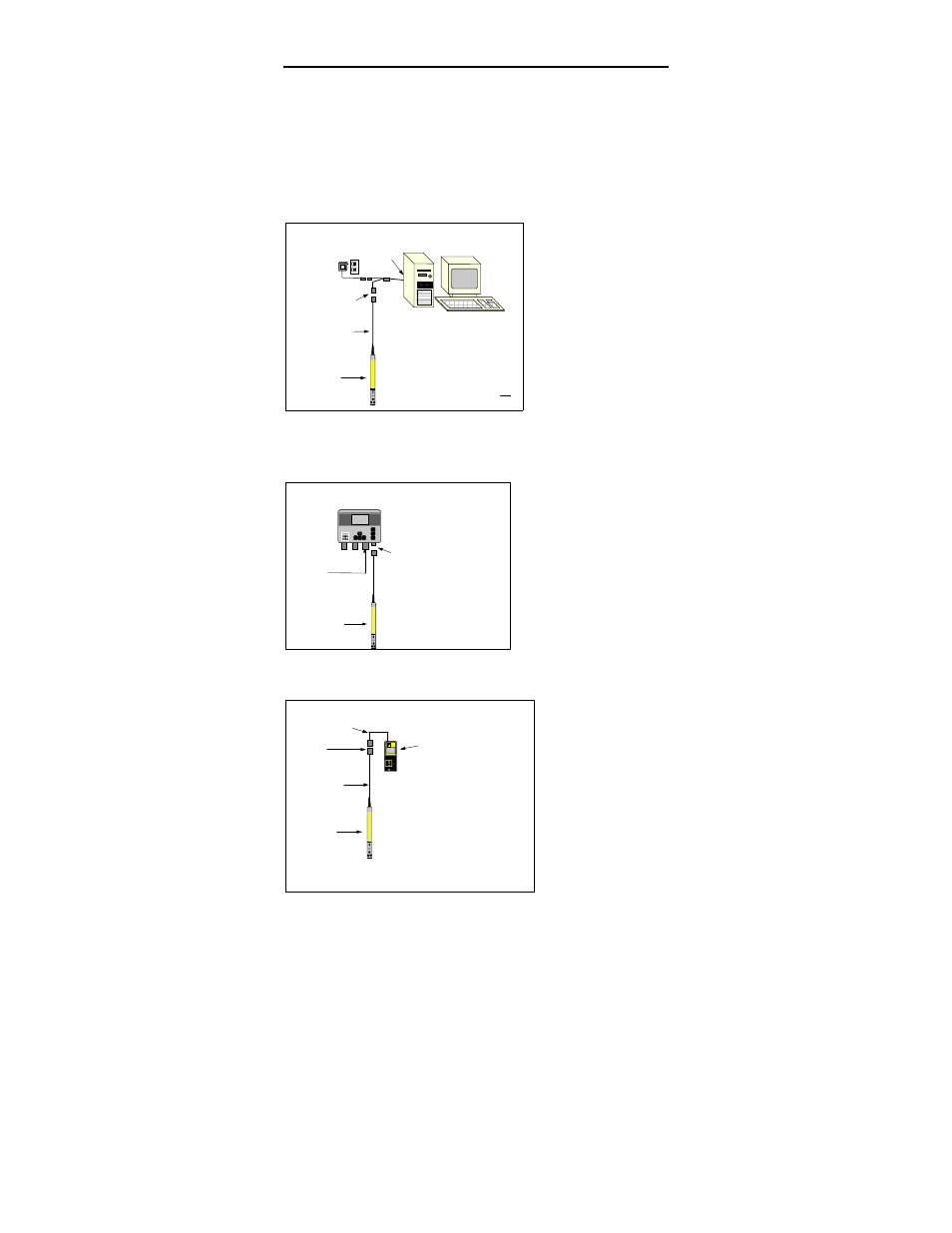
YSI Incorporated
6500 Field Guide
3
CALIBRATION OPTIONS
There are several approaches to calibrating the sonde sensors for
use with the 6500 Monitor. Options 1-3 all depend on an installa-
tion where convenient disconnection and removal of the sonde is
desirable. See Section 4 of the 6500 Operations Manual for de-
tailed calibration instructions. Options 2 and 4 are described in this
guide.
1.
Remove the sonde from the deployment site and
take it into a labora-
tory environment. Use
EcoWatch software to
communicate with the
sonde calibration
software.
Perform routine
maintenance and cali-
bration in the lab us-
ing this approach. See
the 6-Series Sonde Operation Manual, Section 2, for more infor-
mation.
2. Perform calibration at the deployment site. If the 6500
monitor resides near the
sonde, use the 6500
calibration software to
calibrate the sonde. You
will need to transport a
few calibration standards
and supplies to the site.
Unfavorable weather
may make this approach
difficult at times.
3. Perform calibration with a YSI 610 display/logger. The
610 acting as a ter-
minal device can
communicate di-
rectly with the
sonde. This ap-
proach may be used
at the deployment
site since the 610 is
battery powered.
Alternatively, the
sonde may be taken
into a laboratory
environment and used with the 610 in a more hospitable environ-
ment when weather is a factor.
4. Perform an in situ calibration using the 6500 calibration soft-
ware. You need not disconnect the sonde from the 6500. There is a
significant advantage if the sonde and 6500 reside closely together
at the deployment site.
To perform this type of calibration you will need reliable portable
meters to make measurements as near to the sonde as possible.
Compare the readings and adjust the 6500 to read the same as the
portable meter. There are some disadvantages to this approach
which include the inability to do a close-up visual inspection of the
sonde, and the limitation that these types of calibrations are “one-
point”, so that slope is not able to be adjusted
.
Sonde to Lab Computer
You will need...
!
Sonde
!
Computer with Com Port
!
Power Supply
!
6095B MS-8/DB-9 Adapter
!
DB-9 to DB-25 Adapter
may
be needed at Com Port
Cable
DB-9
Power Supply
6037: 220 VAC
6038: 110 VAC
MS-8
Adapter
6095B
Sonde
600
MS-8
Sonde
600
Sonde to 6500 Monitor
You will need...
!
Sonde
!
6500 Monitor (powered)
!
Standards and supplies
!
Easy disconnect of sonde
!
Favorable weather conditions
Enter
Esc
Cal
6500
6500
ENVIRONM ENTA L
ENVIRONM ENTA L
MONITORING
MONITORING
SYSTEM
SYSTEM
21.2 Temp
7. 35 DO
6. 53 pH
AC power on
Sonde to 610 Display
You will need...
!
Sonde
!
610-D or 610-DM
!
6098 MS-8 Adapter for 610
!
Standards and supplies
YSI 610’s operate on rechargeable batteries.
Each 610 comes with a 110 VAC Wall Socket Charger Unit.
610-D or 610-DM
6098 MS-8 Adapter
Cable
MS-8
Sonde
600
610-D M
Environ ment al
Monit oring
Systems
YSI
