YSI 6500 Environmental Process Monitor User Manual
Page 2
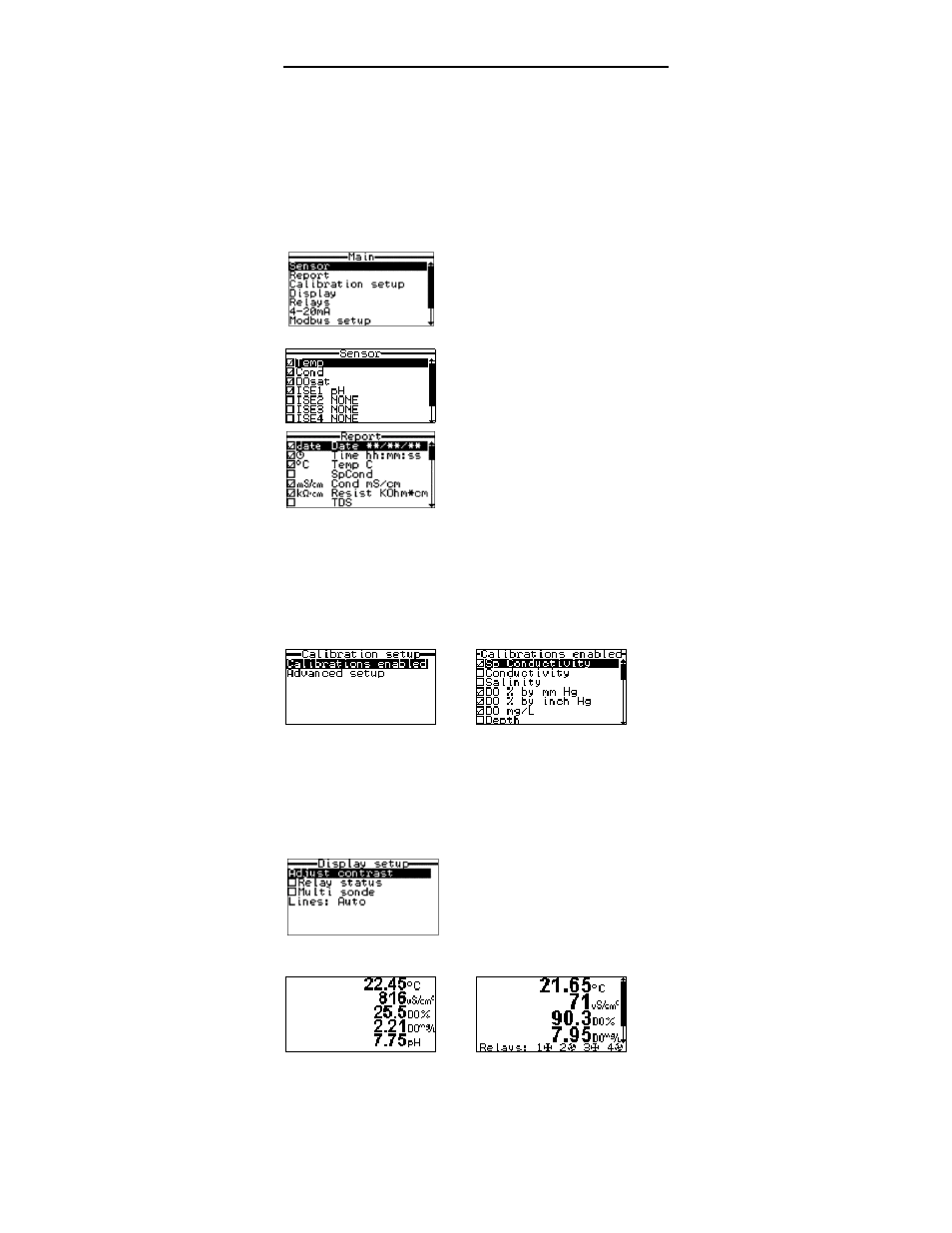
YSI Incorporated
6500 Field Guide
2
INITIAL SETUP
Once the 6500 Environmental Process Monitoring system is in-
stalled and properly powered, use the 7 keys on the 6500 to set up
your system. The 6500 powers up to Run mode (readings dis-
played). If necessary, adjust contrast by pressing and holding the
Cal key while using the up/down arrow keys. To begin setup press
Esc and Enter keys simultaneously for one second to view the
Main menu display. To move backward one level in the menu press
Esc.
Both the Sensor and Report menus deal with the sonde configura-
tion. Highlight Sensor, then press Enter to enable or disable the
sensors installed on your sonde. In a
similar manner enter the Report menu
and select or deselect the parameters
and units of measurement that you
prefer.
Note from the display that tempera-
ture, conductivity, dissolved oxygen
and pH sensors are enabled. Addi-
tional choices are shown.
Each parameter has a submenu that is
used to select the parameter units or
to disable the parameter entirely.
Highlight the desired parameter and
press Enter to access the parameter
submenu. Change to the desired units using the up/down arrow
keys and make your choice by pressing Enter.
In order to calibrate sensors from the 6500 Monitor you must en-
able the appropriate sensors and units using the Calibrations en-
abled menu. Highlight Calibration setup from Main menu, then
Calibrations enabled, then press Enter.
Again, highlight then press Enter to choose the parameters you
would like displayed when calibrating from the 6500 keyboard.
Note that some choices shown are not available with the sonde.
Note also that temperature need not be calibrated. To program Ad-
vanced setup, see Section 2, Sondes, of the Sonde manual.
To complete initial setup, highlight Display, then press Enter.
This menu allows you to activate a
status bar for relays, adjust contrast,
configure the display for multiple
sondes, and set the number of lines
for the Run mode display. The choice
Auto allows you to display all selected parameters on one screen.
In the example on the left all parameters are displayed on one
screen. In the example on the right, the relay status indicators show
that relays 2 and 4 are active and that additional parameters appear
off the screen as indicated by the “scroll bar” on the right side. Use
up/down arrow keys to observe the parameter(s) not in view.
