YSI 6500 Environmental Process Monitor User Manual
Page 5
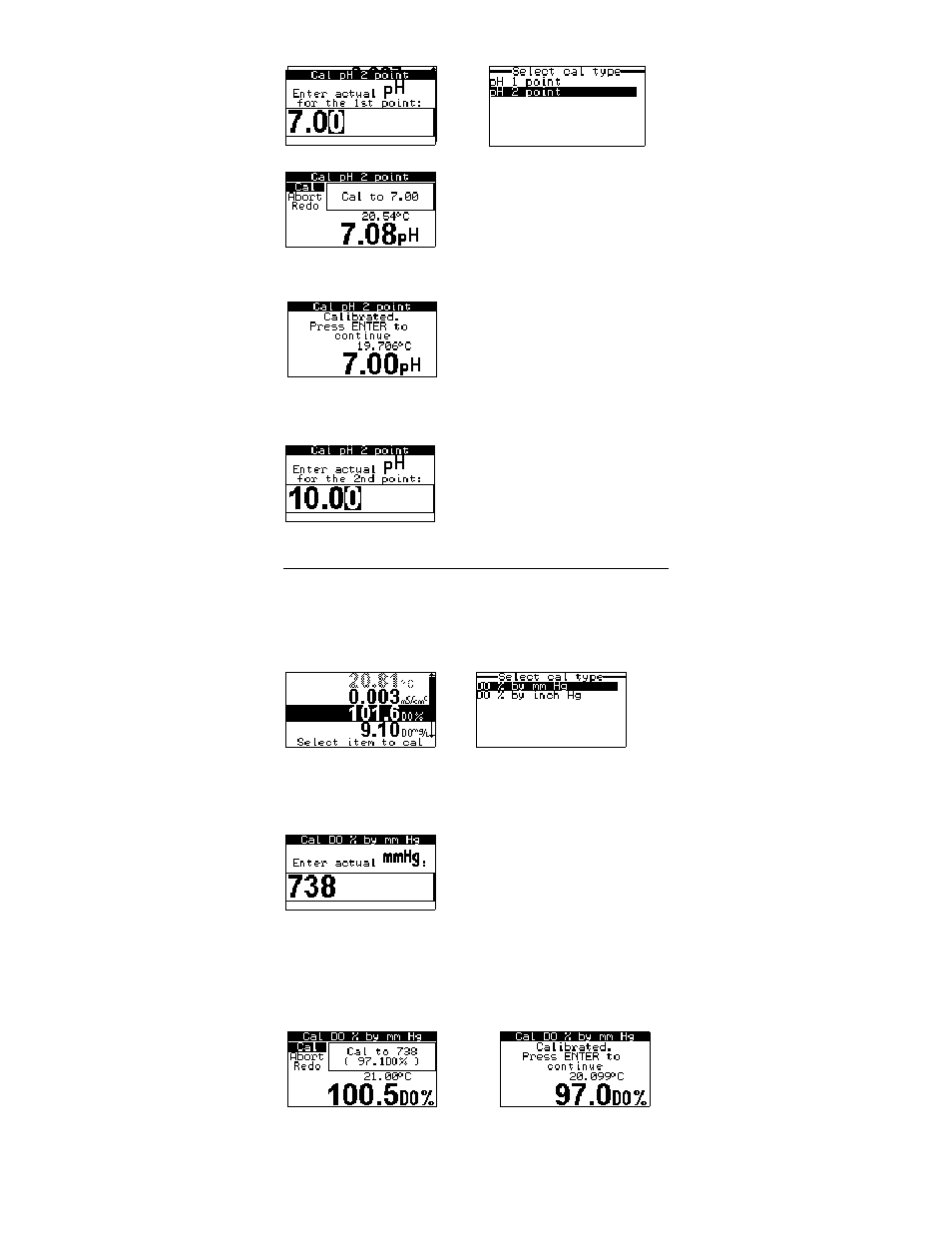
YSI Incorporated
6500 Field Guide
5
A live display of pH appears. With the
highlight on Cal, press Enter to con-
firm the calibration. A message will
appear confirming the calibration and
displaying the new value (e.g., 7.00).
If you choose to abort or redo calibra-
tion for any reason, highlight the appropriate choice above.
Remove the sonde from the pH 7
standard. Rinse with water; shake
excess water from sonde body. Con-
tinue to the next standard (e.g., pH
10), pre-rinsing in used standard if
possible. Proceed through the menu
screens as shown above. Once the second point is calibrated, press
Esc to return to the Calibration menu. Remove the sonde from the
pH 10 standard. Rinse with water, shake excess water from sonde
body and proceed to DO calibration.
DO% Saturation Calibration
Place the sonde into the calibration cup with about 3mm (1/8”) of
water or a wet sponge at the bottom. Wait at least 10 minutes for
probe acclimation before proceeding. From the Calibration display
highlight the DO% reading and press Enter to display the choice
for barometric reading.
Choose the units for barometric pressure (e.g., mm Hg) and press
Enter.
Next enter the current barometric pressure (uncorrected). If actual
pressure is not known, use altitude to
estimate the pressure. See Table 2 in
Appendix F of the manual. Note that
the cal to 738 mm Hg will result in a
97.1 DO% saturation for water-
saturated air. Press Enter to proceed or choose Abort or Redo as
before.
When the reading is stable for 30 seconds, press Enter to set cali-
bration. Use Esc to return to previous menu screens.
