Acer Altos R701 User Manual
Page 47
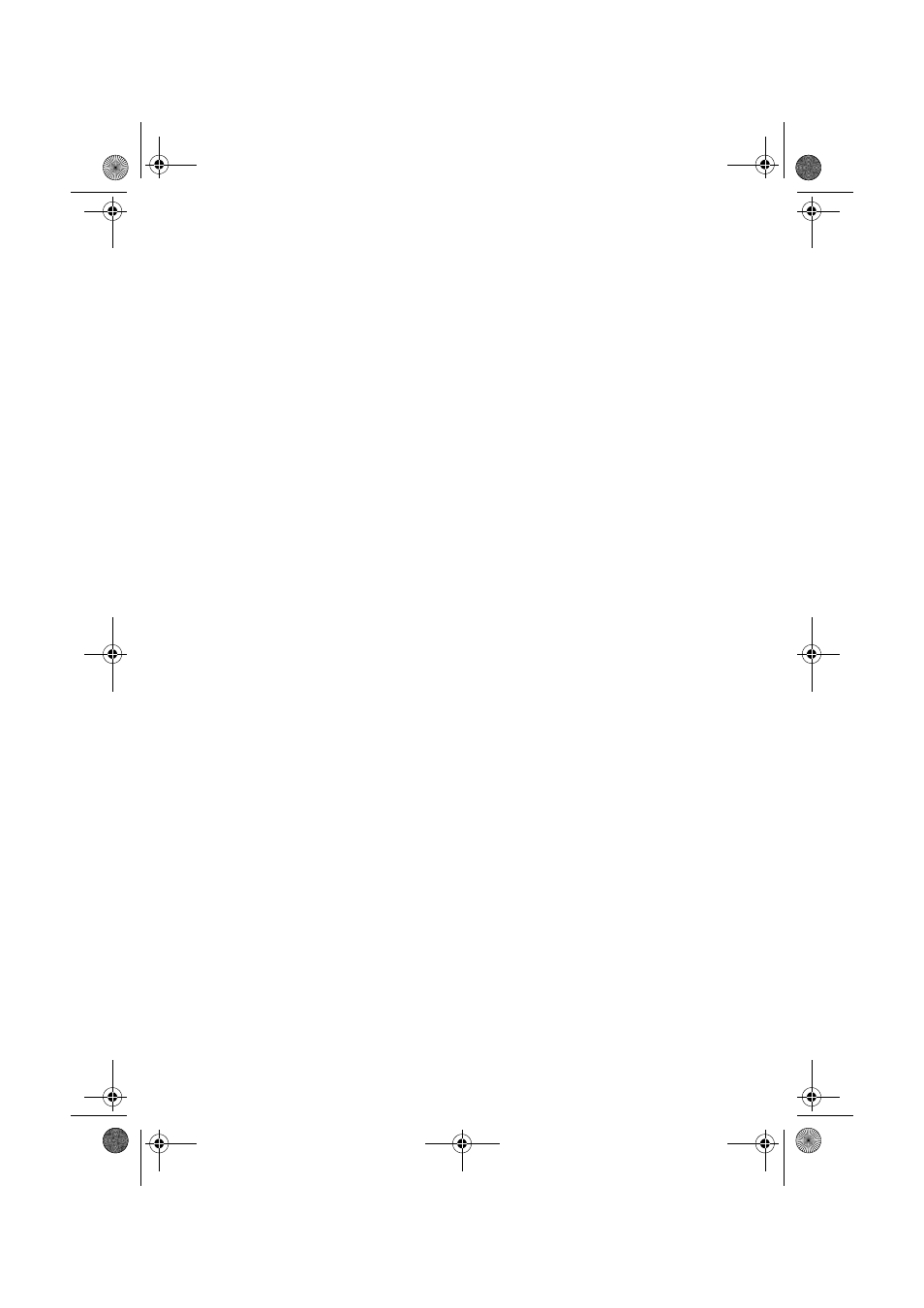
37
1
Insert the Acer Advance Server Management CD into the system’s
CD-ROM.
2
Click Install Server Management.
3
Select the applicable system option.
4
Review the Acer Software License Agreement and click Accept.
5
If installing to a local server, click Install Now. If this is a multiple
system installation, click Add to compile a list of systems and then
click Install Now.
6
Select Reboot Now or Reboot Later.
7
Remove the Acer Advance Server Management CD.
BS811.f/cppl!!Qbhf!48!!Uvftebz-!Efdfncfs!21-!3113!!6;19!QN
