Acer Altos R701 User Manual
Page 134
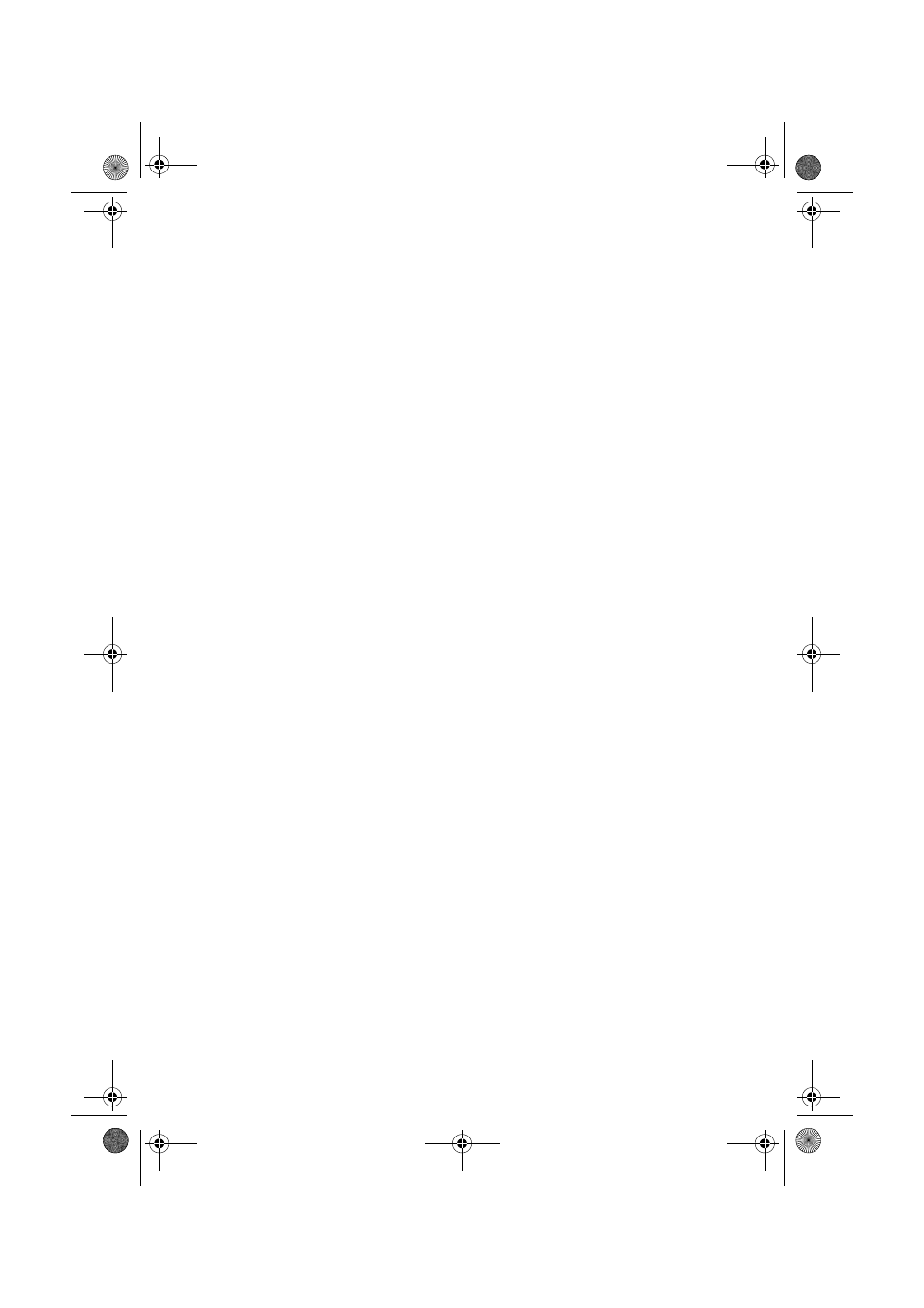
124
N
Network Controller 12
NIC Connector and Status LEDs 12
O
Operating System Installation 36
P
PCI Riser slots 9
Platform Event Management 19
POST 51
Power-On Self-Test 51
Processor 7
Processor Retension Brackets Installation 30
Processors Intallations 31
R
Rearrange the Standoffs 28
Recovering the BIOS 75
Resetting the System 82
RJ-45 Serial Port 15
Running New Application Software 85
Running the Firmware Update Utility 76
Running the SSU 60
S
Saving and Restoring the System Configuration 67
SCSI Controller 11
SDR 18
Security 22
Intrusion Switch Monitoring 22
Secure Mode 23
Software Locks 22
Summary of Software Security Features 24
Using Passwords 22
Sensor Data Records 18
Server Board
back panel connectors 5
connector and component locations 3
Server Board Installation 29
Server Board Jumpers 97
Service Partition 47
Service Partition Installation on the Server 36
Software Update Package 74
SSU 59
System Cooling 13
System Event Log 19
System Setup Utility 59
System Software Update Sequence 48
BS811.f/cppl!!Qbhf!235!!Uvftebz-!Efdfncfs!21-!3113!!6;19!QN
