Auto configure raid 10 (f3), Create array (f4) – Acer Altos G301 User Manual
Page 98
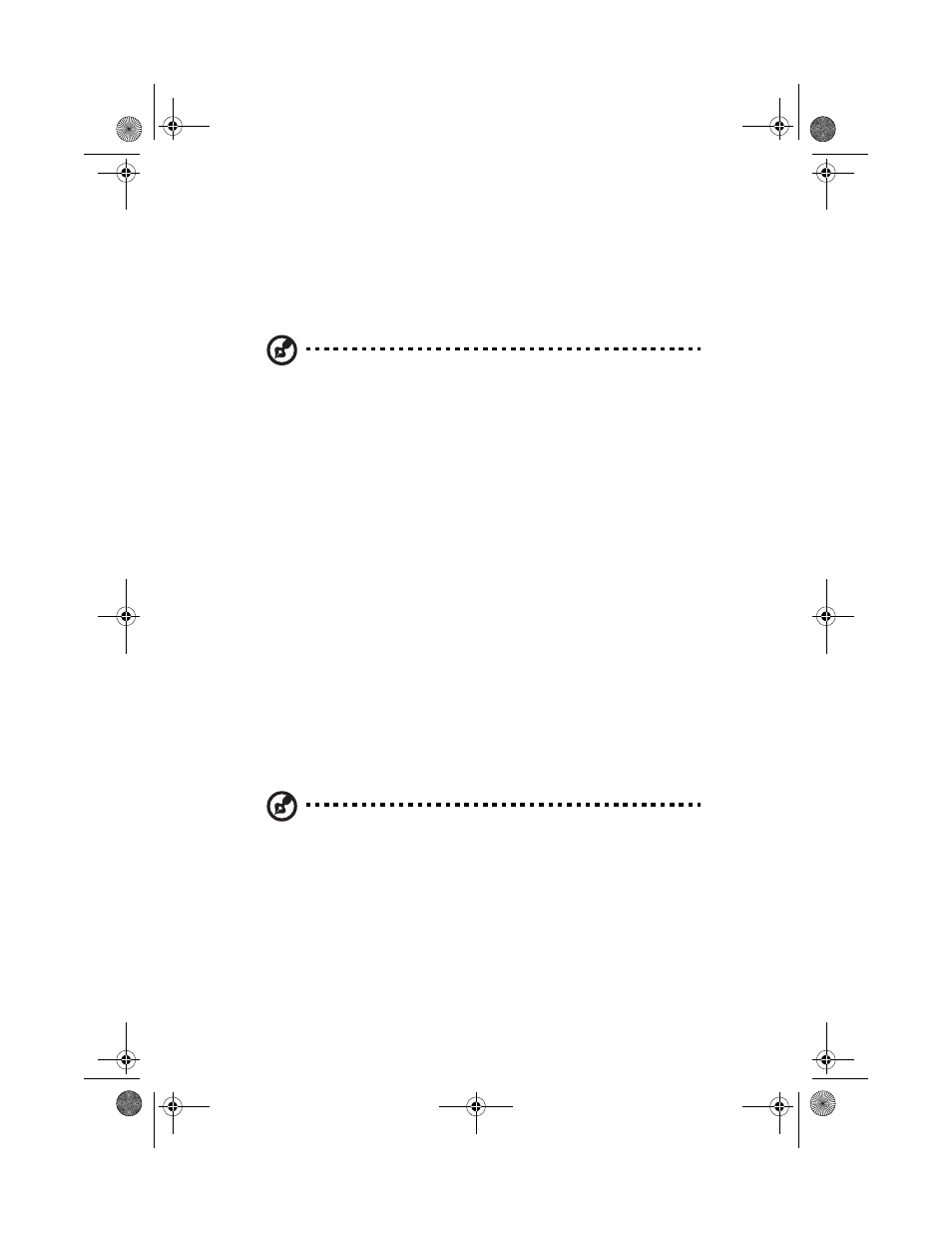
5 Configuring IDE Software RAID
86
Auto Configure RAID 10 (F3)
Press the
minimum of four free physical drives are required for the RAID 10 auto
configuration.
Note: All previous settings will be lost when running Auto
Configuration for Striping, Mirroring, or RAID 10.
Create Array (F4)
Press the
default array template is created. You must edit the array properties to
complete the array creation. Use the arrow keys to highlight a property
field and press
Array Type - By default arrays are created in Stripe mode. When you
select this field, a pop-up window displays the following options:
•
RAID mode
•
STRIPE
•
MIRROR
•
RAID 10
•
SPARE POOL
Select the intended RAID mode by using the arrow navigation keys and
pressing
way to assign a physical drive as a hot spare to be used n case of a
mirror failure. When a mirror configured array has a drive failure, a
spare drive can be used to replace the failed drive and rebuild the
array.
Note: To rebuild a drive from the SPARE POOL, the size of the
physical drive in SPARE POOL must be the same or larger than the
smallest drive in the array.
bb411/cppl!!Qbhf!97!!Uivstebz-!Kbovbsz!34-!3114!!3;3:!QN
