Delete array (f5), Restore old configuration (f6), Save and exit (f10) – Acer Altos G301 User Manual
Page 100
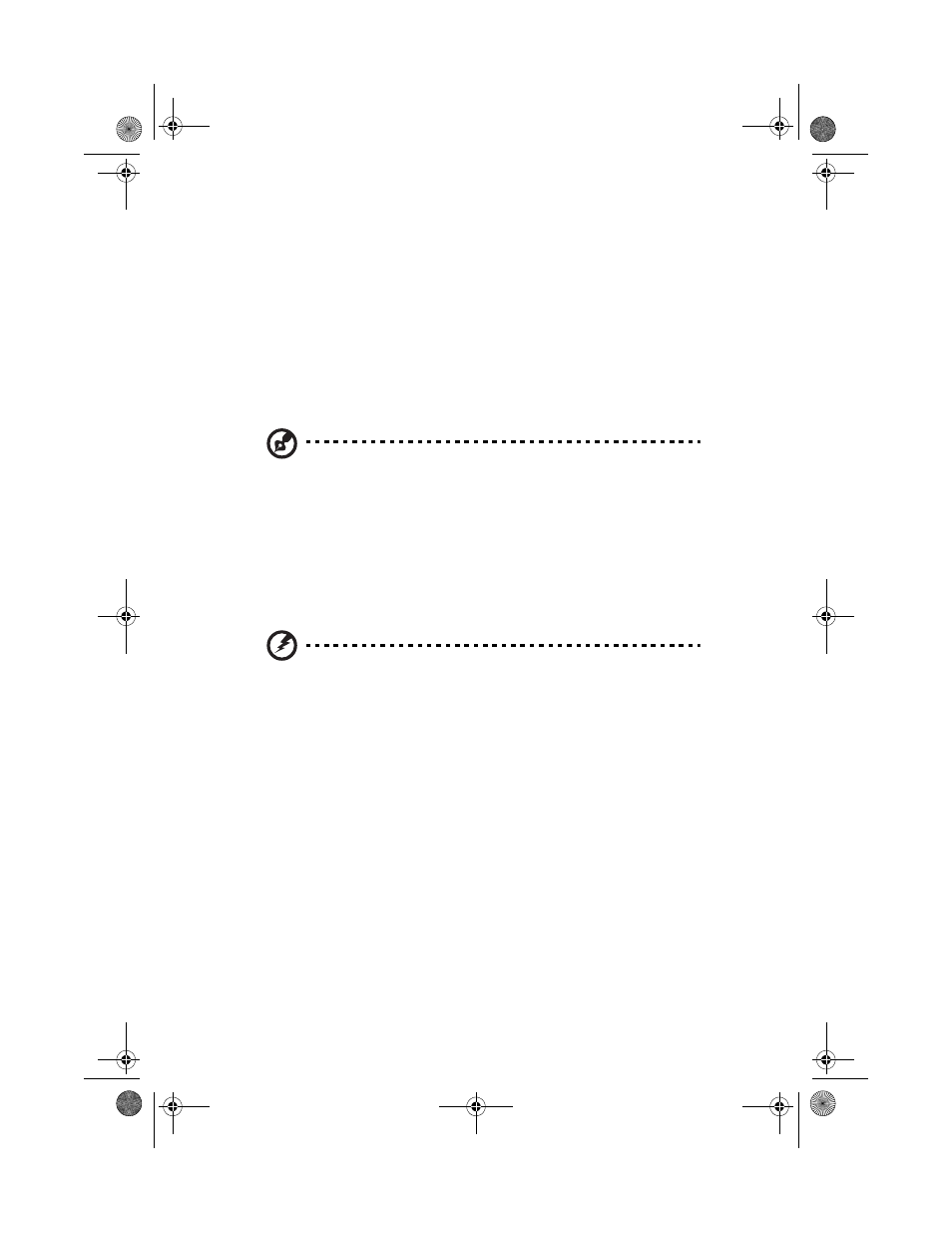
5 Configuring IDE Software RAID
88
Drive Size - This field cannot be edited. It displays the size of the array.
When the array type is Stripe, the drive size is the total of all the drives
selected (one or more drives). When Mirror, drive size is shown by an
individual drive, and for Spare Pool, drive size shows the total drive
capacity.
Build Array - The build array option is valid for RAID 1 (Mirror) and
RAID 10 arrays only. It is used to rebuild the array from the SPARE
POOL. When Build Array starts, it will prompt the user to select the
target drive. It does this because both drives can still be online. Once
the target drive is selected, the rebuild will start.
Note: A drive rebuild can take a long time, depending on the size
of the drive. A 2 GB drive takes about two minutes to rebuild
when DMA mode is enabled.
Delete Array (F5)
Press the
arrow navigation keys to highlight the array you want to delete and
then press
Warning: Use this option with caution. When you delete an
array, you lose the array configuration and the data stored
in the array.
Restore Old Configuration (F6)
Press the
you entered the RAID setup utility.
Save and Exit (F10)
When you have completed array configuration, press
configuration and exit the utility. If you do not want to save the
configuration or any changes that you have made, press
Subsequent message boxes ask for confirmation; respond
appropriately. Note that when a new array is configured, its partition
record is invalidated.
bb411/cppl!!Qbhf!99!!Uivstebz-!Kbovbsz!34-!3114!!3;3:!QN
