Configuring arrays, Configuration strategies, Assigning raid levels – Acer Altos G301 User Manual
Page 93
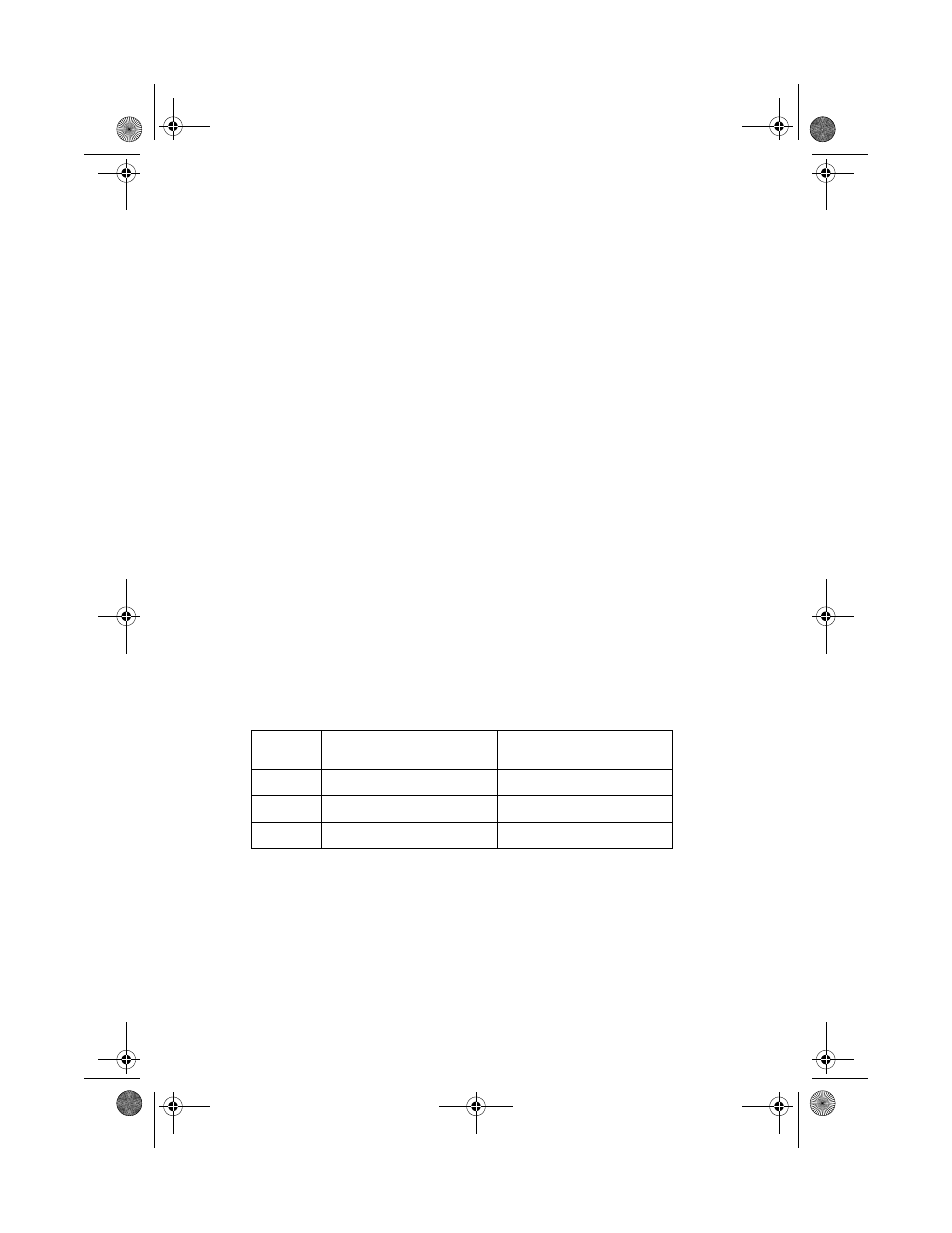
81
Configuring Arrays
Organize the physical disk drives in arrays after the drives are
connected to IDE software RAID. And array can consist of one to four
physical disk drives, depending on the RAID level.
Configuration Strategies
The most important factors in RAID array configuration are drive
availability (fault tolerance), and drive performance.
Maximizing Drive Availability - You can maximize the drive
availability by increasing fault tolerance. Use RAID 1 or mirror
configuration to maximize availability.
Maximizing Drive Performance - You can optimize drive
performance by using striping. Select RAID 0 or striping to configure an
array for optimal performance.
Performance and Availability - You can achieve both drive
performance and availability. Select RAID 10 for this configuration. You
will need four drives to configure RAID 10.
Assigning RAID Levels
Only one RAID level can be assigned to each array. The drives required
per RAID level is
RAID
Level
Minimum Number of Drives
Maximum Number of Drives
0
One
Four
1
Two
Two
10
Four
Four
bb411/cppl!!Qbhf!92!!Uivstebz-!Kbovbsz!34-!3114!!3;3:!QN
