Screw types for rack installation, Installing cage nuts – Acer Altos G301 User Manual
Page 151
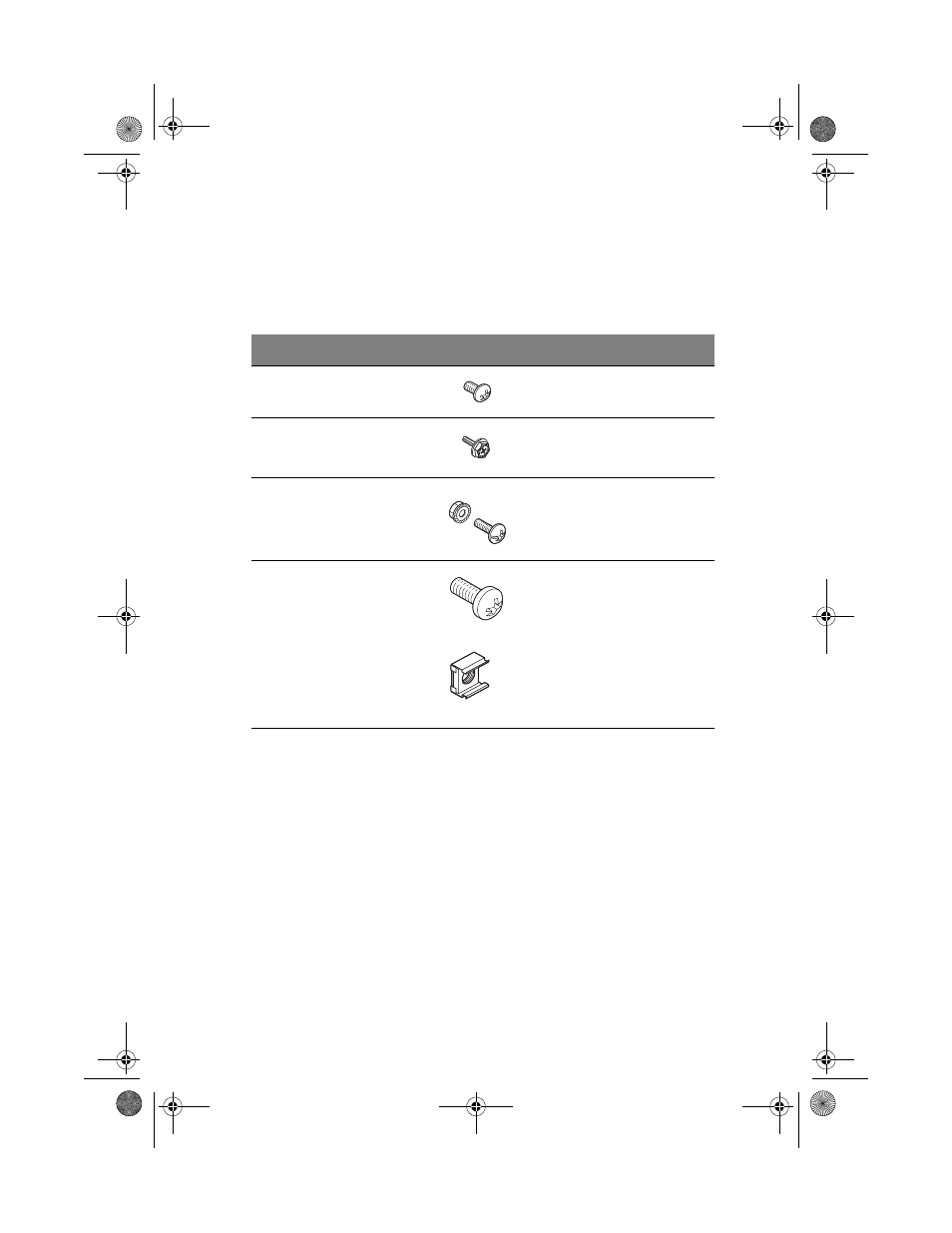
139
Screw types for rack installation
The following screws are used in the assembly of the Acer Altos G301
and other rack-mountable components.
Installing cage nuts
Cage nuts are use to secure systems and other components to the
vertical rails in the rack.
To install cage nuts:
1
Insert the lower lip of the cage nut over the bottom of the
opening at the back of a rail.
Screw type
Figure
Usage
1
#8-32 x 0.25 inch
Securing the inner mounting
rails to the server tray
2
Hex head
#6-32 0.25 inch
Attaching the side handles to
the server
3
M4 x L8
M4 nut
Securing the mounting
brackets to the inner sliding
piece
4
M6 x L10
Cage nut
Securing the cable carrier
and the mounting rails to the
rack
Supports the M6 metal
screws for securing server
components to the rack
bb411/cppl!!Qbhf!24:!!Uivstebz-!Kbovbsz!34-!3114!!3;3:!QN
