New prod uc t ap6502a, Pin descriptions, Functional block diagram – Diodes AP6502A User Manual
Page 2
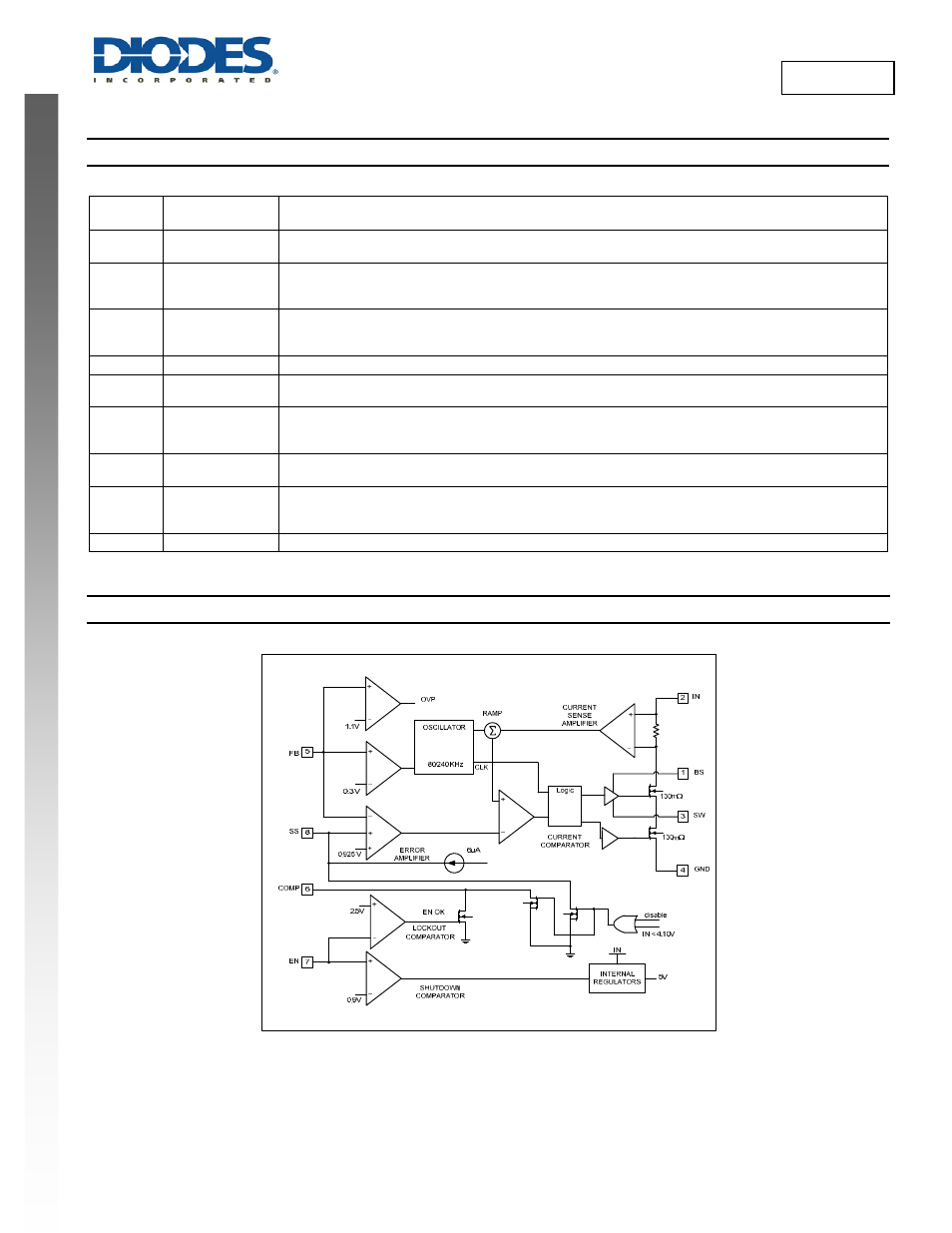
AP6502A
Document number: DS35812 Rev. 3 - 2
2 of 14
December 2012
© Diodes Incorporated
NEW PROD
UC
T
AP6502A
Pin Descriptions
Pin
Number
Pin
Name
Function
1 BS
High-Side Gate Drive Boost Input. BS supplies the drive for the high-side N-Channel MOSFET switch.
Connect a 0.01µF or greater capacitor from SW to BS to power the high side switch.
2 IN
Power Input. IN supplies the power to the IC, as well as the step-down converter switches. Drive IN with a
4.75V to 23V power source. Bypass IN to GND with a suitably large capacitor to eliminate noise on the input
to the IC. See Input Capacitor.
3 SW
Power Switching Output. SW is the switching node that supplies power to the output. Connect the output LC
filter from SW to the output load. Note that a capacitor is required from SW to BS to power the high-side
switch.
4
GND
Ground (Connect the exposed pad to Pin 4).
5 FB
Feedback Input. FB senses the output voltage and regulates it. Drive FB with a resistive voltage divider
connected to it from the output voltage. The feedback threshold is 0.925V. See Setting the Output Voltage.
6 COMP
Compensation Node. COMP is used to compensate the regulation control loop. Connect a series RC network
from COMP to GND. In some cases, an additional capacitor from COMP to GND is required. See
Compensation Components.
7 EN
Enable Input. EN is a digital input that turns the regulator on or off. Drive EN high to turn on the regulator; low
to turn it off. Attach to IN with a 100k
Ω pull up resistor for automatic startup.
8 SS
Soft-Start Control Input. SS controls the soft-start period. Connect a capacitor from SS to GND to set the soft-
start period. A 0.1µF capacitor sets the soft-start period to 15ms. To disable the soft-start feature, leave SS
floating.
EP
EP
EP exposed thermal pad connect to Pin 4 GND
Functional Block Diagram
Figure 3. Functional Block Diagram
