Next higher bank> (when daisy-chained), Autoscan beep sound on/off, Reflash eeprom – C2G 32568 UKV-048OSD_088OSD_0168OSD User Manual
Page 24
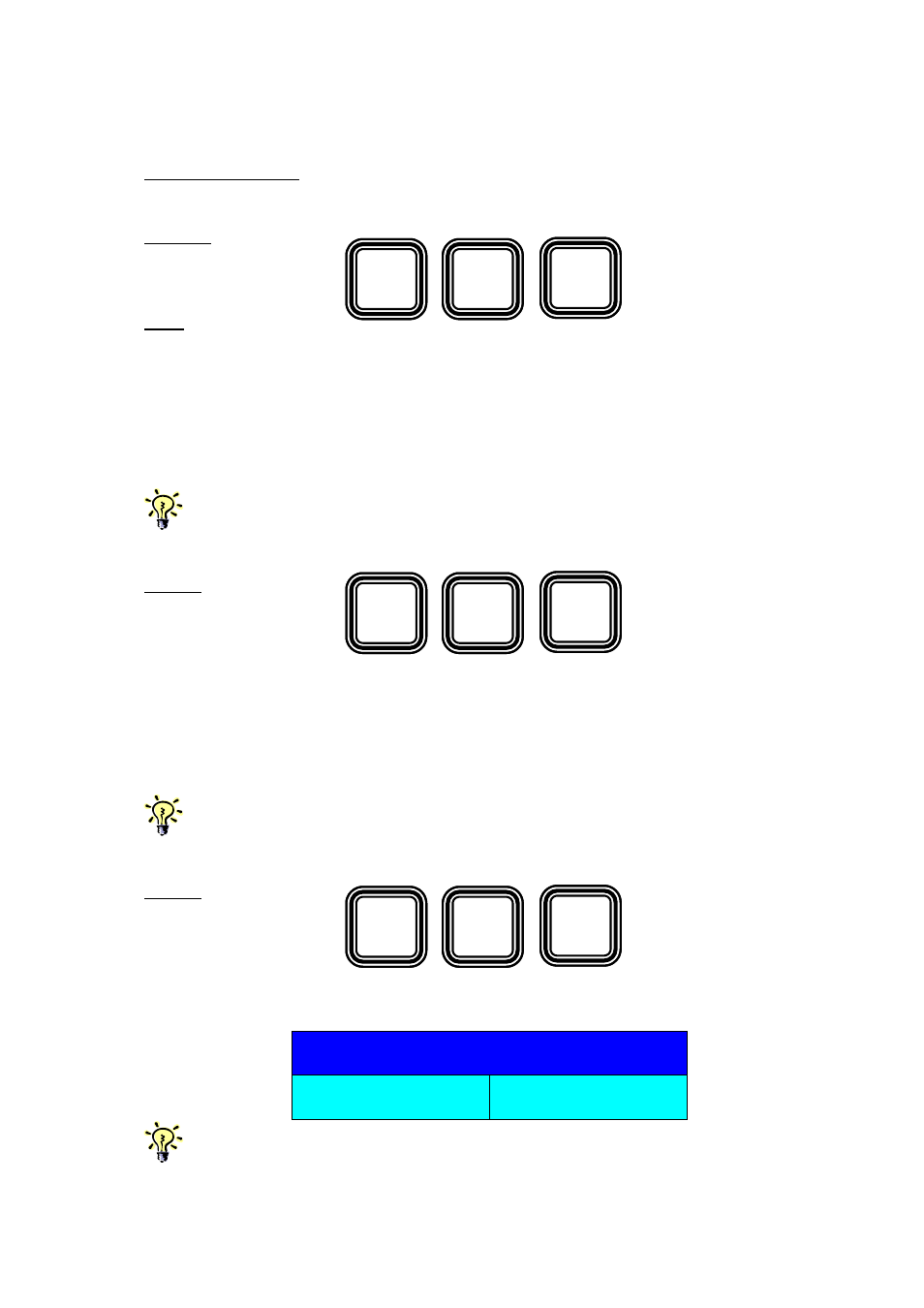
UKV-048OSD/088OSD/0168OSD Rackmount KVM Switch User Manual Rev. 1.8 July 2004
Front Panel Button
Press the corresponding button.
Hotkeys
Page
Down
Scr
Lk
Scr
Lk
Next bank =
OSD
While the OSD is activated on the console screen, press the Page Down key to
rotate through the bank selection incrementally.
While Autoscanning, a beep sound will serve to confirm channel switching. If you
want to turn on/off this beeping, then try the following hotkey sequence.
Note that while you are switching channel manually either by hotkey or front-panel push
button, the beep sound is always on, and cannot be turned off.
B
Page 24
Hotkey
Beep sound on/off =
Scr
Lk
Scr
Lk
While you can freely change the computer names, autoscan time as well as
password, there might be times when you want to restore the switch to its default
factory settings. If this is the case, you can always press the hotkey sequence for
an EEPROM Reflash.
Note that Reflash EEPROM will not affect your password setting, thus won’t compromise
your KVM Switch access security.
Hotkey
Reflash EEPROM =
As soon as the hotkey sequence is executed, the following OSD screen dialog
appears to prompt you for a confirmation. Press Enter to confirm the EEPROM
Reflash directive.
R
Scr
Lk
Scr
Lk
REFLASH EEPROM ? ( YES )
ESC
QUIT
Enter
SELECT
ESC
QUIT
Enter
SELECT
Note that, except the hotkey sequence ScrLk + ScrLk + R, there is no option on the OSD Main
Menu to evoke the OSD Reflash function.
Chapter 3 Operation
