Next lower channel, Next higher channel, Next lower bank> (when daisy-chained) – C2G 32568 UKV-048OSD_088OSD_0168OSD User Manual
Page 23
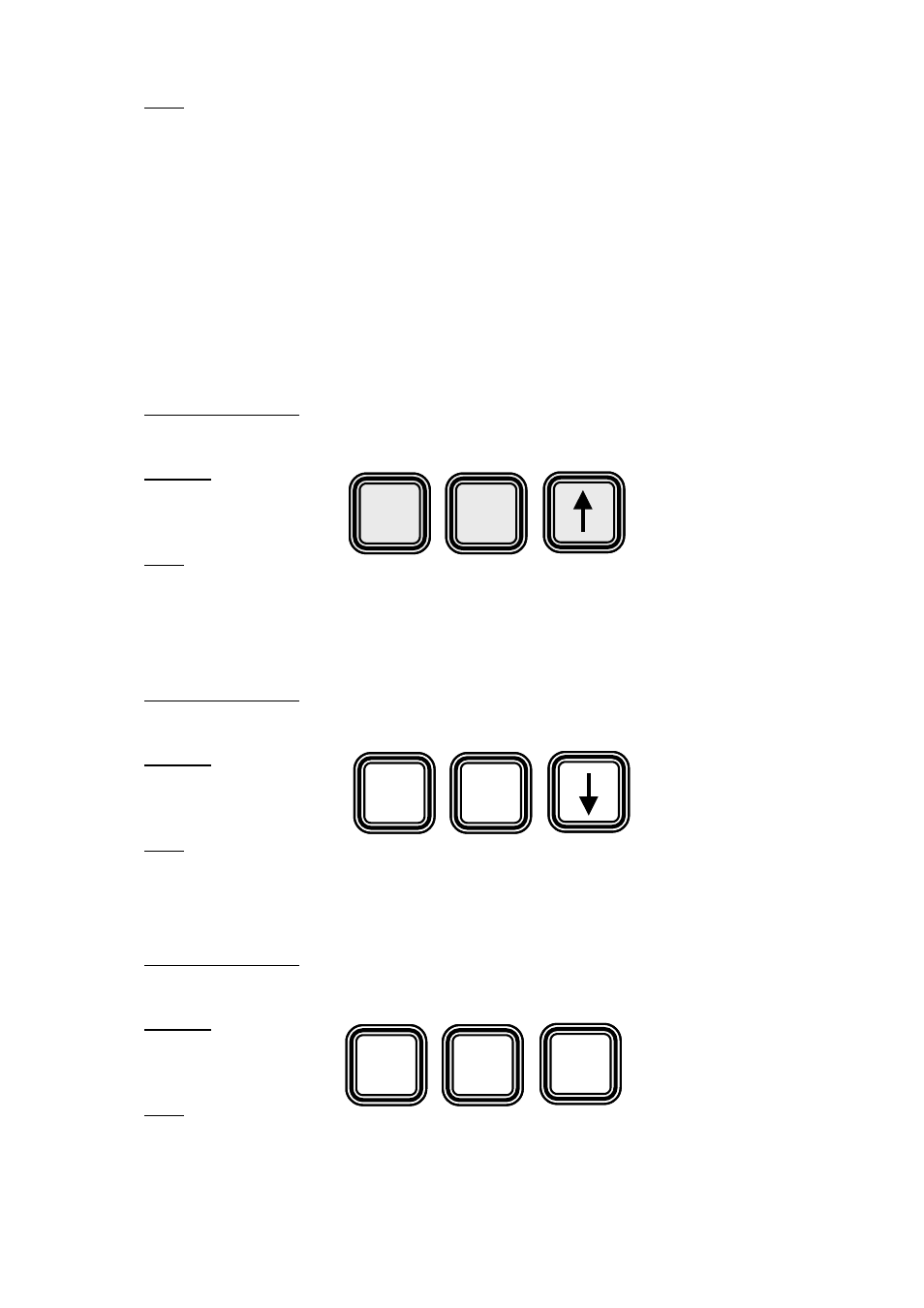
UKV-048OSD/088OSD/0168OSD Rackmount KVM Switch User Manual Rev. 1.8 July 2004
OSD
To activate the OSD Menu, hit ScrLk + ScrLk + Space Bar. While the OSD Menu is
active, use the cursor keys to navigate to the channel you want and then hit Enter
or Insert key to select.
In a daisy-chained configuration, you may want to select specific channel on a
specific bank (when you have daisy-chained multiple KVM switch units), just use
the Page up/Page Down key for bank selection and navigate the OSD Menu by
cursors key to the channel you want to select and hit Enter to make it your active
channel.
Front Panel Button
Press the corresponding button.
Hotkeys
Page 23
Next lower channel =
OSD
Select the corresponding OSD Menu option.
Front Panel Button
Press the corresponding button.
Hotkeys
Next higher channel =
OSD
Select the corresponding OSD Menu option.
Front Panel Button
Press the corresponding button.
Scr
Lk
Scr
Lk
Scr
Lk
Scr
Lk
Page
Up
Scr
Lk
Scr
Lk
Hotkeys
Previous bank =
OSD
While the OSD is activated on the console screen, press the Page Up key to rotate
through the bank selections decrementally.
Chapter 3 Operation
