Troubleshooting, Armasight product warranty registration card, Product information customer information – Armasight NRWNEMESI42GDS1 Nemesis4x GEN 2+ SD Night vision rifle scope User Manual
Page 10
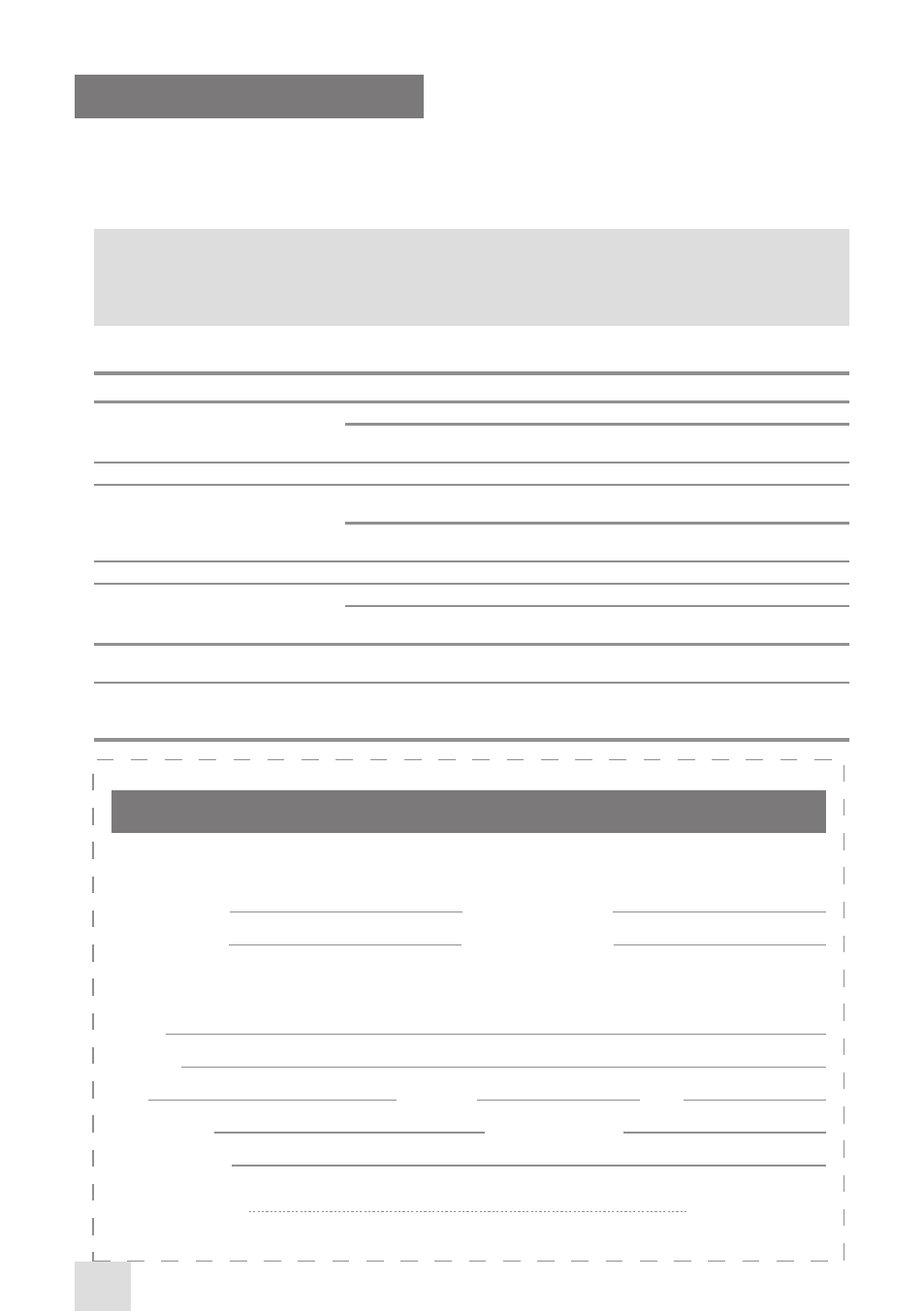
10
6. TROUBLESHOOTIng
Common problems that may occur with your Nemesis or the detection and viewing tests, as well as ac-
tions you can take to correct them, are listed in the Troubleshooting Table, below. This table does not
list all of the malfunctions that may occur with your device. If you experience a malfunction that is
not listed on this table, please contact Armasight or your Nemesis retailer.
nOTE:
Before you use this table, be sure that you have performed all normal operational safety, care
and handling checks and procedures.
Troubleshooting guide
PROBLEm
POSSIBLE CAUSE
ACTIOn
The sight does not switch on
Press the operating button.
Press the operating button repeatedly.
Inspect for a missing, defective or im-
properly installed battery.
Replace the battery or install it prop-
erly.
If these actions fail, submit the device for unit level maintenance.
Poor image quality
Verify that the objective lens and eye-
piece are focused.
Focus the ocular and lens.
Check if the lenses are greasy, fogged or
dirty.
Thoroughly clean the surfaces of each
lens.
If the problem persists, contact your service center.
Light is visible through the eyecup
Check the exit pupil distance value.
Press the eyecup to your face.
Check the eyepiece resilience.
If the eyecup is defective, contact your
service center.
Diopter adjustment cannot be per-
formed
Check to see if the diopter adjustment
ring is deformed or broken.
If the diopter adjustment ring is dam-
aged, contact your service center.
IR illuminator does not switch on
With the sight on, turn the IR illuminator
on in dark area. Visually estimate if the
observed scene is lighted.
If the IR illuminator does not turn on,
contact your service center.
ARMASIGHT PRODUCT WARRANTY REGISTRATION CARD
PRODUCT INFORMATION
CUSTOMER INFORMATION
Product Name
Purchase Date
Name
Purchased From
Product Serial #
Address
City
Day Phone #
E-mail address
Country
Zip
Home Phone #
Customer Signature Required
