3 asus ez flash 2 utility – Asus M3N78 SE User Manual
Page 39
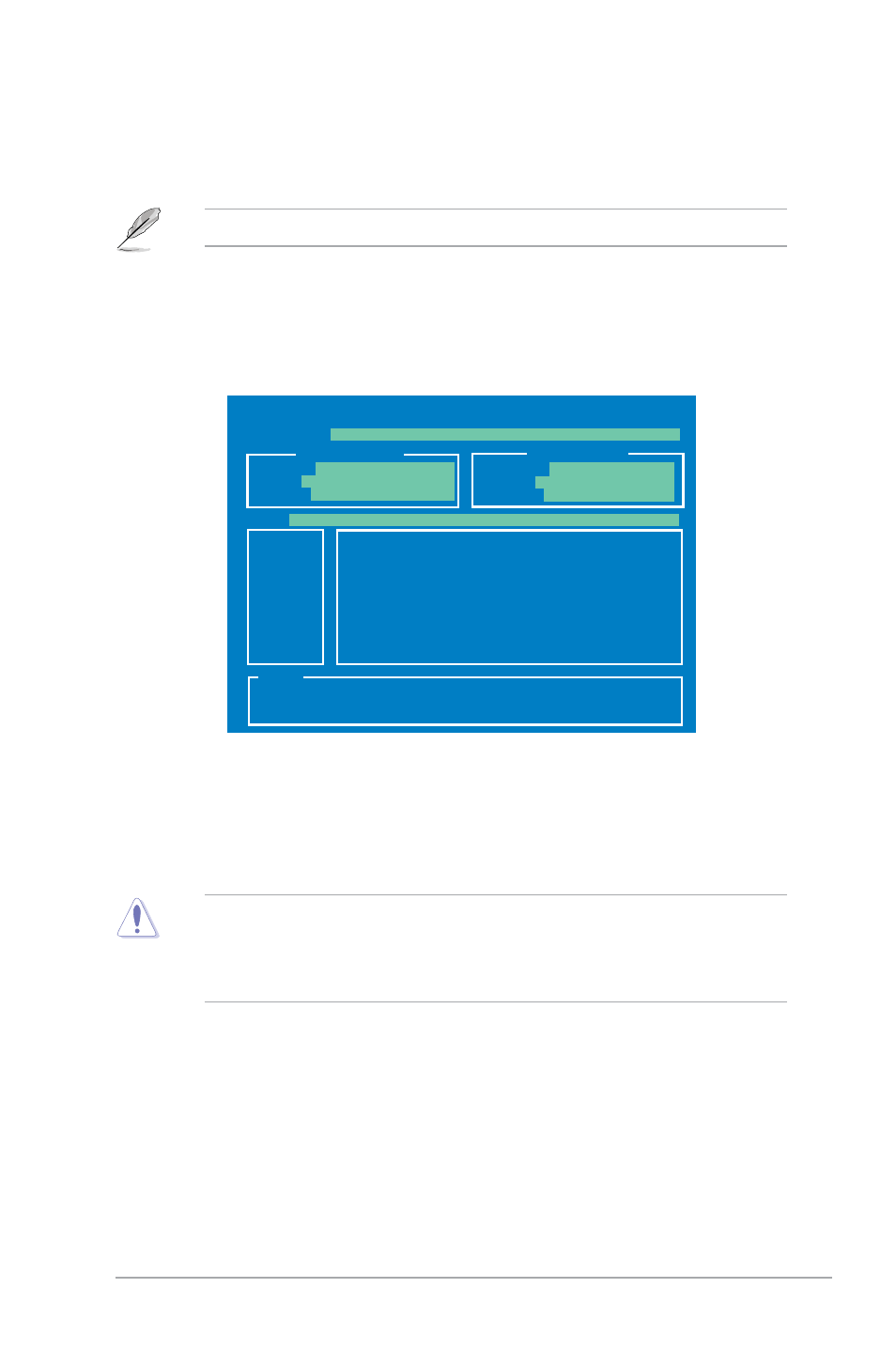
ASUS M3N78 SE
2-3
To update the BIOS using EZ Flash 2:
1.
Insert the floppy disk / USB flash disk that contains the BIOS file to the floppy disk drive
or the USB port, then launch EZ Flash 2. You can launch EZ Flash 2 in two ways:
• Press
2.1.3
ASUS EZ Flash 2 utility
The ASUS EZ Flash 2 feature allows you to update the BIOS without having to go through the
long process of booting from a floppy disk or a DOS-based utility.
ASUSTek EZ Flash 2 BIOS ROM Utility V3.21
Current ROM
Update ROM
A:
Note
[Enter] Select or Load
[Tab] Switch
[V] Drive Info
[Up/Down/Home/End] Move
[B] Backup
[ESC] Exit
FLASH TYPE:
MXIC 25L8005
PATH:
A:\
BOARD:
M3N78 SE
VER:
0204
(H:00 B:00)
DATE:
08/27/2008
BOARD:
Unknown
VER:
Unknown
DATE:
Unknown
• This function can support devices such as USB flash disk, or floppy disk with FAT 32/16
format and single partition only.
• DO NOT shut down or reset the system while updating the BIOS to prevent
system boot failure!
2.
When the correct BIOS file is found, EZ Flash 2 performs the BIOS update process
and automatically reboots the system when done.
• Enter BIOS setup program. Go to the Tools menu to select EZ Flash2 and press
Press
Download the lates BIOS file from the ASUS website at www.asus.com.
