Power requirements, Chapter 1 - introduction, Power led – Asus WL-300g User Manual
Page 13: Air led, Link led
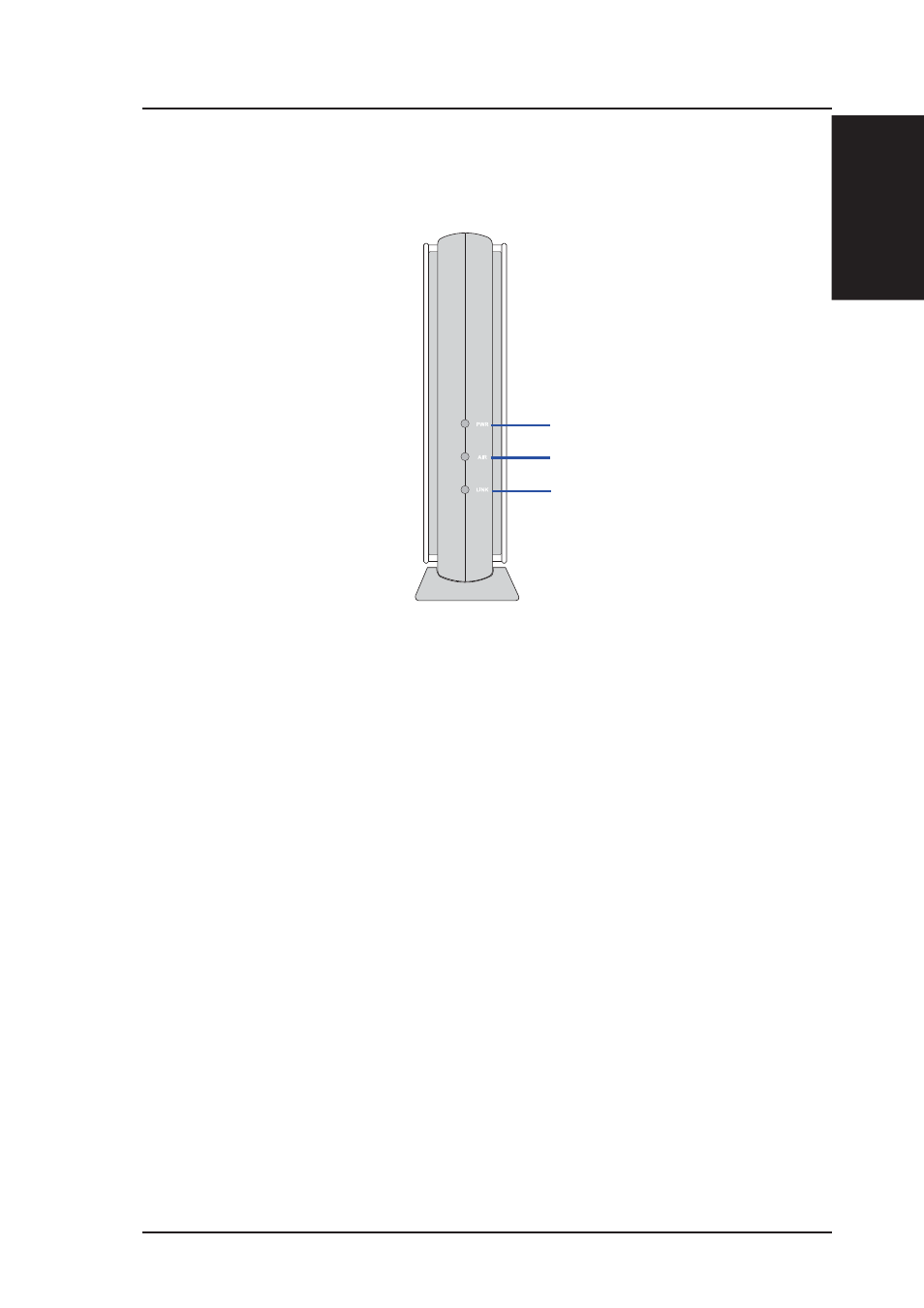
1. Introduction
ASUS 802.11g Access Point
13
Chapter 1 - Introduction
Power (Amber)
Air (Green)
Link (Green)
ASUS 802.11g AP Status Indicators
There are three LEDs on the front of the ASUS 802.11g WLAN AP, as
shown here.
Power LED
OFF:
No power or performing boot sequence
ON:
System ready
Blinking:
Firmware upgrade failed
Air LED
OFF:
No power
ON:
Wireless function ready
Blinking:
Transmitting or receiving data (wireless)
Link LED
OFF:
No power
ON:
Has physical connection to an Ethernet network
Blinking:
Transmitting or receiving data (through Ethernet wire)
Power Requirements
The ASUS 802.11g AP requires power from an external power supply. The
ASUS 802.11g AP ships with a UL listed, Class 2 power supply (5V, 1A).
Status Indicators
See also other documents in the category Asus Wireless Headsets:
- WL-AM602 (48 pages)
- RT-G31 (6 pages)
- RT-N11 (40 pages)
- RT-N11 (109 pages)
- RT-N11 (99 pages)
- RT-N11 (44 pages)
- RT-N11 (145 pages)
- RT-N56U (168 pages)
- RT-N56U (152 pages)
- RT-N56U (72 pages)
- RT-N56U (68 pages)
- RT-N16 (68 pages)
- RT-N16 (69 pages)
- RT-N16 (123 pages)
- RT-N16 (147 pages)
- RT-N16 (12 pages)
- RT-N16 (66 pages)
- RT-N16 (110 pages)
- WL-500 (12 pages)
- WL-500gP V2 (64 pages)
- WL-500gP V2 (88 pages)
- WL-500gP V2 (151 pages)
- WL-500gP V2 (11 pages)
- WL-500gP V2 (65 pages)
- WL-500gP V2 (55 pages)
- RT-N10LX (22 pages)
- RT-N10LX (46 pages)
- RT-N12 (VER.D1) (68 pages)
- RT-N12 (VER.D1) (68 pages)
- WL-600g (417 pages)
- WL-600g (227 pages)
- WL-600g (18 pages)
- WL-600g (57 pages)
- RT-N10E (46 pages)
- RT-N10E (26 pages)
- RT-N15U (60 pages)
- RT-N14UHP (2 pages)
- RT-N14UHP (107 pages)
- WL-320gE (58 pages)
- WL-320gE (77 pages)
- WL-320gE (172 pages)
- WL-320gE (74 pages)
- WL-320gE (361 pages)
- WL-320gE (20 pages)
- WL-320gE (71 pages)
