Iii. hardware setup, 32 asus mez-m user’s manual, For items 22-28 – Asus MEZ-M User Manual
Page 32
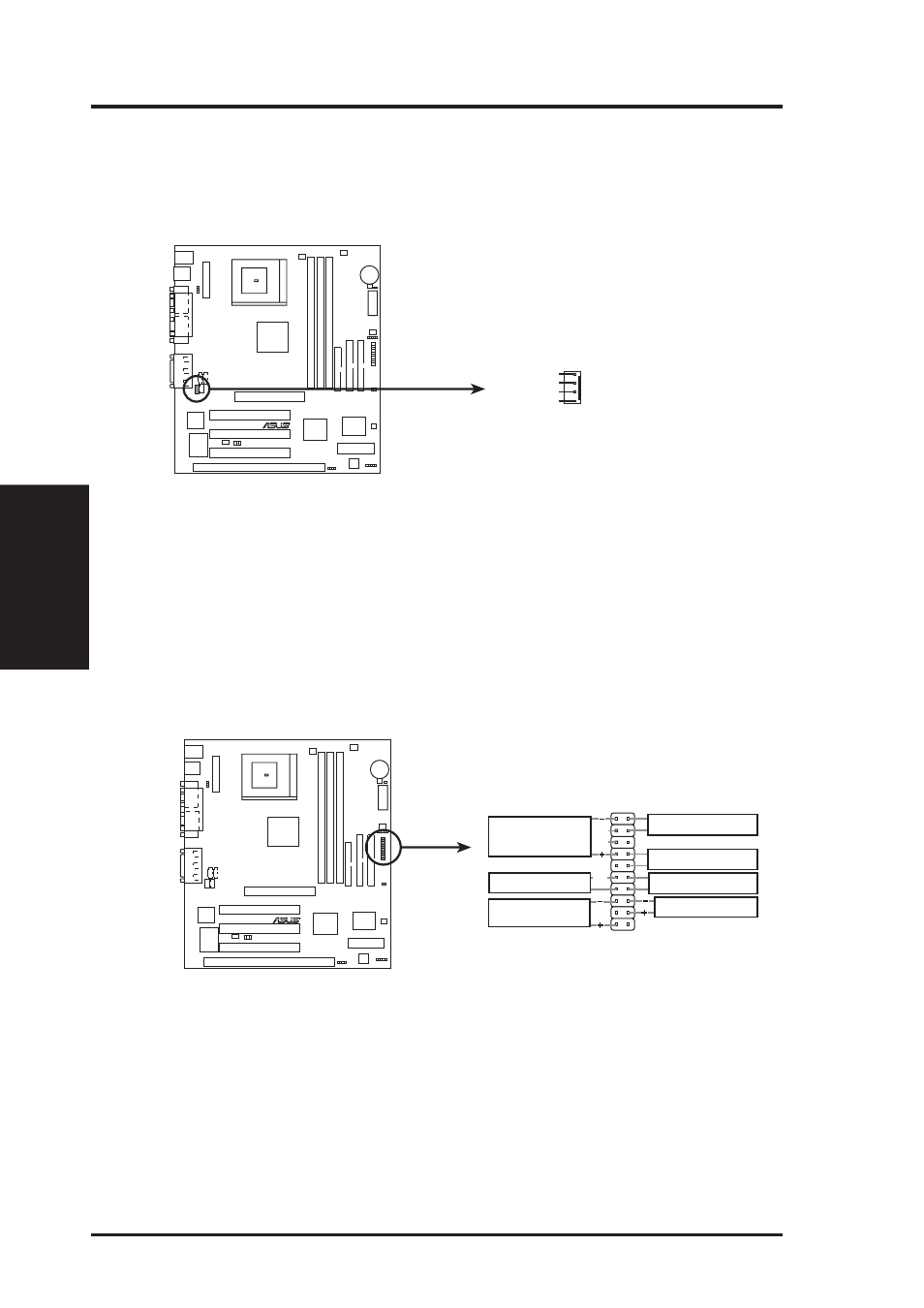
32
ASUS MEZ-M User’s Manual
III. HARDWARE SETUP
Connectors
III. H/W SETUP
21. Voice Modem In Connector (4-pin MODEM)
This connector allows the onboard audio to interface with a voice modem card.
It also allows the sharing of microphone and speaker between the onboard audio
and the voice modem card. NOTE: Your voice modem card requires a similar
connector to use this feature.
MEZ-M Modem Card Voice In Connector
Modem-In
Ground
Modem-Out
Ground
MODEM
R
MEZ-M
For Items 22-28
MEZ-M System Panel Connectors
R
MEZ-M
Reset Switch
Power Switch
GND
GND
System
Speaker
GND
Keyboard Lock
Message LED
SMI Switch
Power LED
22. Message LED Lead (2-pin MSG.LED)
This indicates whether a message has been received from a fax/modem. The
LED will remain lit when there is no signal and blink when there is data transfer
or waiting in the inbox. This function requires ACPI OS and driver support.
- P5B Premium Vista Edition (188 pages)
- P5B (140 pages)
- P5B (56 pages)
- P5KPL-VM/1394/SI (94 pages)
- M2N68-CM (28 pages)
- P5AD2-E Premium (2 pages)
- P5GD1-VM (88 pages)
- P5AD2 Premium (8 pages)
- P5GD1-VM (92 pages)
- DELUXE A7N8X-E (114 pages)
- P5KPL-AM SE (40 pages)
- P5KPL-AM SE (38 pages)
- P5KPL-AM SE (62 pages)
- P4S8X-X (64 pages)
- P5K-VM (98 pages)
- K8V-X SE (82 pages)
- M2N68-AM SE2 (40 pages)
- P4P800 SE (125 pages)
- P4P800 SE (16 pages)
- DELUXE SERIES M3A32-MVP (176 pages)
- P5AD2 Deluxe (148 pages)
- M4A79 Deluxe (122 pages)
- A7V266-E (108 pages)
- Application Manual (8 pages)
- Application Manual (2 pages)
- Application Manual (6 pages)
- Application Manual (9 pages)
- Application Manual (3 pages)
- Application Manual (1 page)
- Application Manual (5 pages)
- Application Manual (11 pages)
- Application Manual (10 pages)
- Application Manual (4 pages)
- M4A88T-I DELUXE (70 pages)
- M4A88T-I DELUXE (44 pages)
- P9X79 DELUXE (2 pages)
- RAMPAGE IV GENE (1 page)
- P9X79 (156 pages)
- P8H61-M PLUS V3 (64 pages)
- A85XM-A (78 pages)
- M4A78L-M LE (64 pages)
- M2N68-AM (62 pages)
- M2N68-AM (38 pages)
- M2N68-AM (96 pages)
- Blitz Formula (1 page)
