Iii. installation, Jumpers) iii. inst alla tion – Asus SP97-V User Manual
Page 19
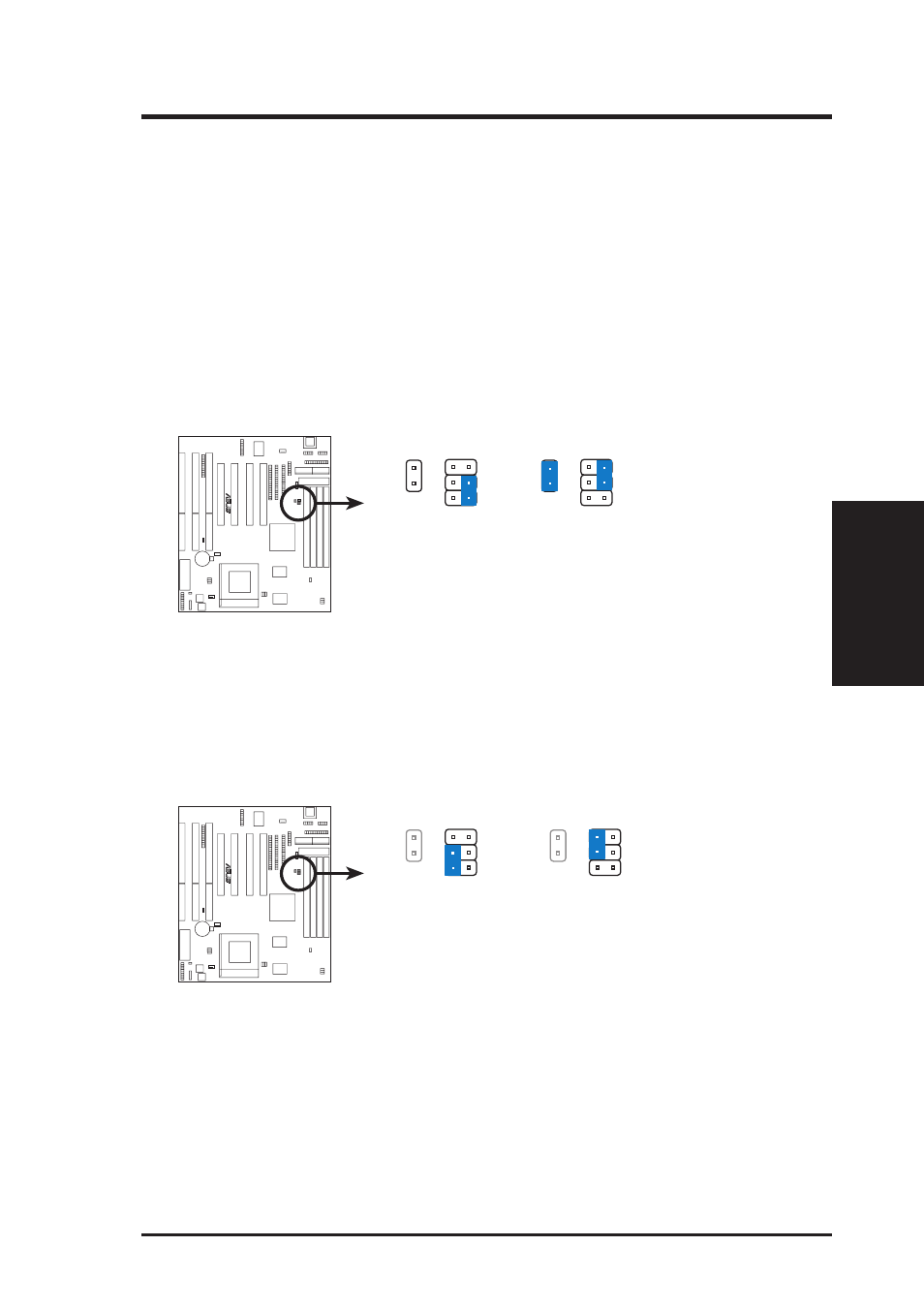
ASUS SP97 / SP97-V User’s Manual
19
III. INSTALLATION
NOTE: Using your own VGA card on the PCI expansion slot
The motherboard’s BIOS will autodetect whether another VGA card is installed on
the PCI expansion slot and disable or enable the onboard VGA but most operating
systems bypasses the BIOS and installs the onboard VGA through Plug and Play.
The following VGA Selection jumpers are not required under standard configura-
tions but if you experience any conflicts, please set the jumpers (5 & 6) accordingly.
5. VGA Selection (VGA_SEL & VGA_SEL1) (with onboard VGA version only)
These jumpers allow you to turn the onboard VGA on or off. BIOS has automatic
Enable/Disable onboard VGA. You need to disable the onboard VGA only if
you have conflicts within your operating system.
R
Onboard VGA
Enable VGA
(Default)
VGA_SEL
VGA_SEL1
VGA_INT
Disable VGA
VGA_SEL
VGA_SEL1
VGA_INT
6. VGA Interrupt Selection (VGA_INT) (with onboard VGA version only)
These jumpers allow you to set the VGA interrupt method. The default disables
the chipset’s internal interrupt routing. Some video capture cards may require
that the interrupt be assigned by the onboard chipset.
R
Interrupt by Chipset
(Video Capture Cards)
VGA_SEL
VGA_SEL1
VGA_INT
Interrupt Disabled
(Default)
VGA_SEL
VGA_SEL1
VGA_INT
Onboard VGA Interrupt
(Jumpers)
III. INST
ALLA
TION
