4 advanced menu, 1 cpu configuration, Advanced menu -15 4.4.1 – Asus Hummingbird User Manual
Page 59: Cpu configuration -15, Max cpuid value limit [disabled
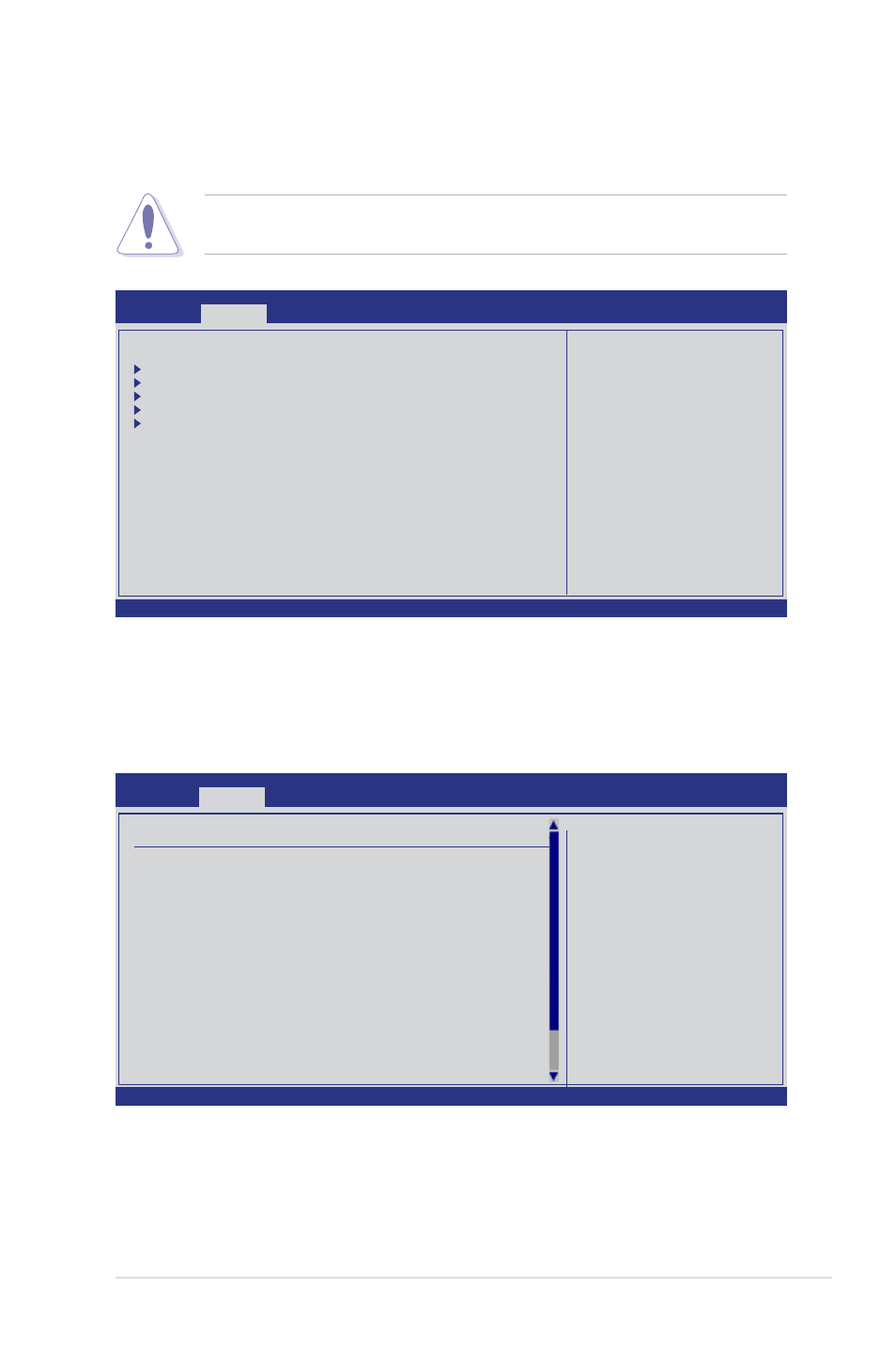
ASUS Hummingbird
4-15
4.4
Advanced menu
The Advanced menu items allow you to change the settings for the CPU and other
system devices.
Take caution when changing the settings of the Advanced menu items. Incorrect
field values can cause the system to malfunction.
v02.61 (C)Copyright 1985-2009, American Megatrends, Inc.
BIOS SETUP UTILITY
Main
Advanced
Server Power Boot Tools Exit
CPU Configuration
Chipset
Onboard Devices Configuration
USB Configuration
PCIPnP
←→
Select Screen
↑↓
Select Item
Enter Go to Sub Screen
F1 General Help
F10 Save and Exit
ESC Exit
Max CPUID Value Limit [Disabled]
Setting this item to [Enabled] allows legacy operating systems to boot even without
support for CPUs with extended CPUID functions.
Configuration options: [Disabled] [Enabled]
4.4.1
CPU Configuration
The items in this menu show the CPU-related information that the BIOS
automatically detects.
v02.61 (C)Copyright 1985-2009, American Megatrends, Inc.
BIOS SETUP UTILITY
Advanced
Configure advanced CPU settings
Module Version:3F.17
Manufacturer:Intel
Brand String:Intel(R) Atom(TM) CPU D510 @ 1.66GHz
Frequency :1.66GHz
FSB Speed :666MHz
Cache L1 :48 KB
Cache L2 :1024 KB
Ratio Actual Value:10
Max CPUID Value Limit
[Disabled]
Execute-Disable Bit Capability [Enabled]
Hyper Threading Technology
[Enabled]
Configure DRAM Timing by SPD [Enabled]
←→
Select Screen
↑↓
Select Item
+- Change Option
F1 General Help
F10 Save and Exit
ESC Exit
Disabled for WindowsXP
Configure CPU.
