Asus P5G43T-M PRO User Manual
Page 13
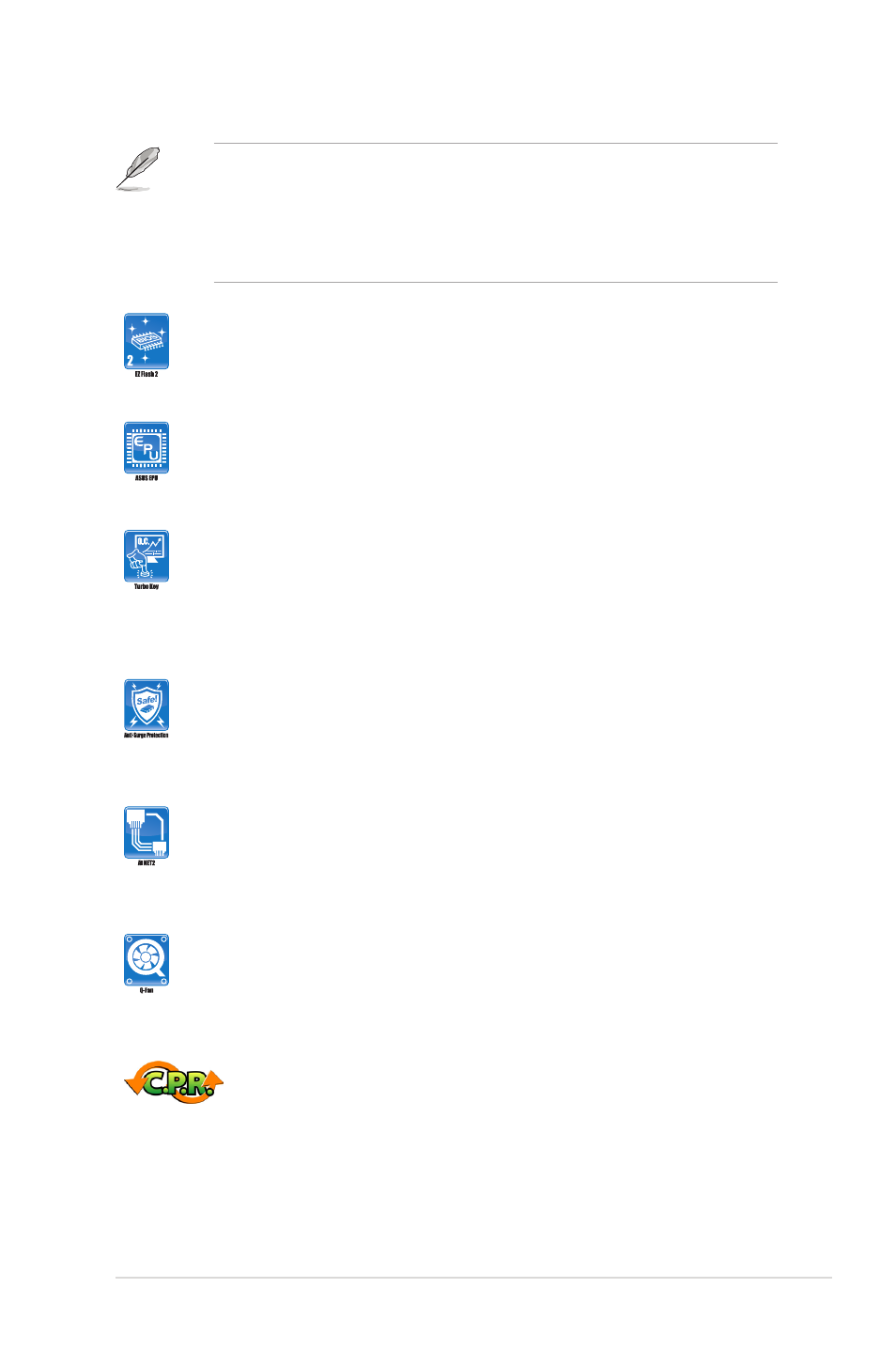
ASUS P5G43T-M PRO
1-3
• ASUS Express Gate supports file uploading from SATA HDDs, ODDs, and USB
drives. It supports file downloading to USB devices only.
• The actrual boot time is subject to hardware configuration and product models.
• Express Gate complies with the OpenGL standard. Refer to http://support.asus.com
for Express Gate source codes.
ASUS EZ Flash 2
ASUS EZ Flash 2 is a utility that allows you to update the BIOS without
using an OS-based utility.
ASUS EPU
ASUS EPU detects the current computer loading and intelligently adjusts
the appropriate power usage in real-time.
Turbo Key
ASUS Turbo Key allows you to turn the PC power button into
an overclocking button. After you easy setup, Turbo Key boosts
performances without interrupting ongoing work or games, simply through
pressing the button.
ASUS Anti-Surge Protection
This special design prevents expensive devices and the motherboard
from damage caused by power surges from switching power supply
(PSU).
ASUS AI NET2
ASUS AI NET2 remotely detects the cable connection immediately after
turning on the system, and any faulty cable connections are reported
back up to 100 meters at 1 meter accuracy.
ASUS Q-FAN
ASUS Q-FAN technology intelligently and automatically adjusts CPU fan
speed according to system load and temperature, enabling users to work
in distraction-free environment with minimal noise.
C.P.R. (CPU Parameter Recall)
The BIOS C.P.R. feature automatically restores the CPU default settings
when the system hangs due to overclocking failure. C.P.R. eliminates the
need to open the system chassis and clear the RTC data. Simply shut
down and reboot the system, and the BIOS automatically restores the
CPU parameters to their default settings.
