3 motherboard layout, 4 layout contents, Motherboard layout -6 – Asus P5G43T-M PRO User Manual
Page 16: Layout contents -6, 6 chapter 1: product introduction, P5g43t-m pro
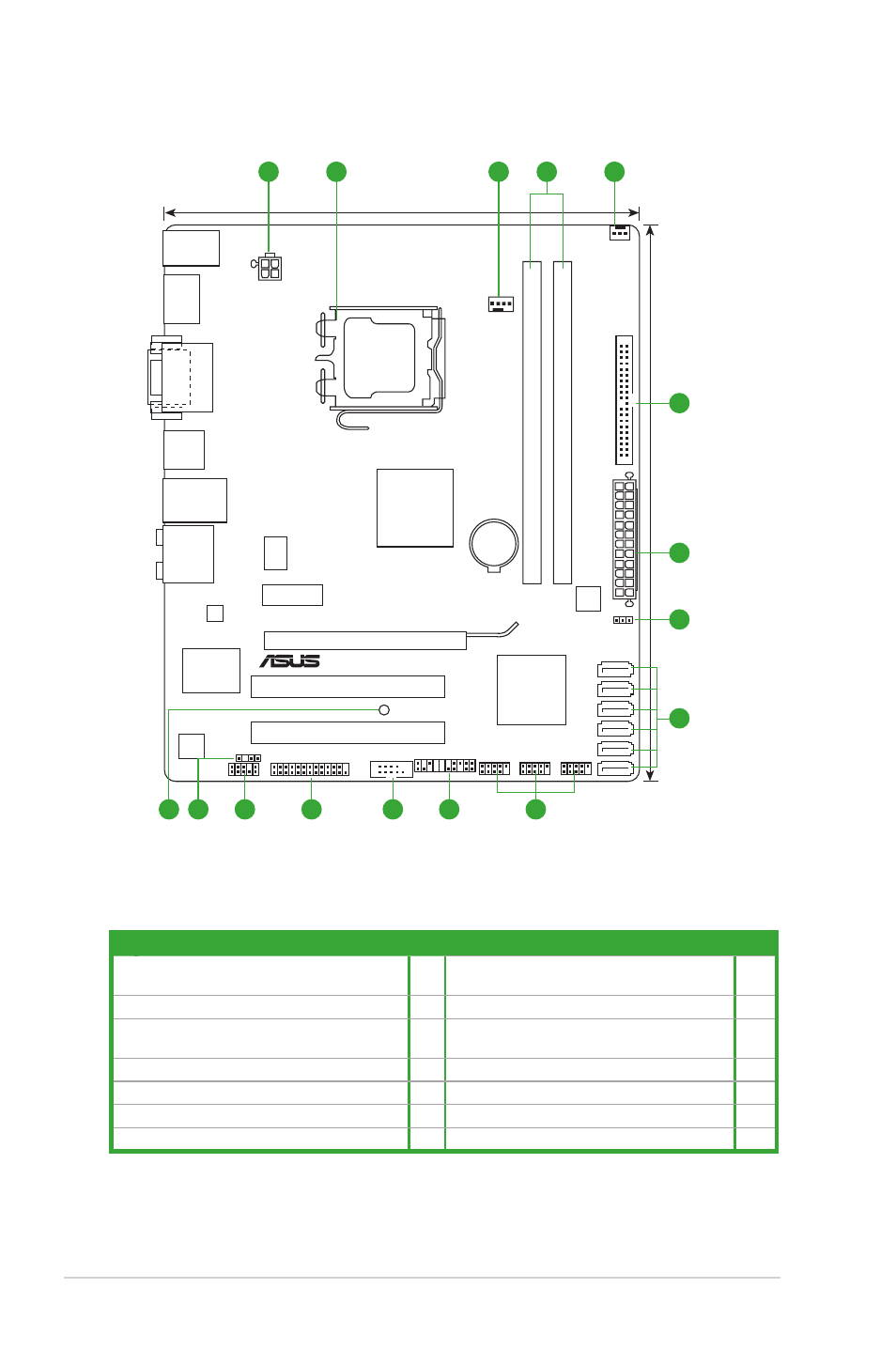
1-6
Chapter 1: Product introduction
1.5.3
Motherboard layout
P5G43T-M PRO
PCIEX16
PCIEX1_1
PCI1
PCI2
PRI_ID
E
USB78
USB910
USB1112
AAFP
ATX12V
EATXPW
R
CPU_FAN
Lithium Cell
CMOS Power
Super
I/O
ALC
887
L1E
ICS
9LRS95
4
KB_USB56
SPDIFO_
HDMI
8Mb
BIOS
SB_PWR
CLRTC
20.8cm(8.2in)
24.4cm(9.6in)
Intel
®
G43
Intel
®
ICH10
DDR3 DIMM_A1 (64bit, 240-pin module
)
DDR3 DIMM_B1 (64bit, 240-pin module
)
SATA1
SATA3
SATA5
SATA2
SATA4
SATA6
AUDIO
LAN1_USB12
USB34
CHA_FAN
PANEL
SPDIF_OUT
LPT
COM1
LGA775
DVI_VG
A
1
2
3
3
5
4
10
8
11
9
12
13
14
1
6
7
1.5.4
Layout contents
Connectors/Jumpers/Slots
Page
Connectors/Jumpers/Slots
Page
1. ATX power connectors (24-pin EATXPWR, 4-pin
ATX12V)
1-22 8.
USB connectors (10-1 pin USB78, USB910,
USB1112)
1-26
2. Intel CPU socket
1-7 9.
System panel connector (20-8 pin PANEL)
1-25
3. CPU and chassis fan connectors (4-pin
CPU_FAN, 3-pin CHA_FAN)
1-23 10. Serial port connectors (10-1 pin COM1)
1-23
4. DDR3 DIMM sockets
1-12 11. LPT connector (26-1 pin LPT)
1-26
5. IDE connector (40-1 pin PRI_IDE)
1-24 12. Front panel audio connector (10-1 pin AAFP) 1-27
6. Clear RTC RAM (3-pin CLRTC)
1-19 13. Digital audio connector (4-1 pin SPDIF_OUT) 1-22
7. Serial ATA connectors (7-pin SATA1-6)
1-23 14. Onboard LED
1-4
