Gpu boost, Voltage – Asus Z87-PRO User Manual
Page 6
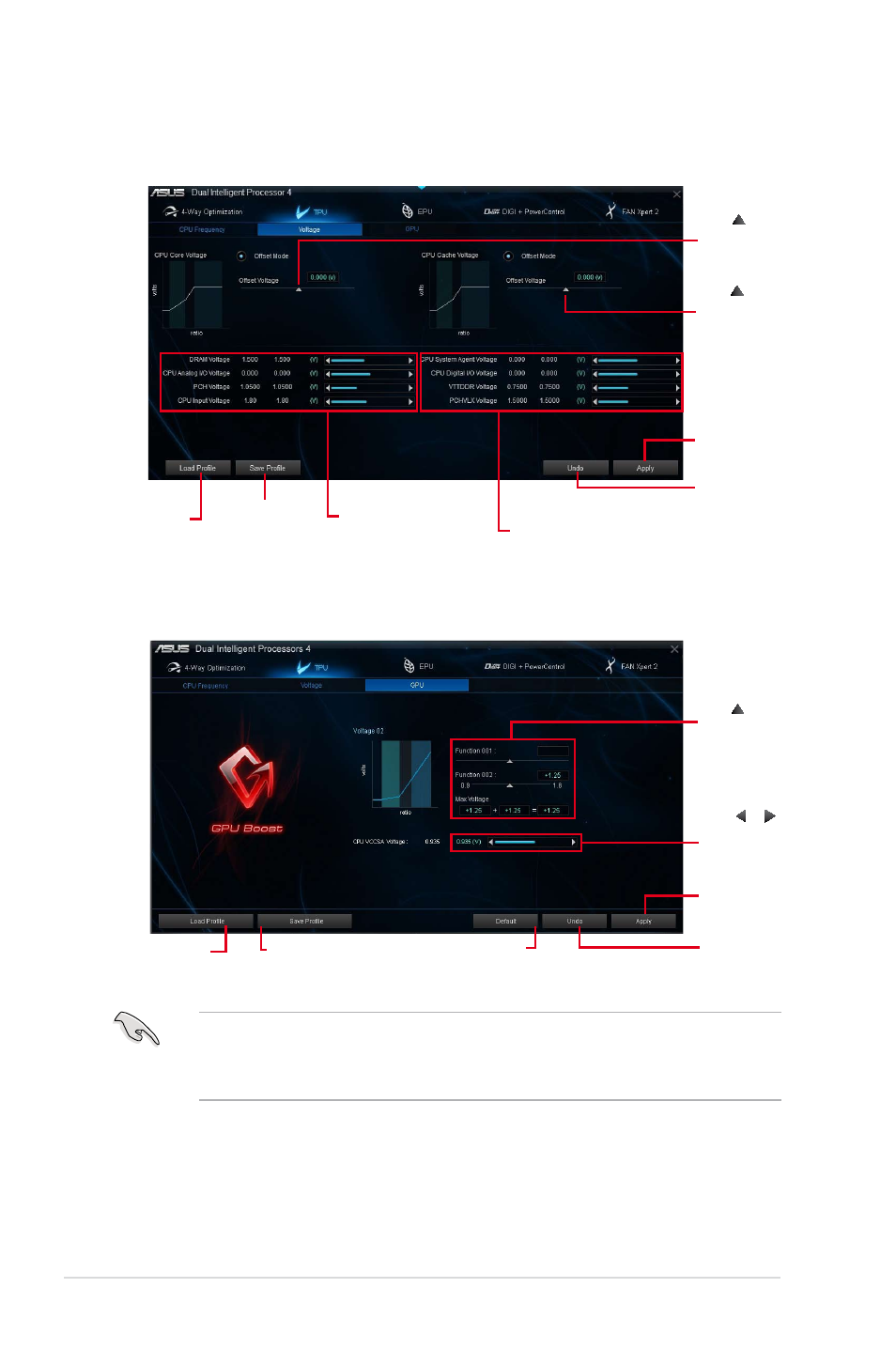
6
GPU Boost
Drag to
adjust the iGPU
Max Voltage
Click to save the
adjustment into a profile
Click to load the
saved profile
Click to
apply the
adjustments
Click to
undo the
adjustments
Click to enable the
default settings
Click or
to adjust the
CPU VCCSA
voltage
•
The overclocking result varies with the CPU model and the system configuration.
•
We recommend that you set up a better thermal environment to prevent overheating
from damaging the motherboard.
Voltage
Drag the slider to adjust
DRAM, CPU Analog I/O,
PCH, and CPU Input
voltages
Drag the slider to adjust CPU System
Agent, CPU Digital I/O, VTTDDR, and
PCHVLX voltages
Drag to
adjust CPU
Cache Voltage
offset
Click to save the
adjustment into a
profile
Click to load
the saved
profile
Click to
apply the
adjustments
Click to undo the
adjustments
Drag to
adjust CPU
Core Voltage
offset
