Pci subsystem settings -22, 5 pci subsystem settings – Asus Z9PE-D16-10G/DUAL User Manual
Page 90
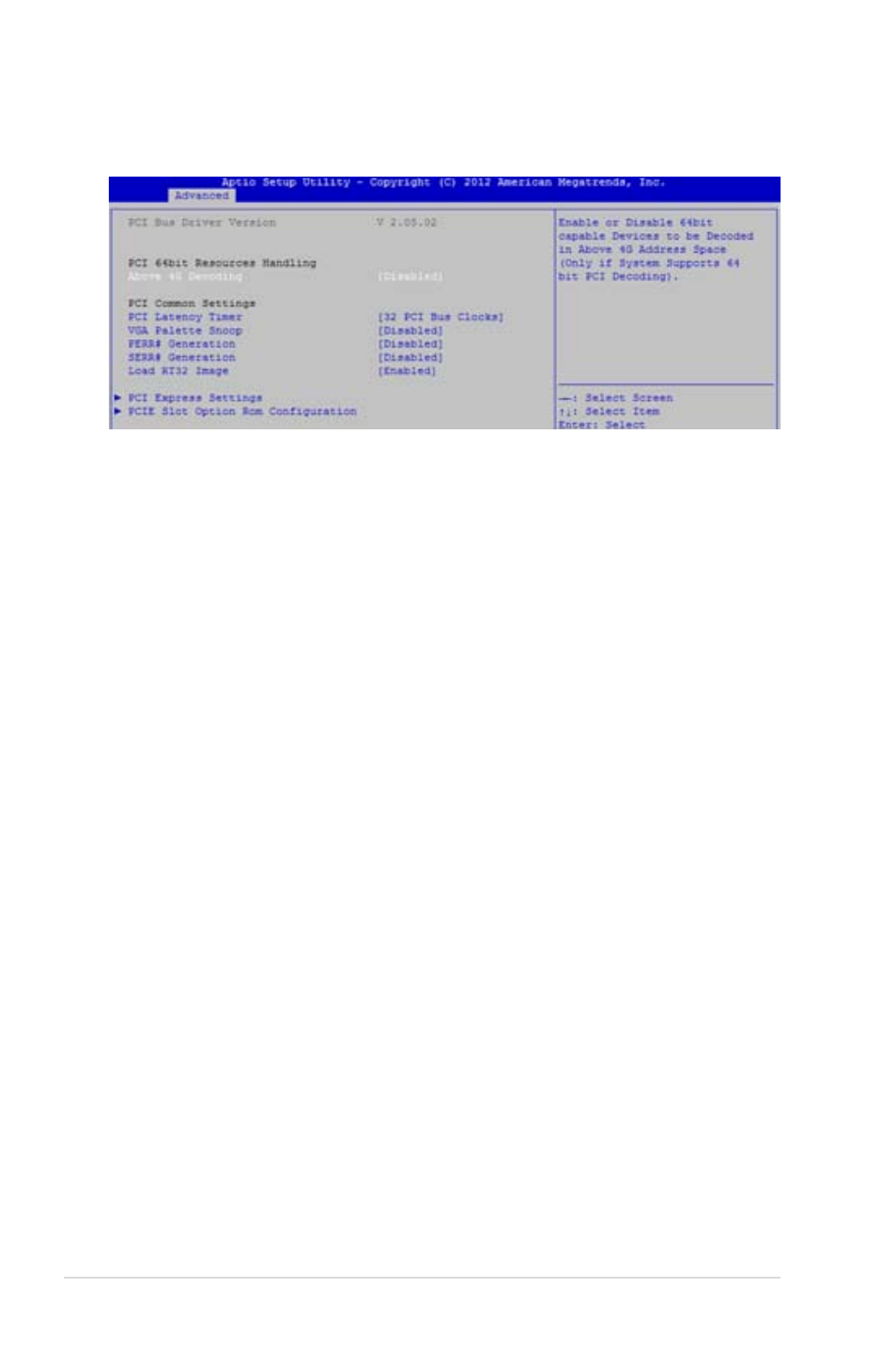
4-22
Chapter 4: BIOS setup
4.4.5
PCI Subsystem Settings
Above 4G Decoding [Disabled]
Allows you to enable or disable 64bit capable devices to be decoded in above 4G address
space. It only works if the system supports 64-bit PCI decoding.
Configuration options: [Disabled] [Enabled]
PCI Latency Timer [32 PCI Bus Clocks]
Value to be programmed into PCI latency timer register
Configuration options: [32 PCI Bus Clocks] [64 PCI Bus Clocks] [96 PCI Bus Clocks] [128
PCI Bus Clocks] [160 PCI Bus Clocks] [192 PCI Bus Clocks] [224 PCI Bus Clocks] [248 PCI
Bus Clocks]
VGA Palette Snoop [Disabled]
Allows you to enable or disable VGA pallette registers snooping.
Configuration options: [Disabled] [Enabled]
PERR# Generation [Disabled]
Allows you to enable or disable PCI device to generate PERR#.
Configuration options: [Disabled] [Enabled]
SERR# Generation [Disabled]
Allows you to enable or disable PCI device to generate SERR#.
Configuration options: [Disabled] [Enabled]
Load RT32 Image [Enabled]
Allows you to enable or disable RT32 Image Loading.
Configuration options: [Disabled] [Enabled]
