Asus Z9PE-D16-10G/DUAL User Manual
Page 53
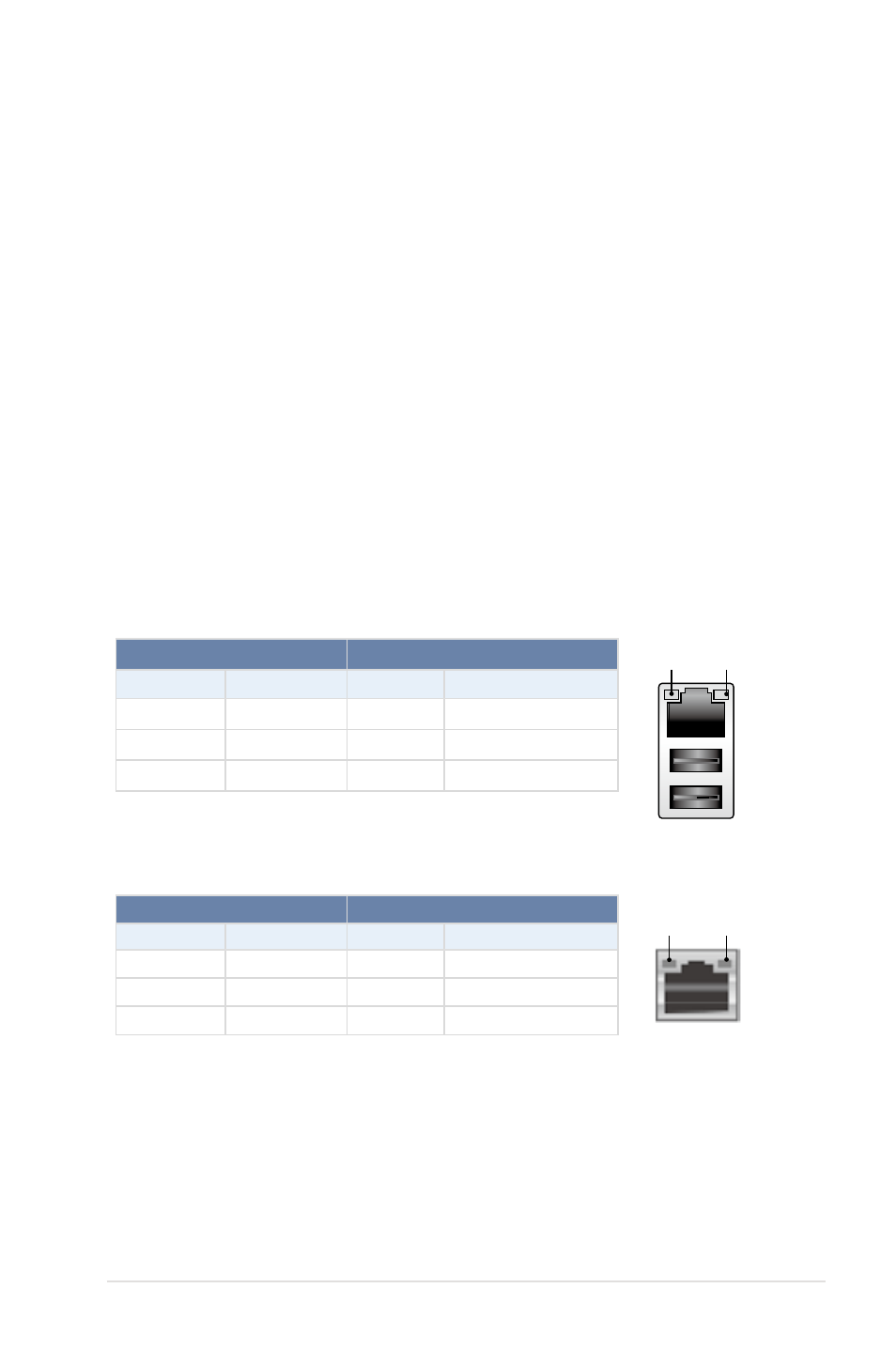
Z9PE-D16-10G Series
2-33
DM LAN port
SPEED
LED
ACT/LINK
LED
DM_LAN1 port LED indications
Activity/Link LED
Speed LED
Status
Description
Status
Description
OFF
No link
OFF
10 Mbps connection
ORANGE
Linked
ORANGE
100 Mbps connection
BLINKING
Data activity
GREEN
1 Gbps connection
LAN port LED indications
LAN port
SPEED
LED
ACT/LINK
LED
Activity/Link LED
Speed LED
Status
Description
Status
Description
OFF
No link
OFF
10 Mbps connection
GREEN
Linked
ORANGE
100 Mbps connection
BLINKING
Data activity
GREEN
1 Gbps connection
8.
RJ-45 ports for LAN. These ports allows Gigabit connection to a Local Area Network (LAN)
through a network hub. Refer to the table below for the LAN port LED indications.
9.
Power-on Button. Press this button to turn on the system.
10. Location LED. The Location LED is a user-activated LED on the front of the server module
that can be remotely turned on or off. It is used to find a specific server module within a
chassis.
11. Power LED. This LED lights up when the Power-on button is pressed and the system is
on.
12. PS/2 keyboard port (purple). This port is for a PS/2 keyboard.
13. USB 2.0 ports 1 and 2. These two 4-pin Universal Serial Bus (USB) ports are available
for connecting USB 2.0 devices.
