Turning on the bluetooth, Bluetooth settings – Asus R300 User Manual
Page 84
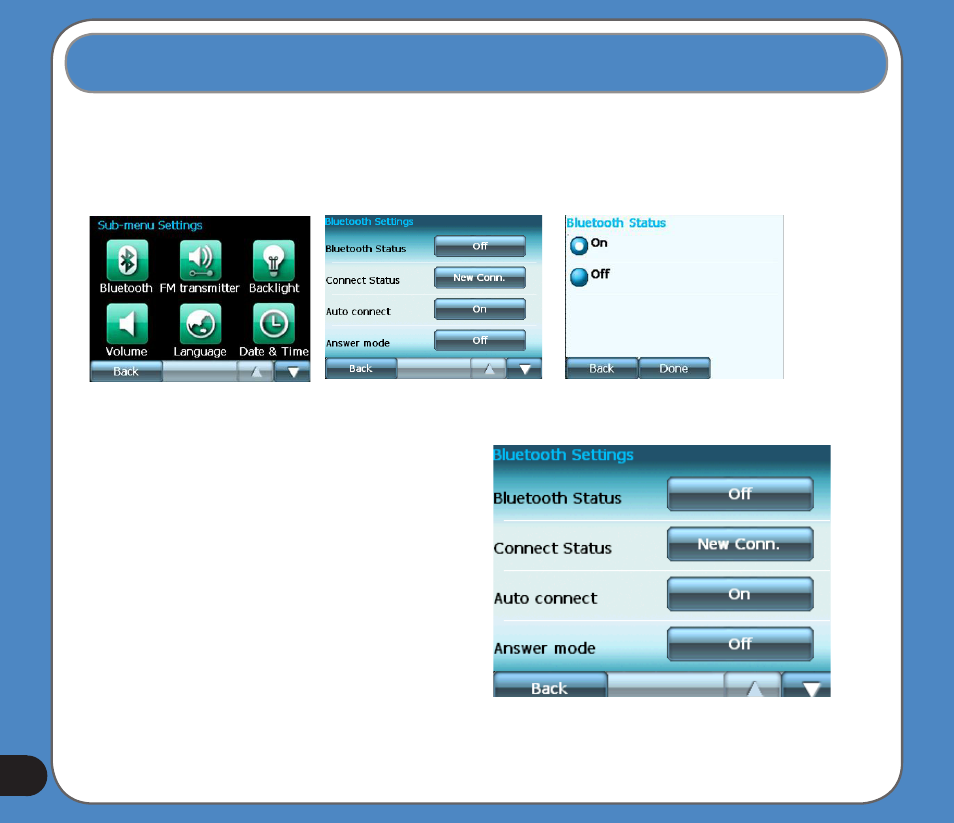
Turning on the bluetooth
To turn on the bluetooth, tap Bluetooth Setting button from the phone main menu, then tap
Bluetooth Status, set the status to On, tap Done.
Bluetooth settings
- Bluetooth Status. You can choose to turn
on/off the bluetooth function.
- Connect Status. You can choose to
connect/disconnect R300 from a bluetooth
cellphone.
- Auto connect. You can choose to enable/
disable Auto Connect function.
- Answer mode. If you choose Answer (5
Secs), the incoming call will automatically
get through in within 5 seconds. Or, you
can choose to disable this function.
. Bluetooth settings
See also other documents in the category Asus Tablet:
- Nuvifone G60 (100 pages)
- MyPal A632N (104 pages)
- A696 (109 pages)
- P565 (190 pages)
- PadFone (10 pages)
- PadFone (106 pages)
- PadFone (4 pages)
- PadFone (8 pages)
- MyPal A639 (104 pages)
- MyPal A639 (106 pages)
- WAVI (197 pages)
- MyPal A600 (110 pages)
- MyPal A632 (6 pages)
- MYPAL 632 (142 pages)
- MyPal A632 (104 pages)
- MyPal A620BT (156 pages)
- PadFone Infinity (14 pages)
- PadFone Infinity (4 pages)
- PadFone Infinity (8 pages)
- PadFone Infinity (74 pages)
- PadFone Infinity (12 pages)
- The new PadFone Infinity (69 pages)
- MyPal A716 (6 pages)
- MyPal A716 (166 pages)
- R600 (10 pages)
- R300 (4 pages)
- R600 (109 pages)
- MeMO Pad FHD 10 LTE (98 pages)
- MyPal A730W (218 pages)
- MyPal A730W (6 pages)
- MeMO Pad FHD 10 (96 pages)
- MyPal A730 (6 pages)
- MyPal A730 (204 pages)
- R300 (17 pages)
- P5WDG2 WS Professional (691 pages)
- P5WDG2 WS Professional (170 pages)
- P5WDG2 WS Professional (172 pages)
- P5VDC-X (92 pages)
- P7P55D-E Premium (134 pages)
- M2N-PLUS SLI Vista Edition (154 pages)
- H81M-A/BR (48 pages)
- P8H67-I (58 pages)
- P8P67 PRO (REV 3.1) (136 pages)
- H61M-F (74 pages)
