Find menu – Asus R300 User Manual
Page 63
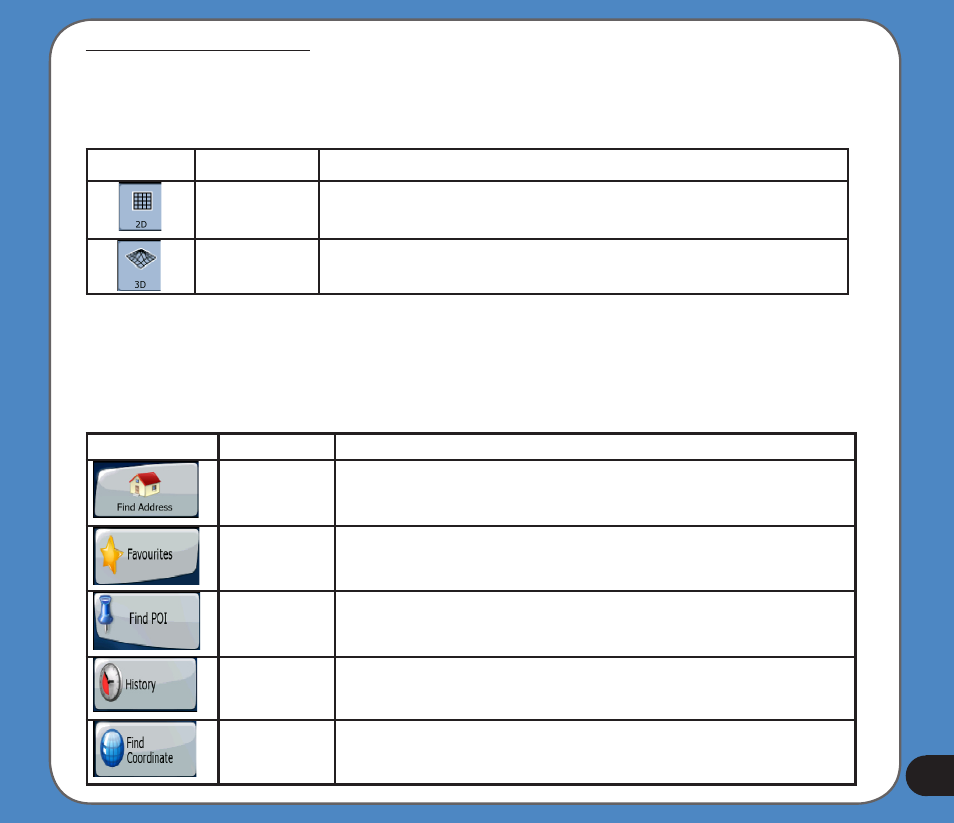
2.3.1.2.2 Map view buttons
The button of the active map view is always visible on the map. Tap it to switch to another
view.
Button
Name
Description
2D view (top-down)
3D view (perspective)
.. Find menu
Select the destination of your route:
Button
Name
Description
Address
If you know at least a part of the address, this is the quickest way to find the
location.
Favourites
You can select as your destination a location that you have already saved as
a Favourite.
POIs
You can select your destination from the thousands of POIs included with
Asus GO or from the ones you have previously created.
History
The destinations that you have already entered in Asus GO are available in
the History list.
Coordinates
You can select your destination by entering its coordinates.
- Nuvifone G60 (100 pages)
- MyPal A632N (104 pages)
- A696 (109 pages)
- P565 (190 pages)
- PadFone (8 pages)
- PadFone (10 pages)
- PadFone (106 pages)
- PadFone (4 pages)
- MyPal A639 (106 pages)
- MyPal A639 (104 pages)
- WAVI (197 pages)
- MyPal A600 (110 pages)
- MyPal A632 (6 pages)
- MYPAL 632 (142 pages)
- MyPal A632 (104 pages)
- MyPal A620BT (156 pages)
- PadFone Infinity (74 pages)
- PadFone Infinity (12 pages)
- PadFone Infinity (14 pages)
- PadFone Infinity (4 pages)
- PadFone Infinity (8 pages)
- The new PadFone Infinity (69 pages)
- MyPal A716 (6 pages)
- MyPal A716 (166 pages)
- R600 (10 pages)
- R300 (4 pages)
- R600 (109 pages)
- MeMO Pad FHD 10 LTE (98 pages)
- MyPal A730W (218 pages)
- MyPal A730W (6 pages)
- MeMO Pad FHD 10 (96 pages)
- MyPal A730 (6 pages)
- MyPal A730 (204 pages)
- R300 (17 pages)
- P5WDG2 WS Professional (172 pages)
- P5WDG2 WS Professional (691 pages)
- P5WDG2 WS Professional (170 pages)
- P5VDC-X (92 pages)
- P7P55D-E Premium (134 pages)
- M2N-PLUS SLI Vista Edition (154 pages)
- H81M-A/BR (48 pages)
- P8H67-I (58 pages)
- P8P67 PRO (REV 3.1) (136 pages)
- H61M-F (74 pages)
