First screen of asus go – Asus R300 User Manual
Page 29
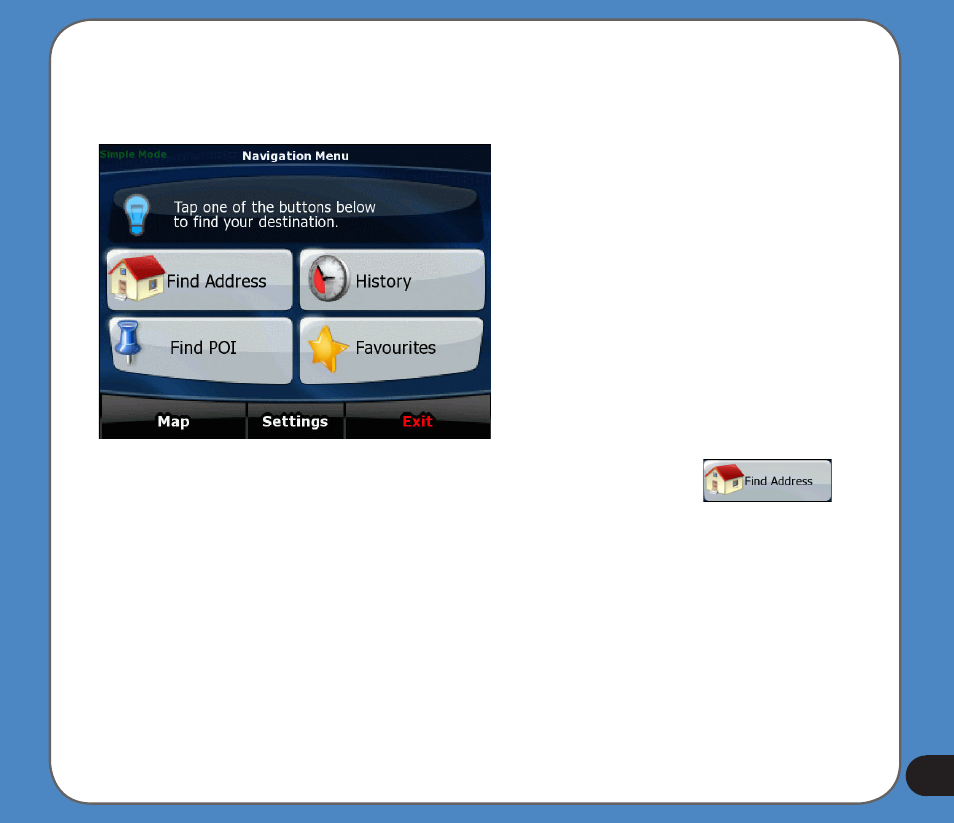
First screen of Asus GO
Asus GO starts by displaying the Navigation menu in Simple mode.
The fastest way to find your destination and start navigating is tapping the
button:
You can select your destination the following ways (not all of them are available in Simple
mode):
• Use the selected location on the map (the Cursor).
• Enter a full address or part of an address, for example a street name without a house
number or the names of two intersecting streets.
• Enter an address with postal code. This way you do not need to select the name of the
settlement and the search for street names might be faster as well.
See also other documents in the category Asus Tablet:
- Nuvifone G60 (100 pages)
- MyPal A632N (104 pages)
- A696 (109 pages)
- P565 (190 pages)
- PadFone (4 pages)
- PadFone (8 pages)
- PadFone (10 pages)
- PadFone (106 pages)
- MyPal A639 (104 pages)
- MyPal A639 (106 pages)
- WAVI (197 pages)
- MyPal A600 (110 pages)
- MyPal A632 (6 pages)
- MYPAL 632 (142 pages)
- MyPal A632 (104 pages)
- MyPal A620BT (156 pages)
- PadFone Infinity (4 pages)
- PadFone Infinity (8 pages)
- PadFone Infinity (74 pages)
- PadFone Infinity (12 pages)
- PadFone Infinity (14 pages)
- The new PadFone Infinity (69 pages)
- MyPal A716 (6 pages)
- MyPal A716 (166 pages)
- R300 (4 pages)
- R600 (109 pages)
- R600 (10 pages)
- MeMO Pad FHD 10 LTE (98 pages)
- MyPal A730W (218 pages)
- MyPal A730W (6 pages)
- MeMO Pad FHD 10 (96 pages)
- MyPal A730 (204 pages)
- MyPal A730 (6 pages)
- R300 (17 pages)
- P5WDG2 WS Professional (170 pages)
- P5WDG2 WS Professional (172 pages)
- P5WDG2 WS Professional (691 pages)
- P5VDC-X (92 pages)
- P7P55D-E Premium (134 pages)
- M2N-PLUS SLI Vista Edition (154 pages)
- H81M-A/BR (48 pages)
- P8H67-I (58 pages)
- P8P67 PRO (REV 3.1) (136 pages)
- H61M-F (74 pages)
