Asus WL-700gE User Manual
Page 6
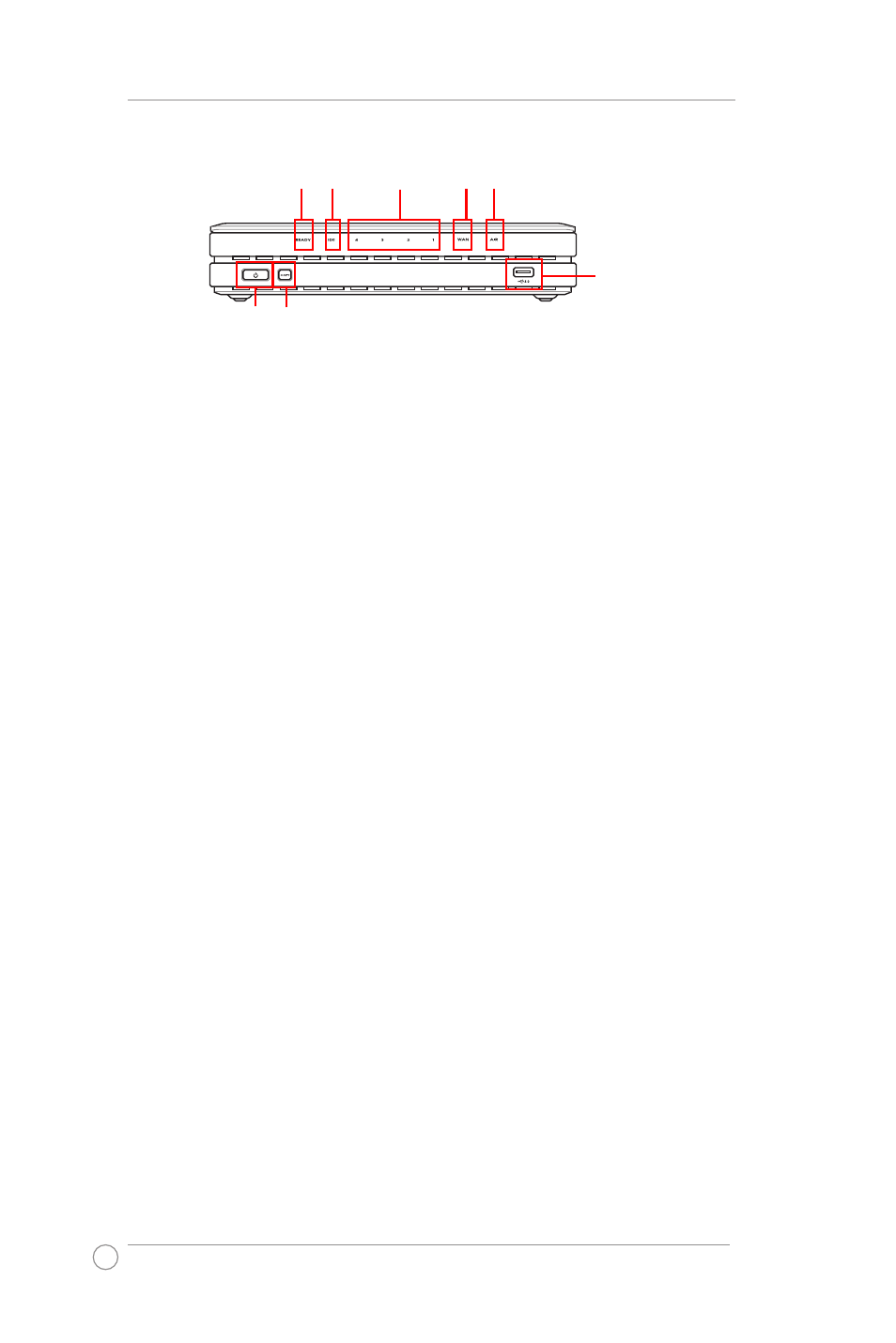
WL-700gE Wireless Router User Manual
6
4) Front panel
LAN 1-4
IDE
AIR
USB 2.0
COPY
WAN
READY
PWR
PWR (Hard disk power indicator/ power switch)
OFF
Hard disk unmounted or no power
ON
Hard disk mounted
*Push this button and wait for 10 seconds to shut down the hard disk.
COPY
This button is for copying the data in your USB storage to the hard disk
of WL-700gE.
READY
OFF
No power
ON
The system is powered on and in ready state
Flashing slowly
USB storage inserted to the USB2.0 port
Flashing quickly
Copying data from USB storage
LAN (Local Area Network) 1-4
OFF
No power
ON
An Ethernet device is connected to the port
Flashing
Transmitting data via wired LAN
AIR (Wireless LAN)
OFF
No power
ON
Wireless LAN ready
Flashing
Transmitting data via wireless LAN
WAN (Wide Area Network)
OFF
No power
ON
Connected to ADSL or Cable modem
Flashing
Communicating with WAN
USB.0
For connecting USB storage, such as USB hard disk and USB flash.
- WL-AM602 (48 pages)
- RT-N11 (145 pages)
- RT-G31 (6 pages)
- RT-N11 (40 pages)
- RT-N11 (109 pages)
- RT-N11 (99 pages)
- RT-N11 (44 pages)
- RT-N56U (168 pages)
- RT-N56U (152 pages)
- RT-N56U (72 pages)
- RT-N56U (68 pages)
- RT-N16 (110 pages)
- RT-N16 (68 pages)
- RT-N16 (69 pages)
- RT-N16 (123 pages)
- RT-N16 (147 pages)
- RT-N16 (12 pages)
- RT-N16 (66 pages)
- WL-500gP V2 (65 pages)
- WL-500gP V2 (55 pages)
- WL-500 (12 pages)
- WL-500gP V2 (64 pages)
- WL-500gP V2 (88 pages)
- WL-500gP V2 (151 pages)
- WL-500gP V2 (11 pages)
- RT-N10LX (22 pages)
- RT-N10LX (46 pages)
- RT-N12 (VER.D1) (68 pages)
- RT-N12 (VER.D1) (68 pages)
- WL-600g (57 pages)
- WL-600g (417 pages)
- WL-600g (227 pages)
- WL-600g (18 pages)
- RT-N10E (26 pages)
- RT-N10E (46 pages)
- RT-N15U (60 pages)
- RT-N14UHP (2 pages)
- RT-N14UHP (107 pages)
- WL-320gE (71 pages)
- WL-320gE (58 pages)
- WL-320gE (77 pages)
- WL-320gE (172 pages)
- WL-320gE (74 pages)
- WL-320gE (361 pages)
- WL-320gE (20 pages)
