2) wireless data sharing – Asus WL-700gE User Manual
Page 32
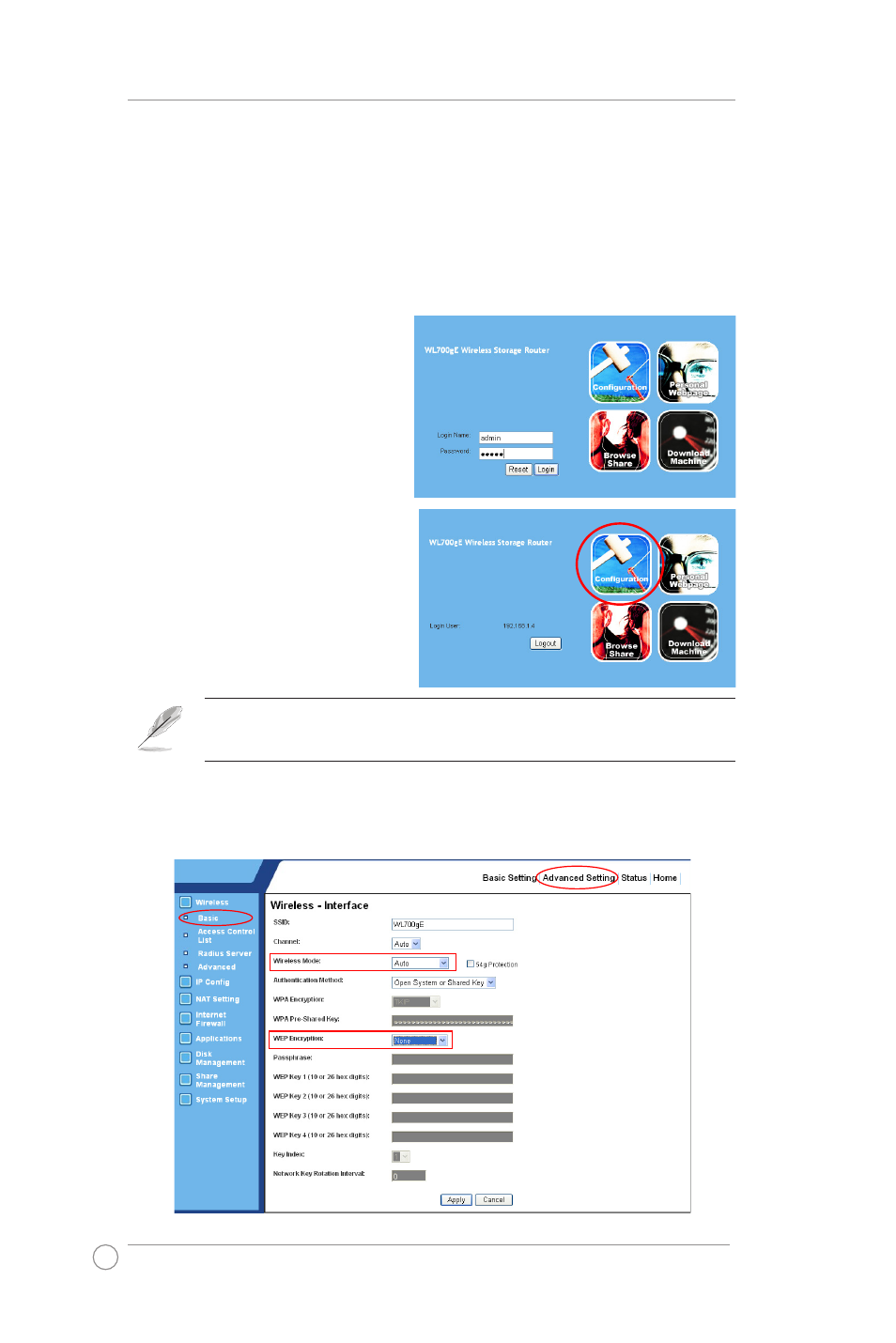
WL-700gE Wireless Router User Manual
3
2)
Wireless data sharing
This sections describes how to share the files in WL-700gE hard disk to
your LAN users.
1. Connect a computer to WL-700gE and open the Web browser. Input
19.16.1.1 (the default IP address of WL-700gE) in the address box and
press Enter..
2. Login to the WL-700gE Web
configuration interface. Login
Name: admin; Password: admin
(default).
3. Click Configuration to enter
Web configuration page.
Step 4 and 5 are for first configuration. Skip step 4 and 5 if you have
configured the wireless router via EZSetup.
4. Click Advance Setting and select Basic. If you want to disable encryption,
set Wireless Mode to Auto and WEP Encryption to None. Click Apply and
skip to step 6. If you want to enable encryption, go to step 5.
- WL-AM602 (48 pages)
- RT-G31 (6 pages)
- RT-N11 (40 pages)
- RT-N11 (109 pages)
- RT-N11 (99 pages)
- RT-N11 (44 pages)
- RT-N11 (145 pages)
- RT-N56U (168 pages)
- RT-N56U (152 pages)
- RT-N56U (72 pages)
- RT-N56U (68 pages)
- RT-N16 (68 pages)
- RT-N16 (69 pages)
- RT-N16 (123 pages)
- RT-N16 (147 pages)
- RT-N16 (12 pages)
- RT-N16 (66 pages)
- RT-N16 (110 pages)
- WL-500 (12 pages)
- WL-500gP V2 (64 pages)
- WL-500gP V2 (88 pages)
- WL-500gP V2 (151 pages)
- WL-500gP V2 (11 pages)
- WL-500gP V2 (65 pages)
- WL-500gP V2 (55 pages)
- RT-N10LX (22 pages)
- RT-N10LX (46 pages)
- RT-N12 (VER.D1) (68 pages)
- RT-N12 (VER.D1) (68 pages)
- WL-600g (417 pages)
- WL-600g (227 pages)
- WL-600g (18 pages)
- WL-600g (57 pages)
- RT-N10E (46 pages)
- RT-N10E (26 pages)
- RT-N15U (60 pages)
- RT-N14UHP (2 pages)
- RT-N14UHP (107 pages)
- WL-320gE (58 pages)
- WL-320gE (77 pages)
- WL-320gE (172 pages)
- WL-320gE (74 pages)
- WL-320gE (361 pages)
- WL-320gE (20 pages)
- WL-320gE (71 pages)
