Asus Maximus III Extreme User Manual
Page 95
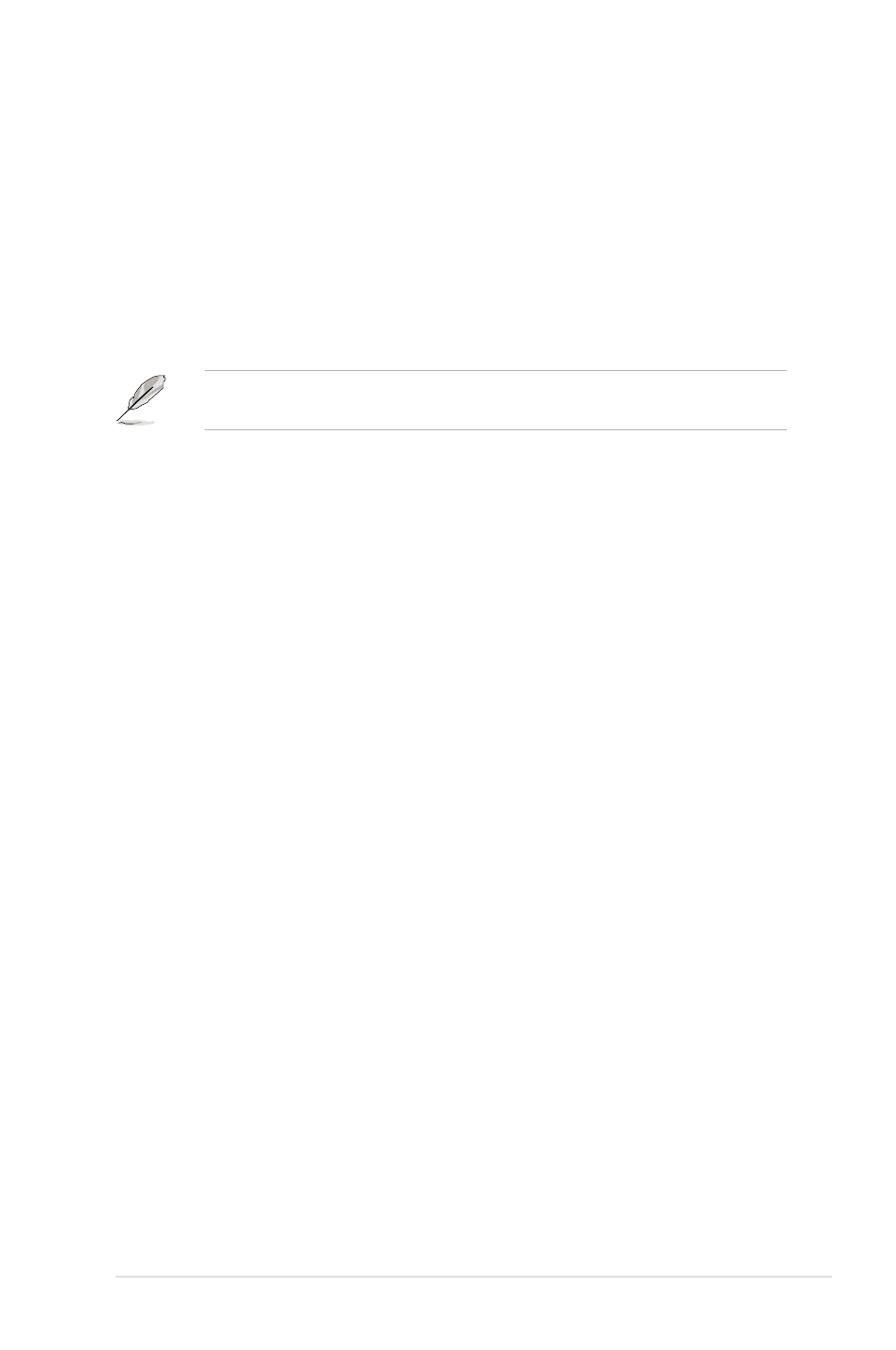
ROG Maximus III Extreme
3-11
3.3.6
CPU Ratio Setting [Auto]
Allows you to adjust the ratio between CPU Core Clock and FSB Frequency.
Use the <+> and <-> keys to adjust the value. The valid value ranges differently
The valid value ranges differently
according to your CPU model.
3.3.7
Intel(R) SpeedStep(TM) Tech [Enabled]
When set to [Disabled], the CPU runs at its default speed. When set to [Enabled],
the CPU speed is controlled by the operating system.
Configuration options: [Disabled] [Enabled]
The following two items do not appear when you set the
Ai Overclock Tuner
item to [Auto].
3.3.8
BCLK Frequency [XXX]
Allows you to adjust the Internal Base Clock (BCLK). Use the <+> and <-> keys to
adjust the value. You can also type the desired value using the numeric keypad.
The values range from 80 to 500.
3.3.9
DRAM Frequency [Auto]
Allows you to set the DDR3 operating frequency.
Configuration options: [Auto] [800MHz] [1066MHz] [1333MHz]
3.3.10 QPI Frequency [Auto]
Configuration options: [Auto] [3200MHz] [3733MHz] [4800MHz]
3.3.11 Start auto tuning
Press
reboot for several times before the tuning completes. After the tuning, the C-State
will be disabled.
3.3.12 OC Tuner [Good Performance]
OC Tuner automatically overclocks the frequency and voltage of CPU and DRAM.
Choose [Good Performance] or [Better Performance] as a stable setting for daily
use. Choose [Turbo Profile] as an advanced overclocking setting for special
purposes. Configuration options: [Turbo Profile]
