2 go_button file, 3 ai net 2, Save file to – Asus Maximus III Extreme User Manual
Page 126: Load file to, Check realtek lan cable [disabled
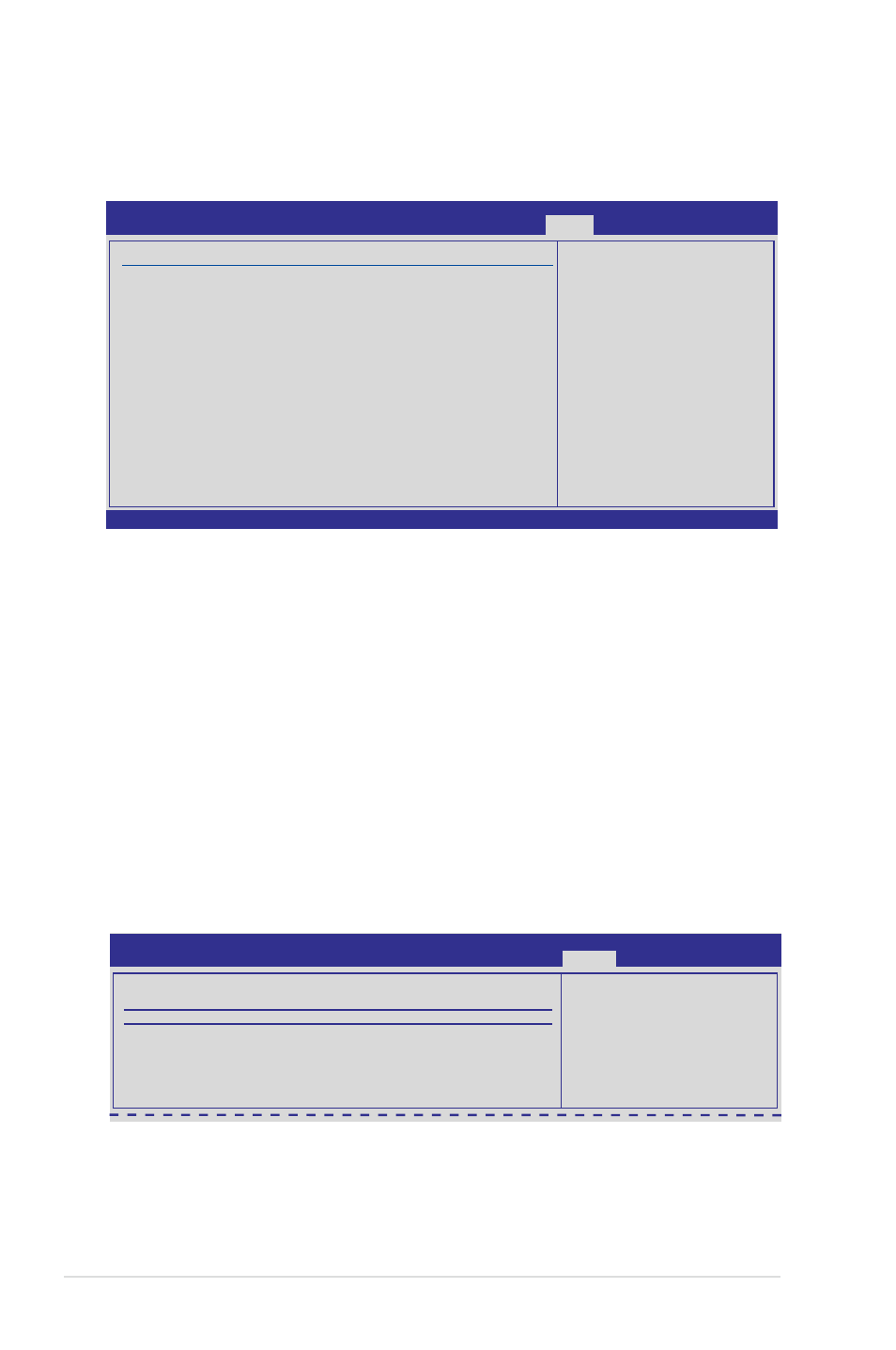
3-42
Chapter 3: BIOS setup
3.6.2
GO_Button File
This menu allows you to set the GO_Button files, and load the desired GO_Button
file.
Save File to:
Allows you to save the adjusted values for specific items as a GO_Button file.
Configuration options: [None] [File]
Load File to:
Allows you to load the desired GO_Button file.
Configuration options: [None] [File]
FSB Frequency Controller; CPU Voltage; CPU PLL Voltage;
IMC Voltage; PCH Voltage; DRAM Voltage
Allows you to use the <+> and <-> keys to adjust the values for each item. Refer to
3.3 Extreme Tweaker Menu for details.
v02.61 (C)Copyright 1985-2009, American Megatrends, Inc.
BIOS SETUP UTILITY
Tools
Save GO_Button File
←→
Select Screen
↑↓
Select Item
+- Change Option
F1 General Help
F10 Save and Exit
ESC Exit
GO_Button File
Save File to:
[None]
Load File From:
[None]
FSB Frequency Controller
[Auto]
CPU Voltage
[Auto]
CPU PLL Voltage
[Auto]
IMC Voltage
[Auto]
PCH Voltage
[Auto]
DRAM Voltage
[Auto]
3.6.3
AI NET 2
Check Realtek LAN cable [Disabled]
Enables or disables checking of the LAN cable during the Power-On Self-Test
(POST). Configuration options: [Disabled] [Enabled]
BIOS SETUP UTILITY
Tools
Ai Net 2
Pair Status Length
Check Realtek LAN cable
[Disabled]
Check Realtek LAN
cable during POST.
It will take 3 to 10
seconds to diagnose
LAN cable.
