4 ai tweaker menu, 1 ai overclock tuner, Ai tweaker menu -12 2.4.1 – Asus P7P55 LX/JOOYON/SI User Manual
Page 54: Ai overclock tuner -12, 1 ai overclock tuner [auto, Scroll down to display the following items
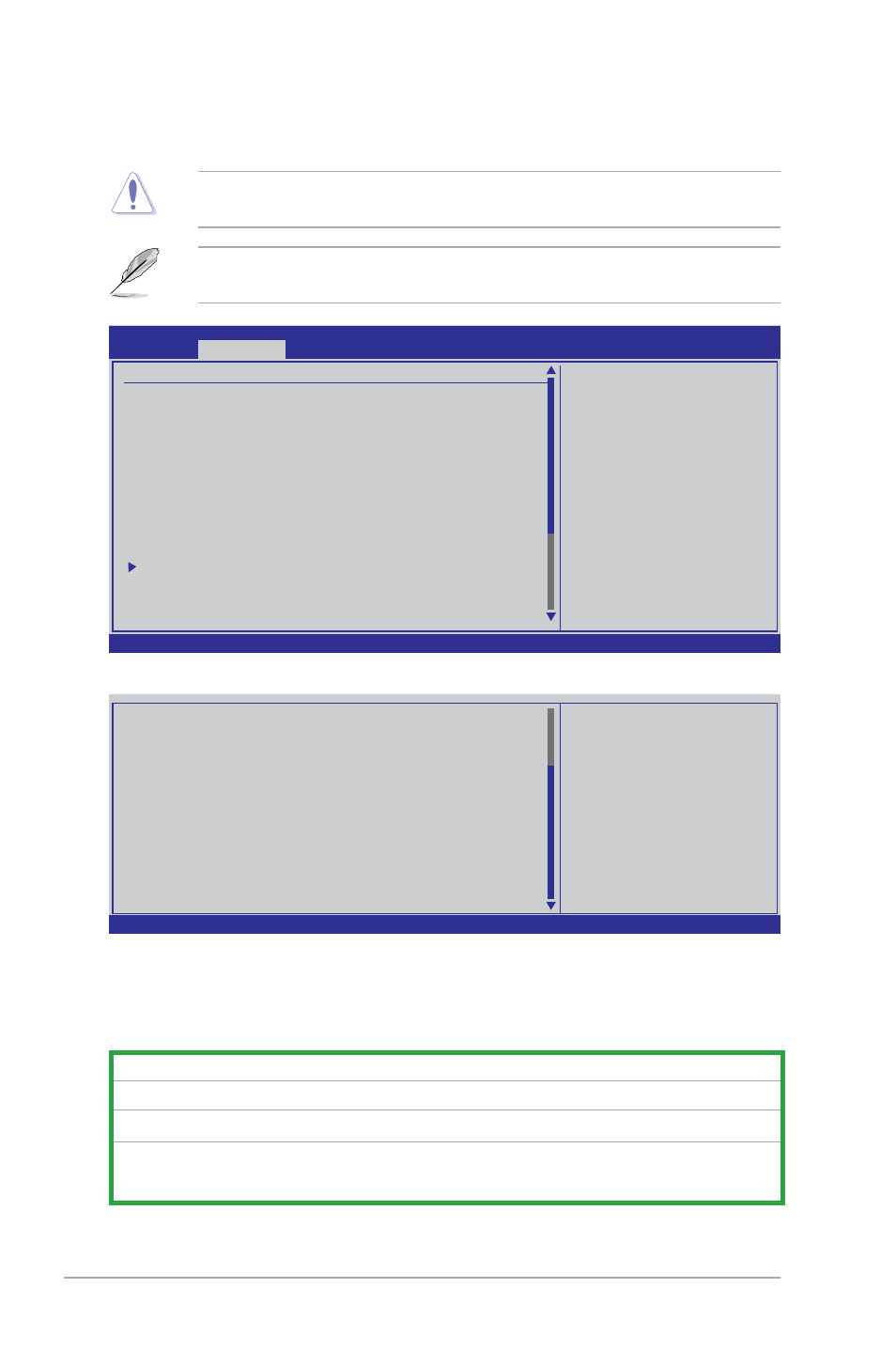
2-12
ASUS P7P55 LX
2.4
Ai Tweaker menu
The Ai Tweaker menu items allow you to configure overclocking-related items.
Be cautious when changing the settings of the Ai Tweaker menu items. Incorrect field
values can cause the system to malfunction.
Scroll down to display the following items:
v02.61 (C)Copyright 1985-2009, American Megatrends, Inc.
BIOS SETUP UTILITY
Main
Ai Tweaker
Advanced Power Boot Tools Exit
Press ENTER to run the
utility to Tuner BCLK.
←→ Select Screen
↑↓ Select Item
Enter Go to Sub Screen
F1 General Help
F10 Save and Exit
ESC Exit
Configure System Performance Settings
Ai Overclock Tuner
[Auto]
CPU Ratio Setting
[Auto]
Intel(R) SpeedStep(TM) Tech
[Enabled]
Intel(R) TurboMode Tech
[Enabled]
Xtreme Phase Full Power Mode
[Auto]
DRAM Frequency
[Auto]
QPI Frenquency
[Auto]
DRAM Timing Control
CPU Clock Skew
[Auto]
v02.61 (C)Copyright 1985-2009, American Megatrends, Inc.
******* Please key in numbers directly! *******
VCore Over Voltage
[Offset]
Offset Voltage
[Auto]
IMC Voltage
[Auto]
CPU PLL Voltage
[Auto]
PCH Voltage
[Auto]
DRAM Voltage
[1.6V]
***********************************************
Load-Line Calibration
The configuration options for this chapter vary depending on the CPU and DIMM model you
installed on the motherboard.
2.4.1
Ai Overclock Tuner [Auto]
Allows selection of CPU overclocking options to achieve desired CPU internal frequency.
Select either one of the preset overclocking configuration options:
Manual
Allows you to individually set overclocking parameters.
Auto
Loads the optimal settings for the system.
D.O.C.P
Overclocks DRAM frequency by adjusting BCLK frequency.
X.M.P.
If you install memory module(s) supporting the eXtreme Memory Profile (X.M.P.)
Technology, choose this item to set the profile(s) supported by your memory
module(s) for optimizing the system performance.
