Creating a raid 1 configuration – Asus P5RD1-V Deluxe User Manual
Page 149
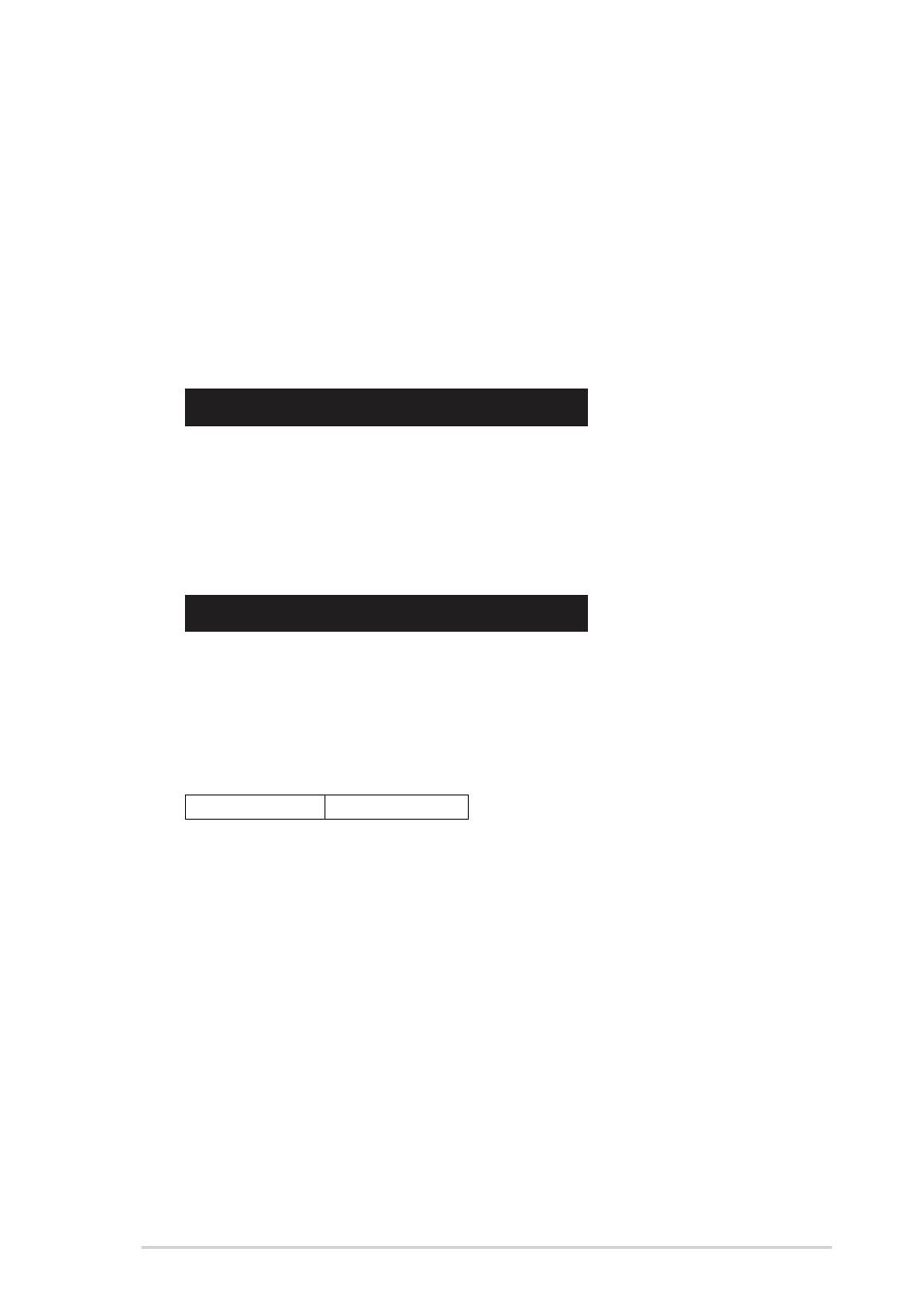
A S U S P 5 R D 1 - V D e l u x e
A S U S P 5 R D 1 - V D e l u x e
A S U S P 5 R D 1 - V D e l u x e
A S U S P 5 R D 1 - V D e l u x e
A S U S P 5 R D 1 - V D e l u x e
5 - 3 9
5 - 3 9
5 - 3 9
5 - 3 9
5 - 3 9
Creating a RAID 1 configuration
Creating a RAID 1 configuration
Creating a RAID 1 configuration
Creating a RAID 1 configuration
Creating a RAID 1 configuration
To create a RAID 1 set:
1.
From the ULI RAID BIOS Setup utility menu, move the cursor to
C r e a t e R A I D 1 M i r r o r i n g f o r R e l i a b i l i t y
C r e a t e R A I D 1 M i r r o r i n g f o r R e l i a b i l i t y
C r e a t e R A I D 1 M i r r o r i n g f o r R e l i a b i l i t y
C r e a t e R A I D 1 M i r r o r i n g f o r R e l i a b i l i t y
C r e a t e R A I D 1 M i r r o r i n g f o r R e l i a b i l i t y then press
2.
Use the up or down arrow keys to select a drive then press
or
3.
Repeat step 2 to select the second drive.
4.
The utility prompts the following warning message:
Create RAID 1 (Y/N)?
Press
5.
Key in a RAID name with a maximum of eight (8) alphanumeric
characters then press
symbols.
6.
The utility prompts the following confirmation message:
Duplicate Data from M to m (Y/N)?
Press
disk “m” or press
data.
7.
If you selected
progress bar appears.
8.
The utility displays the RAID Array settings at the bottom of the
screen.
1234567890123456789012345678901212345678901234567
1234567890123456789012345678901212345678901234567
1234567890123456789012345678901212345678901234567
1234567890123456789012345678901212345678901234567
50% completed.
123456789012345678
123456789012345678
123456789012345678
123456789012345678
