Asus MyPal A730 User Manual
Page 35
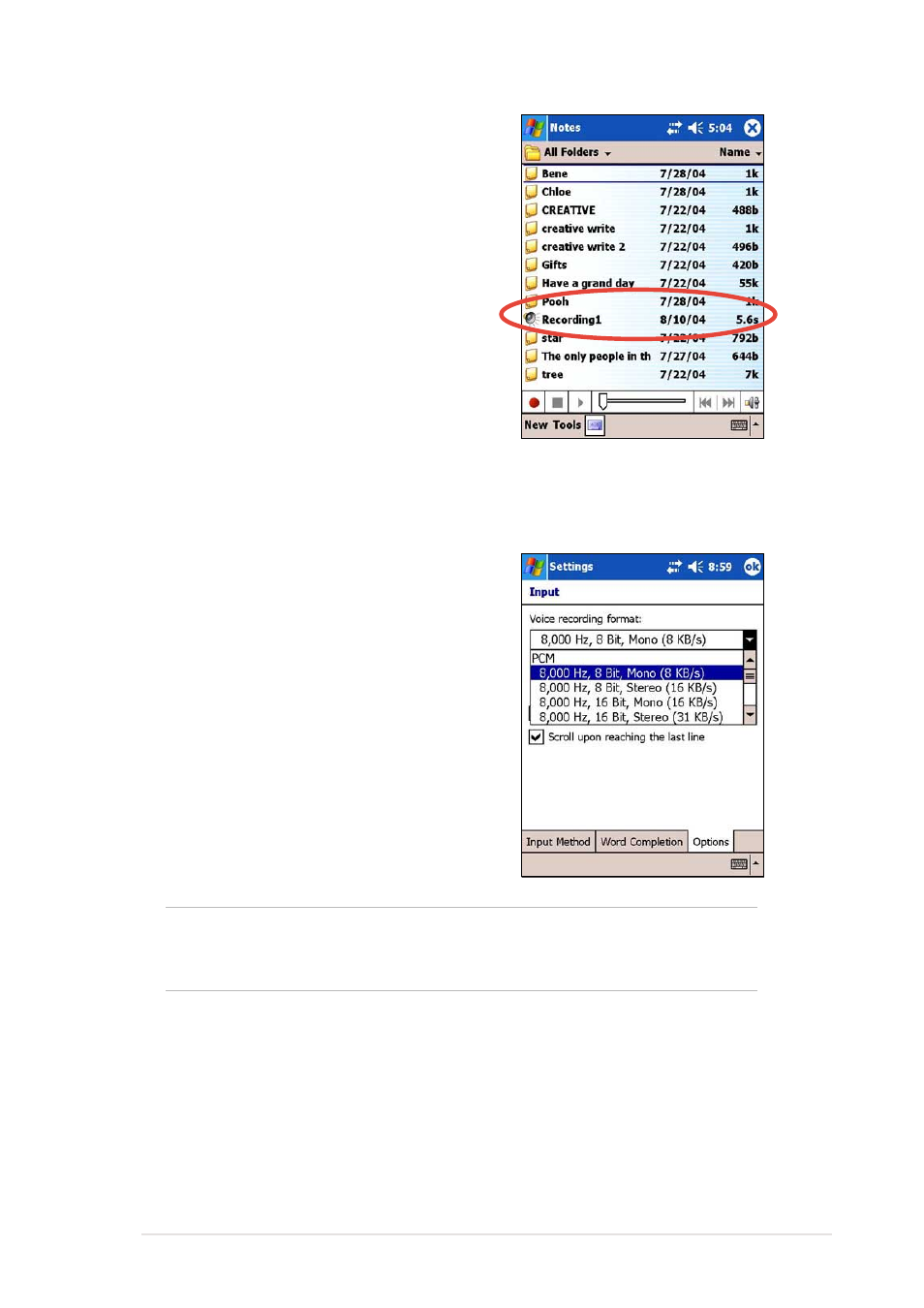
Learn the basics
2-11
To change the recording format:
1. In the note list, tap Tools then
Options.
2. Tap the Global Input Options link.
3. Tap the Options tab.
4. Tap the down arrow on the Voice
recording format box to display the
available options.
5. Select your desired format then tap
OK when done.
NOTE
Compared to other settings, the Pulse Code Modulation
(PCM) provides slightly better sound quality but takes up 50
times more storage space tham Mobile Voice recordings.
6. The new recording appears in the
Notes list, or as an embedded icon. To
play the recording, tap it from the list,
or if embedded in a note, tap the
speaker icon.
See also other documents in the category Asus Tablet:
- Nuvifone G60 (100 pages)
- MyPal A632N (104 pages)
- A696 (109 pages)
- P565 (190 pages)
- PadFone (106 pages)
- PadFone (4 pages)
- PadFone (8 pages)
- PadFone (10 pages)
- MyPal A639 (104 pages)
- MyPal A639 (106 pages)
- WAVI (197 pages)
- MyPal A600 (110 pages)
- MyPal A632 (6 pages)
- MYPAL 632 (142 pages)
- MyPal A632 (104 pages)
- MyPal A620BT (156 pages)
- PadFone Infinity (14 pages)
- PadFone Infinity (4 pages)
- PadFone Infinity (8 pages)
- PadFone Infinity (74 pages)
- PadFone Infinity (12 pages)
- The new PadFone Infinity (69 pages)
- MyPal A716 (6 pages)
- MyPal A716 (166 pages)
- R600 (10 pages)
- R300 (4 pages)
- R600 (109 pages)
- MeMO Pad FHD 10 LTE (98 pages)
- MyPal A730W (218 pages)
- MyPal A730W (6 pages)
- MeMO Pad FHD 10 (96 pages)
- MyPal A730 (6 pages)
- R300 (17 pages)
- R300 (89 pages)
- P5WDG2 WS Professional (691 pages)
- P5WDG2 WS Professional (170 pages)
- P5WDG2 WS Professional (172 pages)
- P5VDC-X (92 pages)
- P7P55D-E Premium (134 pages)
- M2N-PLUS SLI Vista Edition (154 pages)
- H81M-A/BR (48 pages)
- P8H67-I (58 pages)
- P8P67 PRO (REV 3.1) (136 pages)
- H61M-F (74 pages)
