Photo editor functions – Asus MyPal A730 User Manual
Page 100
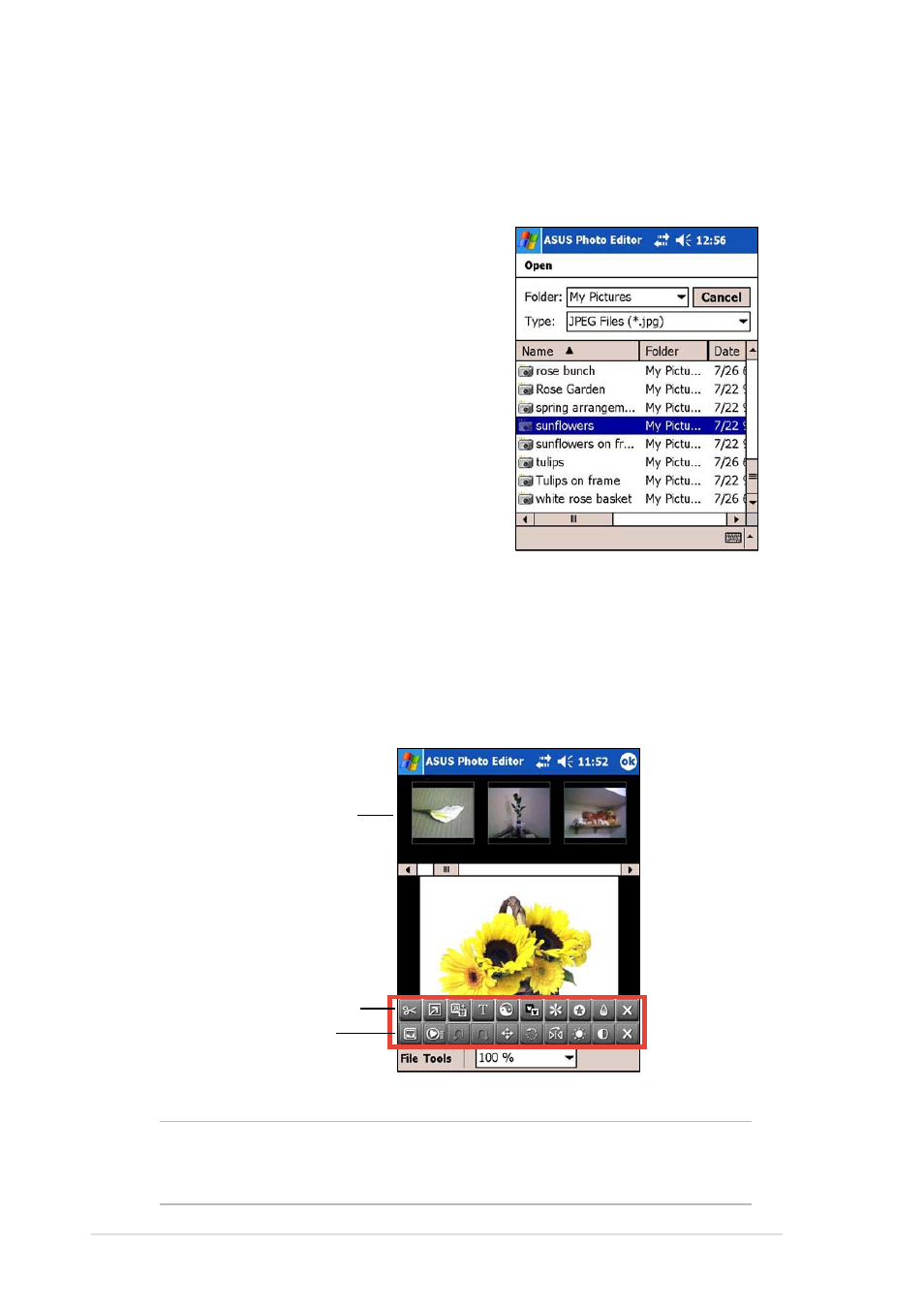
4-24
Chapter 4
Photo Editor functions
To open and edit a file:
1. Tap File, then Open to display your
default folder and file type.
If you wish to find files from other
folders, tap the down arrow opposite
the Folder box to display your folder
selection, then tap your desired folder.
If you wish to display only a certain
type of file, tap the down arrow
opposite the Type box to display your
file selection, then tap a file type. A
new list of files then appears.
Advanced toolbar
Basic toolbar
Thumbnails
2. Tap the file that you wish to open and edit.
By default, the screen displays the image file that you selected, three
thumbnails of other image files, activated editing buttons on the
toolbars, command bar, and the zoom options box.
NOTE
If you wish to open another image, simply tap any of the
image thumbnails. Tap and hold the slider, or tap left/right
arrows to display other thumbnails.
- Nuvifone G60 (100 pages)
- MyPal A632N (104 pages)
- A696 (109 pages)
- P565 (190 pages)
- PadFone (8 pages)
- PadFone (10 pages)
- PadFone (106 pages)
- PadFone (4 pages)
- MyPal A639 (104 pages)
- MyPal A639 (106 pages)
- WAVI (197 pages)
- MyPal A600 (110 pages)
- MyPal A632 (6 pages)
- MyPal A632 (104 pages)
- MYPAL 632 (142 pages)
- MyPal A620BT (156 pages)
- PadFone Infinity (74 pages)
- PadFone Infinity (12 pages)
- PadFone Infinity (14 pages)
- PadFone Infinity (4 pages)
- PadFone Infinity (8 pages)
- The new PadFone Infinity (69 pages)
- MyPal A716 (166 pages)
- MyPal A716 (6 pages)
- R600 (10 pages)
- R300 (4 pages)
- R600 (109 pages)
- MeMO Pad FHD 10 LTE (98 pages)
- MyPal A730W (6 pages)
- MyPal A730W (218 pages)
- MeMO Pad FHD 10 (96 pages)
- MyPal A730 (6 pages)
- R300 (17 pages)
- R300 (89 pages)
- P5WDG2 WS Professional (172 pages)
- P5WDG2 WS Professional (691 pages)
- P5WDG2 WS Professional (170 pages)
- P5VDC-X (92 pages)
- P7P55D-E Premium (134 pages)
- M2N-PLUS SLI Vista Edition (154 pages)
- H81M-A/BR (48 pages)
- P8H67-I (58 pages)
- P8P67 PRO (REV 3.1) (136 pages)
- H61M-F (74 pages)
