4 ide configuration, Fixed disk boot sector [normal, S-ata configuration – Asus DSBF-D16/SAS User Manual
Page 85: Parallel ata [enabled
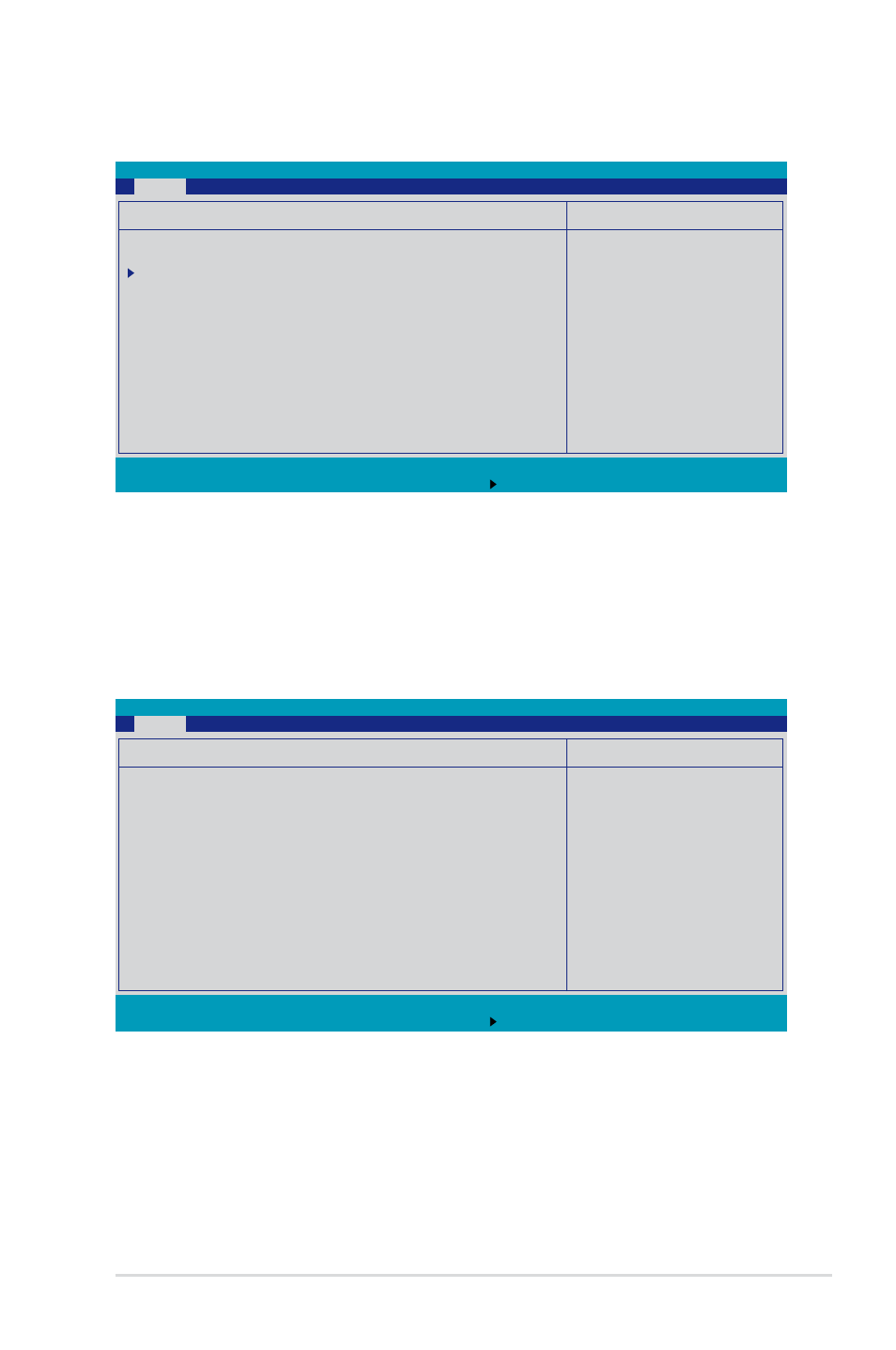
ASUS DSBF-D16 Series
4-11
4.3.4
IDE Configuration
F1
Help
↑↓
Select Item
-/+
Change Values
F9
Setup Defaults
ESC
Exit
→←
Select Menu
Enter
Select Sub-Menu
F10
Save and Exit
PhoenixBIOS Setup Utility
Main
Item Specific Help
Write protects boot
sector on hard disk
to protect against
viruses.
IDE Configuration
Fixed disk boot sector:
[Normal]
S-ATA Configuration
Fixed disk boot sector [Normal]
Setting this item to [Write Protect] prevents write access to the boot sector on
the hard disk to protect against viruses. The default setting [Normal] allows write
access. Configuration options: [Normal] [Write Protect]
S-ATA Configuration
F1
Help
↑↓
Select Item
-/+
Change Values
F9
Setup Defaults
ESC
Exit
→←
Select Menu
Enter
Select Sub-Menu
F10
Save and Exit
PhoenixBIOS Setup Utility
Main
Item Specific Help
Enable the PATA
S-ATA Configuration
Parallel ATA:
[Enabled]
Serial ATA:
[Enabled]
SATA Controller Mode Option:
[Enhanced]
SATA RAID Enable
[Disabled]
SATA AHCI Enable
[Disabled]
Parallel ATA [Enabled]
Allows you to enable or disable the parallel ATA function.
Configuration options: [Disabled] [Enabled]
