1 wireless lan card settings – Asus WiFi-b User Manual
Page 37
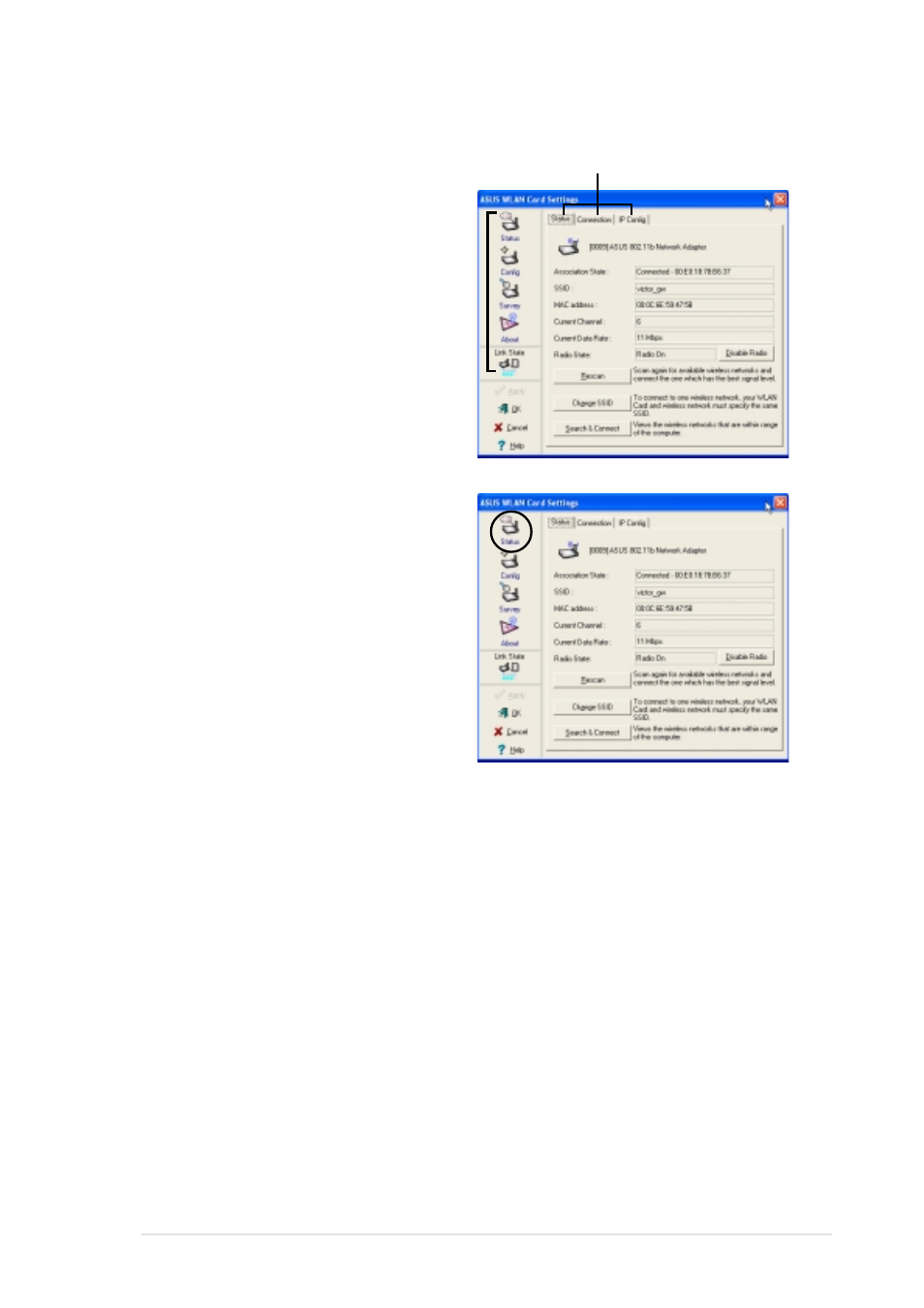
Chapter 4: Utility information
4-3
4.2.1
Wireless LAN Card Settings
The Wireless LAN Card Settings is
the main interface that allows users to
control the ASUS WiFi-b™. Use the
Wireless Settings to view the
operational and connection status, or
to modify the WiFi-b™ configuration.
The Wireless Settings window is
composed of the property window
and tabbed property sheets. Click the
icons in the property window to
display their tabbed property sheets.
Property window
Tabbed property sheets
Status - Status Tab
The Status Tab provides general
information on the WiFi-b™ card.
Association State. This field displays
the connection status and MAC address
of the network where the system is
connected.
Service Set Identifier (SSID). This field
displays the SSID of the network which
the card is associated with or is intending
to join. The SSID is a group name shared
by every member of a wireless network. Only client PCs with the same SSID are
allowed to establish a connection.
The MAC Address field displays the hardware address of a device connected to a
network.
The Current Channel field displays the radio channel that the card is currently
tuned. The channel changes as WiFi-b™ scans the available channels. See the
Appendix for channel information.
The Current Data Rate field displays the data transfer rate between the WiFi-b™
card and the access point.
The Radio State field displays the radio communication status. Click the Disable
Radio button if you wish to disable radio communication with an access point or a
Wi-Fi device.
Rescan button - Click to allow WiFi-b™ to scan available wireless networks and to
connect to the network with the best signal quality.
