Chapter 2: hardware installation 2-5 – Asus WiFi-b User Manual
Page 17
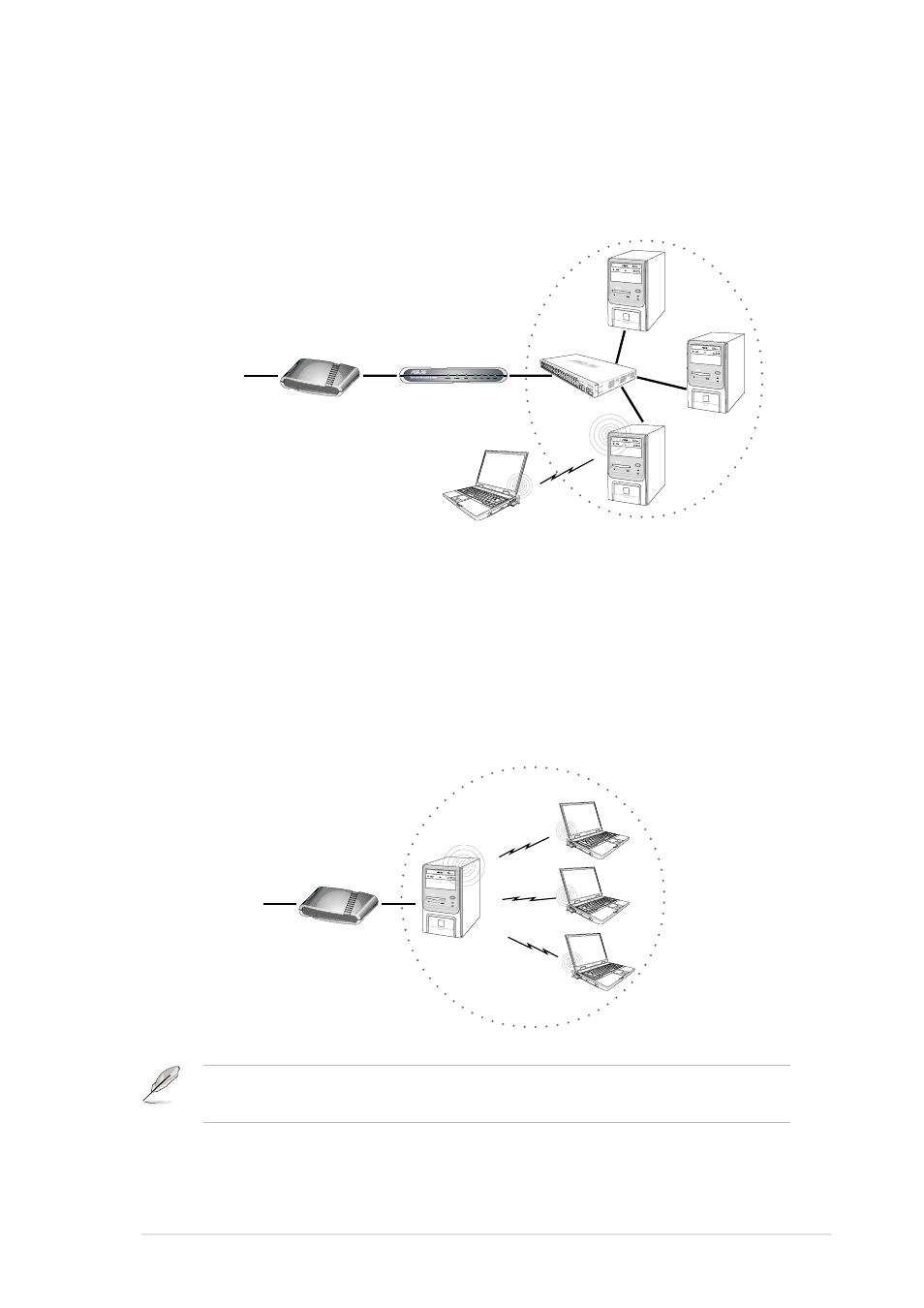
Chapter 2: Hardware Installation
2-5
ADSL Modem
Router
Hub
PC1
PC2
PC3 with
WiFi-b™
Wireless client
INTERNET
WiFi-b™ in Soft Access Point (Soft AP) Mode - Bridge
In this setup, WiFi-b™ functions as a wireless hub allowing a wireless client to
access the ADSL modem and the Internet. The router assigns a virtual Internet
Protocol (IP) address to the wireless client.
WiFi-b™ in Soft Access Point (Soft AP) Mode - Bridge
In this setup, WiFi-b™ bridges the computer’s network connection to the ADSL
modem and to the wireless clients allowing the latter access to the Internet. The
real IP address for each wireless client is supplied by the Internet Service Provider.
In this setup, every computer must create a broadband network connection.
ADSL Modem
Wireless
clients
INTERNET
PC with
WiFi-b™
The number of computers that can connect simultaneously to the Internet depends
on the number of IP address assigned by the ISP.
- Xonar DX (80 pages)
- Xonar DX (10 pages)
- PCI Express Audio Card Xonar DX (70 pages)
- Audio Card Xonar D2X (70 pages)
- Xonar D2X (88 pages)
- Xonar D2X (84 pages)
- D2X (88 pages)
- ROG Xonar Phoebus (72 pages)
- ROG Xonar Phoebus (122 pages)
- Xonar DSX (26 pages)
- Xonar DSX (29 pages)
- Xonar DGX (58 pages)
- Xonar DGX (38 pages)
- Xonar DGX (33 pages)
- Xonar DG (54 pages)
- Xonar DG (58 pages)
- Xonar DG (32 pages)
- Xonar DG (28 pages)
- Xonar Essence ST (35 pages)
- Xonar Essence ST (40 pages)
- Xonar Essence ST (53 pages)
- Xonar Essence ST (52 pages)
- Xonar DS (54 pages)
- Xonar DS (33 pages)
- Xonar Xense (47 pages)
- Xonar Xense (70 pages)
- Xonar Xense (45 pages)
- Xonar U3 (56 pages)
- Xonar U3 (38 pages)
- Xonar Essence STX (49 pages)
- Xonar Essence STX (10 pages)
- Xonar Essence STX (32 pages)
- XONAR D1 E4009 (72 pages)
- Xonar D1 (72 pages)
- Xonar D1 (80 pages)
- Xonar D1 (10 pages)
- Xonar Essence One (7 pages)
- Xonar Essence One (5 pages)
- Xonar HDAV 1.3 (100 pages)
- Motherboard M4A78-EM (64 pages)
- A7N8X-VM/400 (64 pages)
- K8V-XE (86 pages)
- K8V-XE (20 pages)
- M2R32-MVP (160 pages)
- M2R32-MVP (60 pages)
