8 install a pci expansion card – Asus Terminator P4 533 User Manual
Page 28
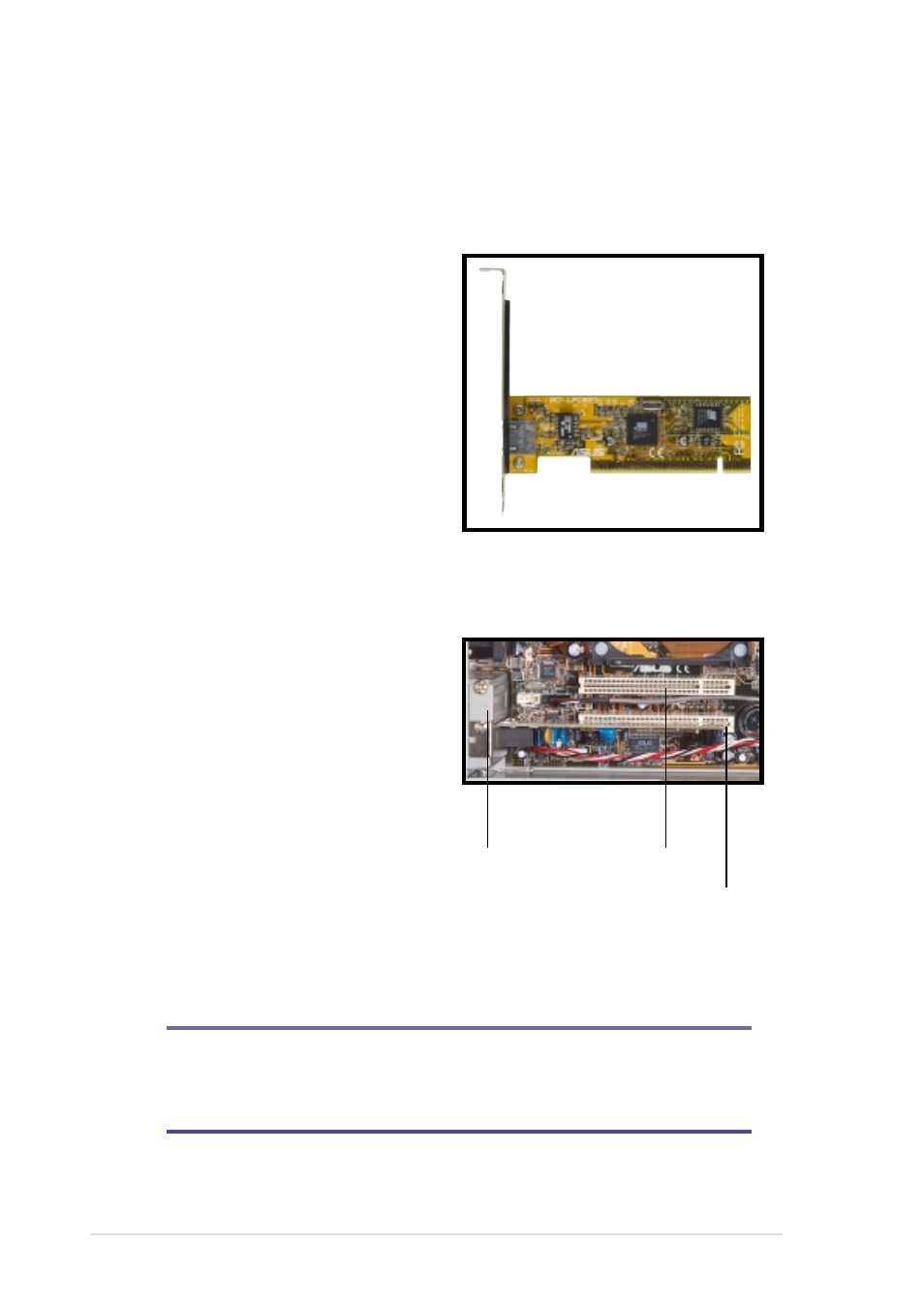
28
Chapter 2: Basic Installation
2.8
Install a PCI expansion card
The motherboard has two 32-bit PCI slots. If you wish to install a PCI card,
follow the instructions in this section.
The figure on the right shows a
sample PCI network card that you
can install on the PCI slot.
Follow these steps to install a PCI
expansion card.
1.
Place the chassis on its side.
2.
Remove the metal bracket
cover opposite the PCI slot
that you wish to use.
3.
Align the PCI card golden
fingers to the PCI slot and its
metal bracket to the slot
opening on the chassis.
4.
Press the card firmly until it is
properly seated on the slot.
5.
Secure the card to the chassis
with a bracket screw.
NOTE
If your system came with the optional modem card, one PCI slot is
already occupied.
PCI Slot 1 (PCI1)
Slot Opening
PCI Slot 2 (PCI2)
- CG8565 (246 pages)
- CG8565 (410 pages)
- CS5111 (26 pages)
- CS5120 (1 page)
- ET1611PUK (38 pages)
- S2-P8H61E (80 pages)
- P2-PH1 (80 pages)
- P1-P5945G (80 pages)
- P2-P5945GCX (90 pages)
- CG8270 (72 pages)
- CG8270 (76 pages)
- CG8270 (534 pages)
- CG8270 (362 pages)
- CG8270 (218 pages)
- CG8270 (536 pages)
- P3-P5G31 (100 pages)
- P3-PH4 (80 pages)
- P2-M2A690G (80 pages)
- P2-M2A690G (8 pages)
- P4-P5N9300 (82 pages)
- P4-P5N9300 (1 page)
- P1-P5945GC (92 pages)
- P2-P5945GC (92 pages)
- P3-P5G33 (98 pages)
- T3-P5945GC (80 pages)
- T3-P5945GCX (80 pages)
- P2-M2A690G (94 pages)
- T3-PH1 (80 pages)
- T3-PH1 (82 pages)
- T5-P5G41E (76 pages)
- T5-P5G41E (82 pages)
- S1-AT5NM10E (68 pages)
- P6-P7H55E (67 pages)
- ES5000 (174 pages)
- T4-P5G43 (104 pages)
- T-P5G31 (92 pages)
- BT6130 (54 pages)
- BT6130 (2 pages)
- BT6130 (60 pages)
- CG8265 (350 pages)
- CG8265 (210 pages)
- CM1740 (198 pages)
- CM1740 (330 pages)
- CM1740 (70 pages)
- P6-M4A3000E (59 pages)
