2 internal connectors, 2 internal connectors -21, M4a88t-m/usb3 front panel audio connector – Asus M4A88T-M/USB3 User Manual
Page 33
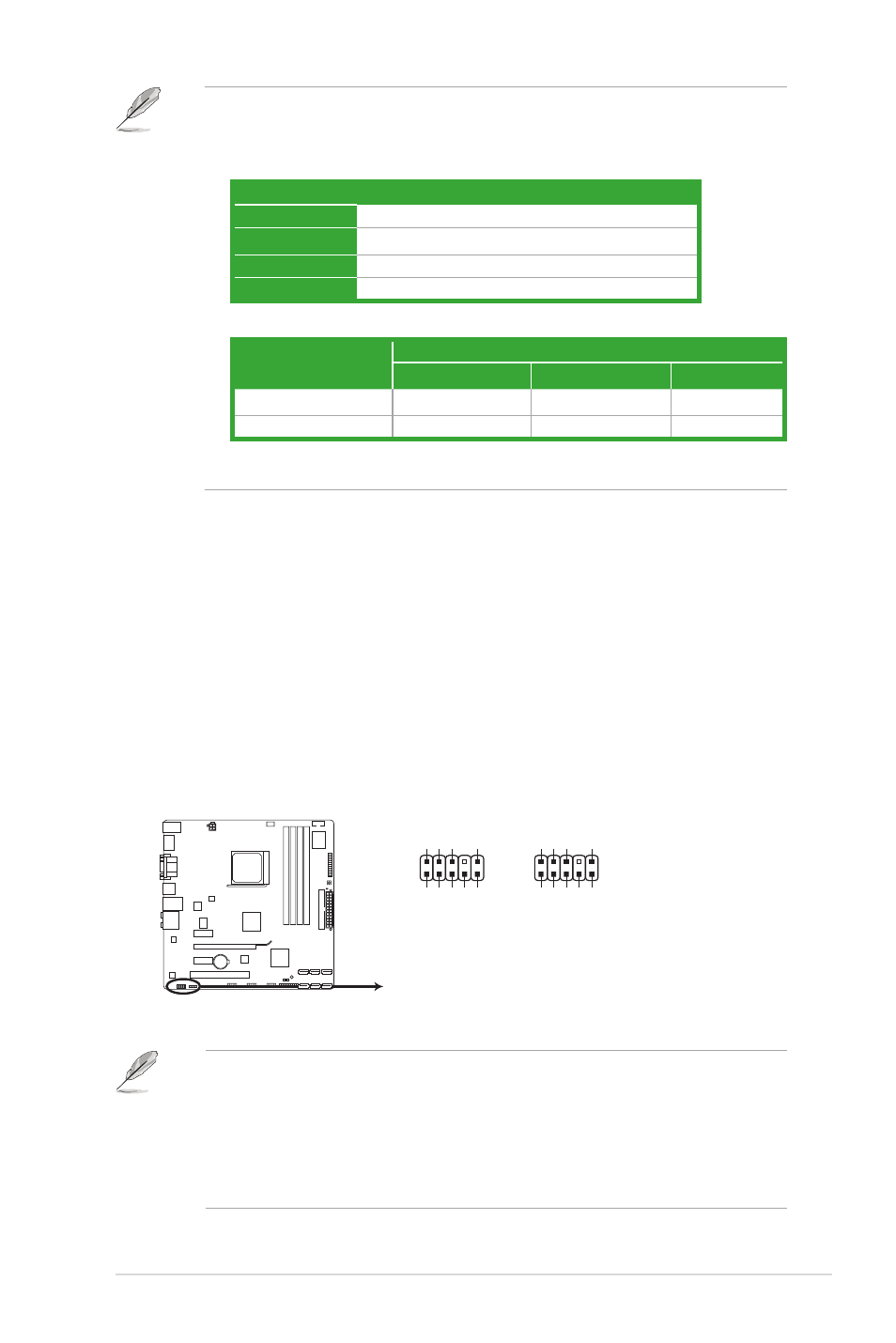
Playback of Blu-ray discs
• For better playback quality, we recommend that you follow the system requirements
listed below.
Suggested list
CPU
AMD
®
Phenom™ II x4 955
DIMM
DDR3 1333
BIOS setup
Frame Buffer Size – 256MB or higher
Playback software
CyberLink
®
PowerDVD 9
File format
Best resolution
Windows
®
XP
Windows
®
Vista
Windows
®
7
Non-protected clips
1920 x 1080p
1920 x 1080p
1920 x 1080p
Blu-ray
1920 x 1080p
1920 x 1080p
1920 x 1080p
• To play Blu-ray discs, ensure to use HDCP compliant devices and software.
15. USB 2.0 ports. These two 4-pin Universal Serial Bus (USB) ports are for USB 2.0
devices.
1.10.2
Internal connectors
1.
Front panel audio connector (10-1 pin AAFP)
This connector is for a chassis-mounted front panel audio I/O module that supports
either High Definition Audio or AC`97 audio standard. Connect one end of the front
panel audio I/O module cable to this connector.
• We recommend that you connect a high-definition front panel audio module to this
connector to avail of the motherboard high-definition audio capability.
• If you want to connect a high definition front panel audio module to this connector, set
the Front Panel Select item in the BIOS to [HD Audio]. See section 2.4.4 Onboard
Device Configuration for details.
• The front panel audio I/O module is purchased separately.
M4A88T-M/USB3
M4A88T-M/USB3 Front panel audio connector
AAFP
PIN 1
GN
D
PRESENCE#
SENSE1_RETUR
SENSE2_RETUR
PORT1
L
PORT1
R
PORT2
R
SENSE_SEND
PORT2
L
HD-audio-compliant
pin definition
PIN 1
AGND
NC
NC
NC
MIC
2
MICPWR
Line out_
R
NC
Line out_L
Legacy AC’97
compliant definition
ASUS M4A88T-M/USB3
1-21
