Asus M4A88T-M/USB3 User Manual
Page 16
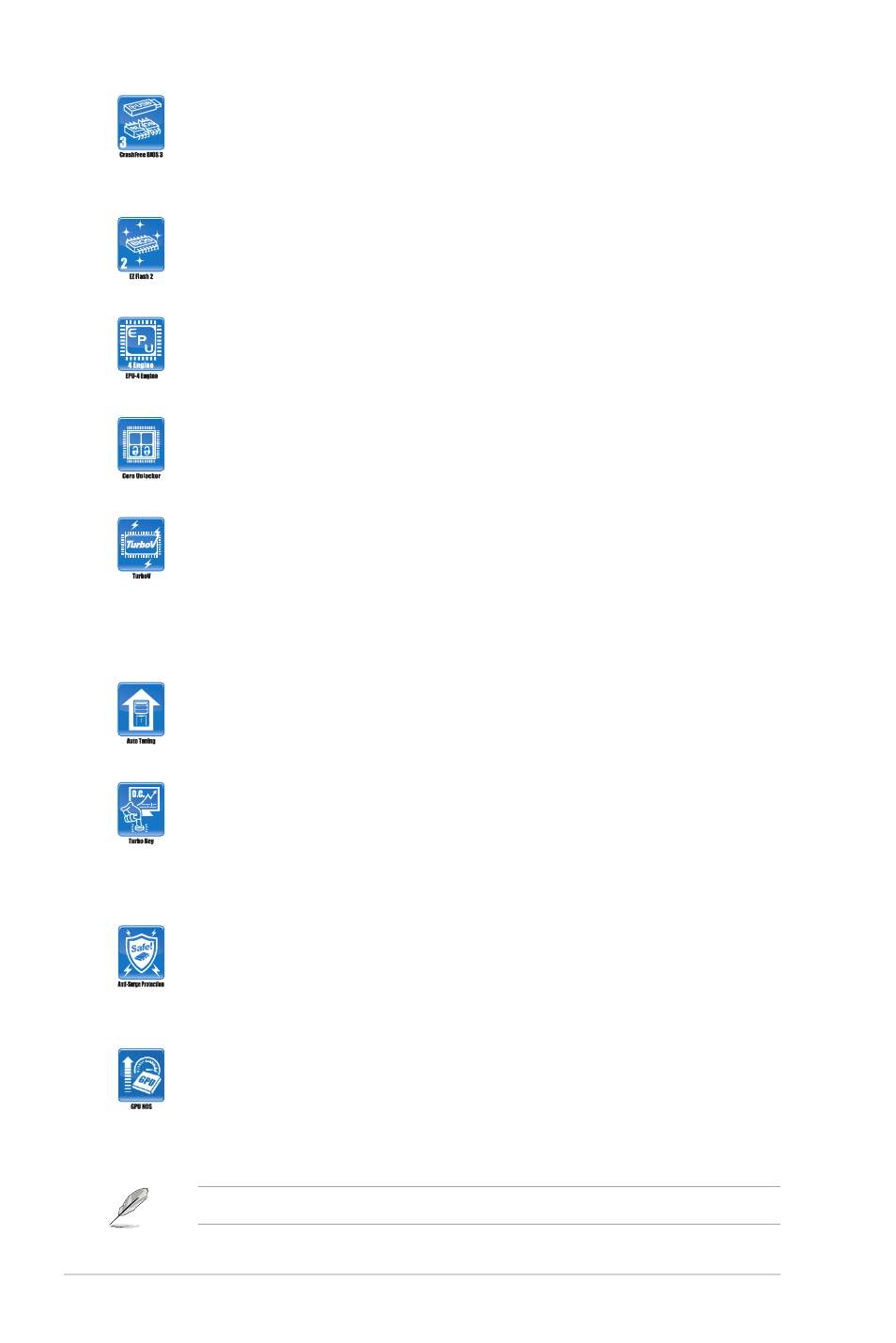
ASUS CrashFree BIOS 3
ASUS CrashFree BIOS 3 is an auto-recovery tool that allows you to
restore a corrupted BIOS file using the bundled support DVD or a USB
flash disk that contains the BIOS file.
ASUS EZ Flash 2
ASUS EZ Flash 2 allows you to update the BIOS from a USB flash disk
before entering the OS.
ASUS EPU
ASUS EPU is a unique power saving technology that detects the current
system loadings and adjusts the power consumption in real time.
1 2
ASUS Core Unlocker
ASUS Core Unlocker simplifies the activation of a latent AMD CPU with
just a simple click.
ASUS TurboV
Feel the adrenalin rush of real-time OC --- now a reality with the ASUS
TurboV. This easy OC tool allows you to overclock without exiting or
rebooting the OS, and its user-friendly interface makes overclocking easy
with just a few clicks away. The ASUS OC profiles in TurboV provides the
best O.C. settings in different scenarios.
ASUS Auto Tuning
ASUS Auto Tuning is an intelligent tool that automates overclocking to
achieve a total system level up.
ASUS Turbo Key
ASUS Turbo Key allows you to turn the PC power button into
an overclocking button. After the easy setup, Turbo Key boosts
performances without interrupting ongoing work or games, simply through
pressing the button.
ASUS Anti-Surge Protection
This special design prevents expensive devices and the motherboard
from damage caused by power surges from switching power supply
(PSU).
ASUS GPU NOS
ASUS GPU NOS technology intelligently detects graphics loading
and automatically boosts performance for the most demanding tasks.
It provides you with a faster reaction time for an excellent graphics
performance.
ASUS GPU NOS does not work in Hybrid CrossFireX mode.
Chapter 1: Product introduction
1-4
