Iii. installation – Asus P/I-AP55TV User Manual
Page 11
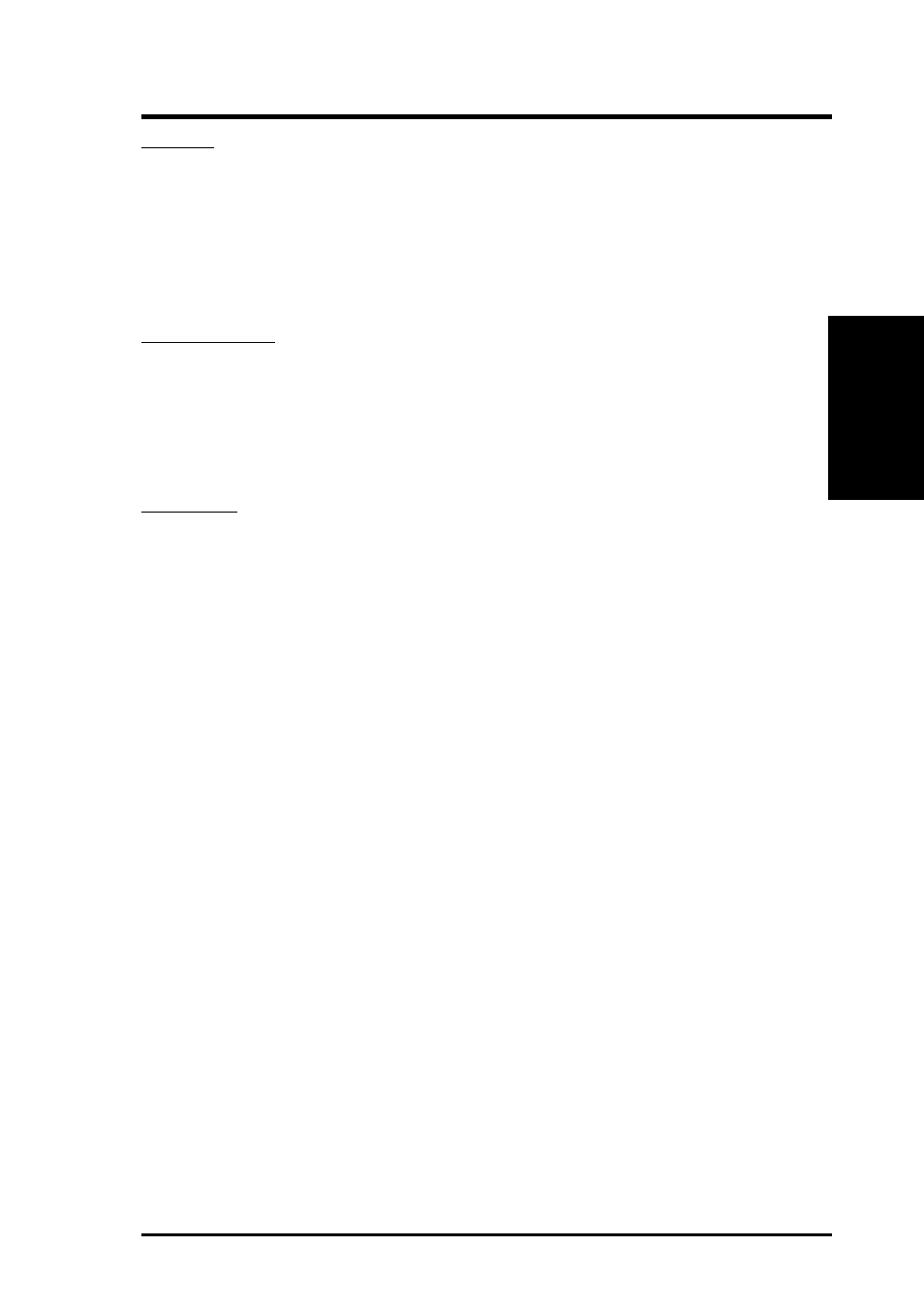
ASUS P/I-AP55TV User’s Manual
5
III. INSTALLATION
Jumpers
1) JP6
p. 7
Flash ROM Boot Block Program (Enable/Disable)
2) JP17
p. 8
Total Level 2 Cache Size Setting
3) JP20-26
p. 9
Voltage Regulator Output Selection
4) JP14, 15, 16
p. 10 CPU External Clock (BUS) Frequency Selection
5) JP18, 19
p. 10 CPU:BUS Frequency Ratio
Expansion Slots
1) SIMM Sockets
p. 11 DRAM Memory Expansion Sockets
2) Cache Expansion
p. 14 Pipelined Burst SRAM Cache Module Socket
3) CPU ZIF Socket 7
p. 15 Central Processing Unit (CPU) Socket
4) Riser Slot
p. 18 Slot for a Riser Expansion Slot Card
Connectors
1) PS2KB
p. 19 PS/2 Keyboard Connector (6-pin Female)
2) PS2MOUSE
p. 19 PS/2 Mouse Connector (6-pin Female)
3) COM1, COM2
p. 19 Serial Port COM1 & COM2 (9-pin Male)
4) PRINTER
p. 20 Parallel (Printer) Port Connector (25-pin Female)
5) VGA Monitor Output
p. 20 Video Connector for VGA Monitor (15-pin Female)
6) FLOPPY
p. 20 Floppy Drive Connector (34-pin Block)
7) IDE1, IDE2
p. 21 Primary / Secondary IDE Connector (40-pin Blocks)
8) IDELED
p. 21 IDE LED Activity Light
9) TB LED (CON1)
p. 22 Turbo LED/Power LED (2-pins)
10) SMI (CON1)
p. 22 SMI Switch Lead (2-pins)
11) RESET (CON1)
p. 22 Reset Switch Lead (2-pins)
12) KEYLOCK (CON1)
p. 22 Keyboard Lock Switch Lead (5-pins)
13) SPEAKER (CON1)
p. 22 Speaker Connector (4-pins)
14) IR
p. 23 Infrared Port Module Connector
15) Power Input
p. 23 Motherboard Power Connector (12-pin Block)
(Map of Board)
III. INST
ALLA
TION
