6 hardware monitor menu – Asus A7N8X-E Deluxe User Manual
Page 89
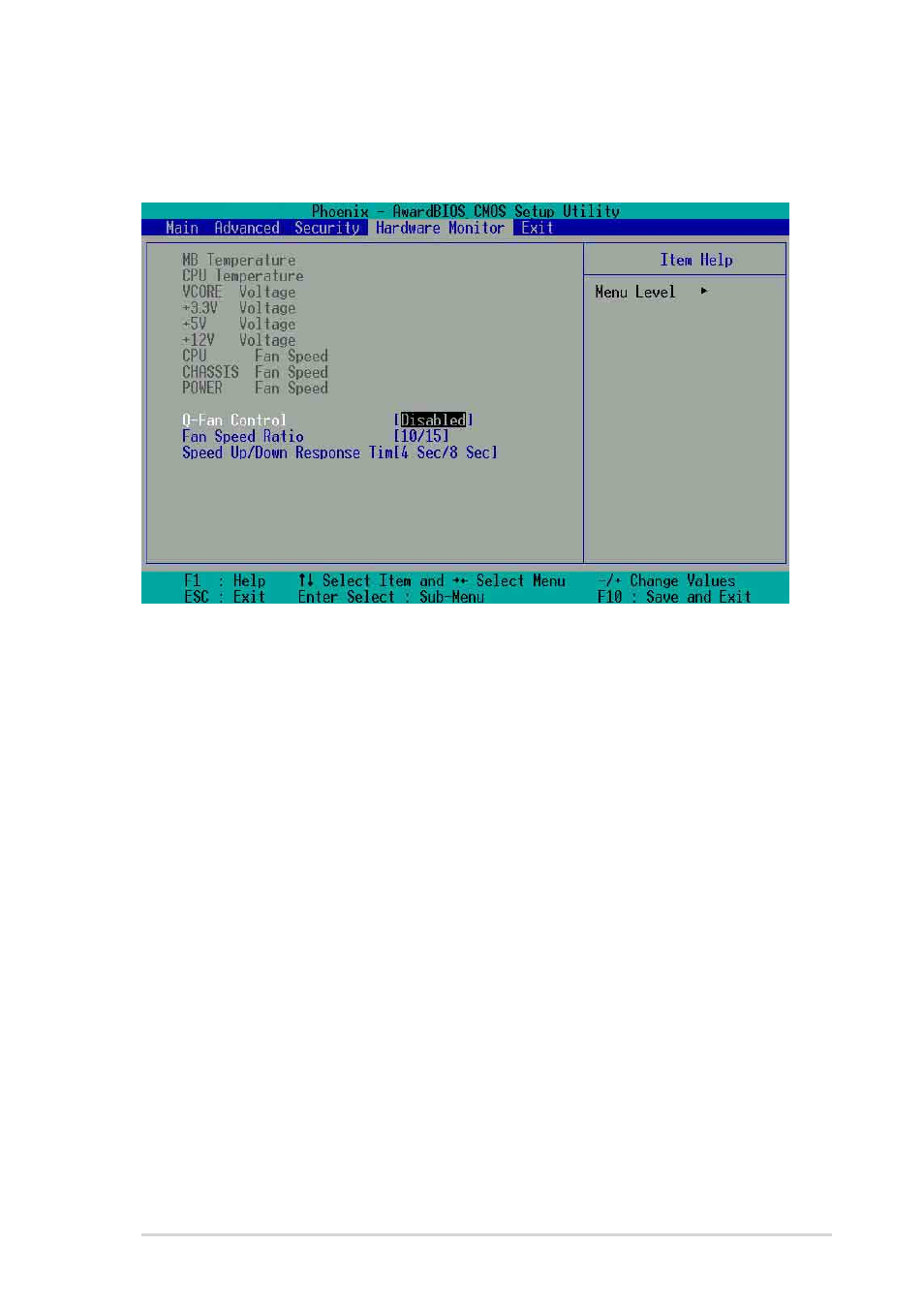
ASUS A7N8X-E Deluxe motherboard
4-29
4.6
Hardware Monitor Menu
The Harware Monitor menu displays all vital system statistics.
MB, CPU Temperature [xx C / xx F]
The onboard hardware monitor automatically detects the MB
(motherboard) and CPU temperatures.
VCORE Voltage, +3.3V Voltage, +5V Voltage, +12V Voltage
The onboard hardware monitor automatically detects the voltage output
through the voltage regulators.
CPU Fan Speed xxxx RPM or 0 RPM
CHASSIS Fan Speed xxxx RPM or 0 RPM
POWER Fan Speed xxxx RPM or 0 RPM
The onboard hardware monitor automatically detects the CPU, power and
chassis fan speeds and displays the fan speeds in revolutions per minute
(RPM). If any of the fans is not connected to the fan connectors on the
motherboard, the specific field will show N/A.
Q-Fan Control [Disabled]
This field allows you to enable or disable the ASUS Q-Fan feature that
smartly adjusts the fan speeds for more efficient system operation. When
this field is set to [Enabled], set the appropriate Fan Speed Ratio and
Speed Up/Down Response Time. Configuration options: [Disabled]
[Enabled]
