Asus A8N-SLI Premium User Manual
Page 175
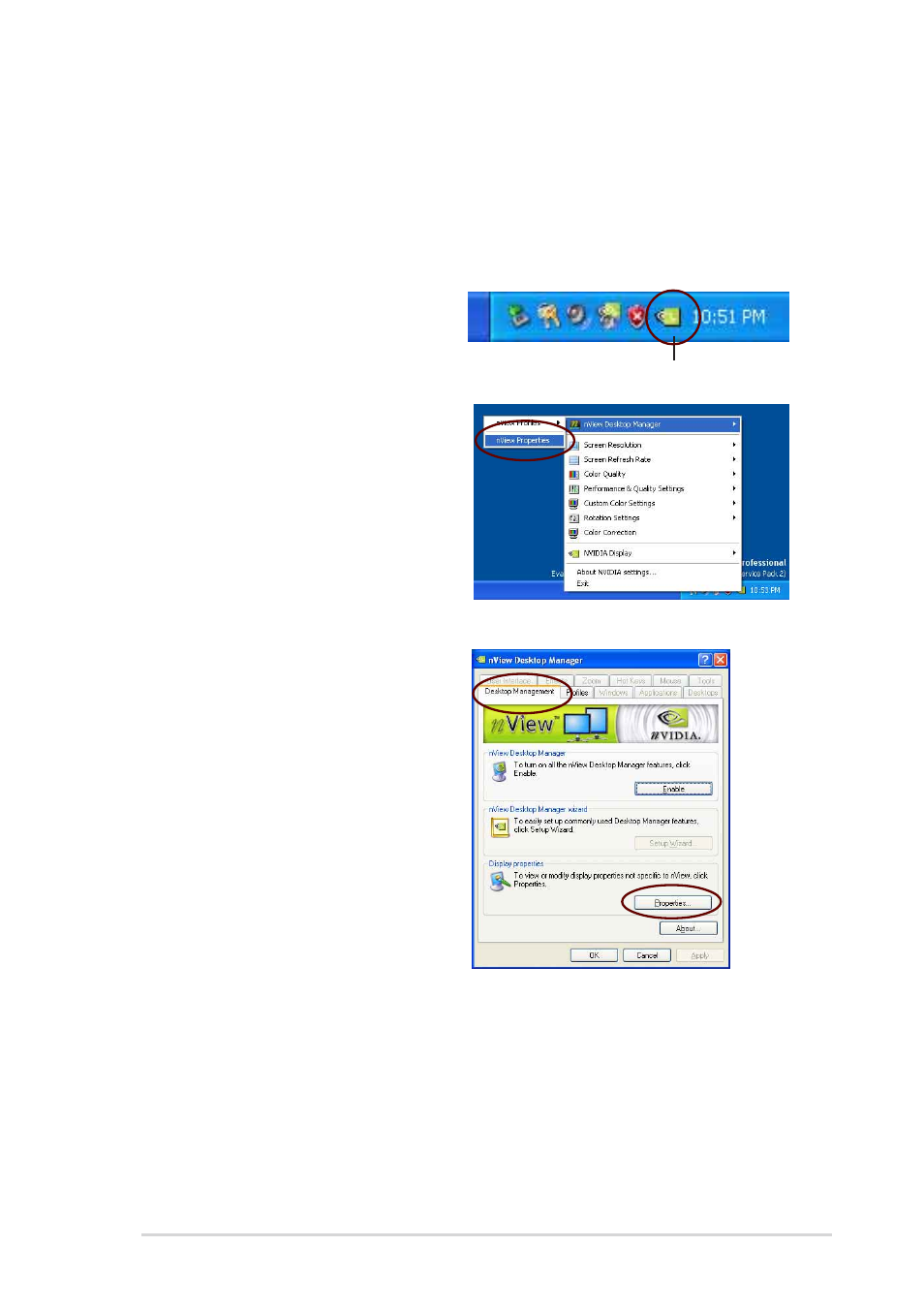
A S U S A 8 N - S L I P r e m i u m
A S U S A 8 N - S L I P r e m i u m
A S U S A 8 N - S L I P r e m i u m
A S U S A 8 N - S L I P r e m i u m
A S U S A 8 N - S L I P r e m i u m
6 - 7
6 - 7
6 - 7
6 - 7
6 - 7
N V I D I A S e t t i n g s i c o n
N V I D I A S e t t i n g s i c o n
N V I D I A S e t t i n g s i c o n
N V I D I A S e t t i n g s i c o n
N V I D I A S e t t i n g s i c o n
To enable the multi-GPU feature:
1.
Click the N V I D I A S e t t i n g s
N V I D I A S e t t i n g s
N V I D I A S e t t i n g s
N V I D I A S e t t i n g s
N V I D I A S e t t i n g s
i c o n
i c o n
i c o n
i c o n
i c o n on your Windows taskbar.
2.
From the pop-up menu, select
n V i e w D e s k t o p M a n a g e r
n V i e w D e s k t o p M a n a g e r
n V i e w D e s k t o p M a n a g e r
n V i e w D e s k t o p M a n a g e r
n V i e w D e s k t o p M a n a g e r
then click n V i e w P r o p e r t i e s
n V i e w P r o p e r t i e s
n V i e w P r o p e r t i e s
n V i e w P r o p e r t i e s
n V i e w P r o p e r t i e s.
6.2.4
6.2.4
6.2.4
6.2.4
6.2.4
Enabling the multi-GPU feature in Windows
Enabling the multi-GPU feature in Windows
Enabling the multi-GPU feature in Windows
Enabling the multi-GPU feature in Windows
Enabling the multi-GPU feature in Windows
After installing your graphics cards and the device drivers, enable the
Multi-Graphics Processing Unit (GPU) feature in the NVIDIA nView
properties.
3.
From the nView Desktop Manager
window, select the D e s k t o p
D e s k t o p
D e s k t o p
D e s k t o p
D e s k t o p
M a n a g e m e n t
M a n a g e m e n t
M a n a g e m e n t
M a n a g e m e n t
M a n a g e m e n t tab.
4.
Click P r o p e r t i e s
P r o p e r t i e s
P r o p e r t i e s
P r o p e r t i e s
P r o p e r t i e s to display the
Display Properties dialog box.
