3 photo setup, Photo setup -9 – Asus O!Play HDP-R1 User Manual
Page 31
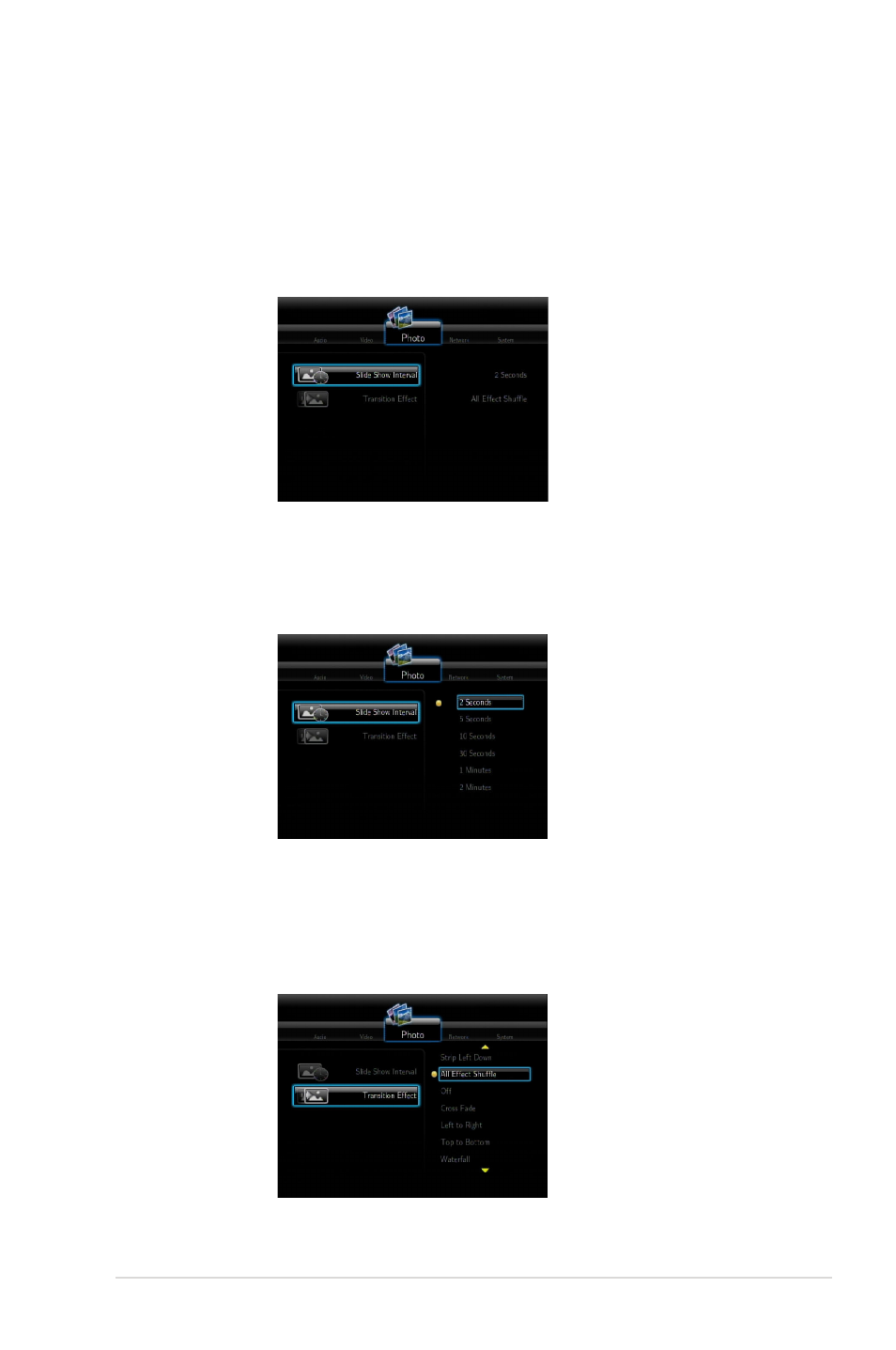
ASUS O�Play HD media player
3-9
3.4.3
Photo setup
Configure the photo slideshow settings including Slide Show Interval and
Transition Effect.
On the Home screen menu, browse to
Setup, then press
category, then browse up and down to the function you want to configure.
Slide Show Interval
Set the time interval between the photos in the slideshow from 2 seconds (default) to 2
minutes.
Transition Effect
Select the effect displayed between slides in a slideshow. You can select the transition effect
from Off, Cross Fade, Left to Right, Top to Bottom, Waterfall, Snake, Dissolve, Strip Left
Down, and All Effect Shuffle.
