Asus O!Play HDP-R1 User Manual
Page 3
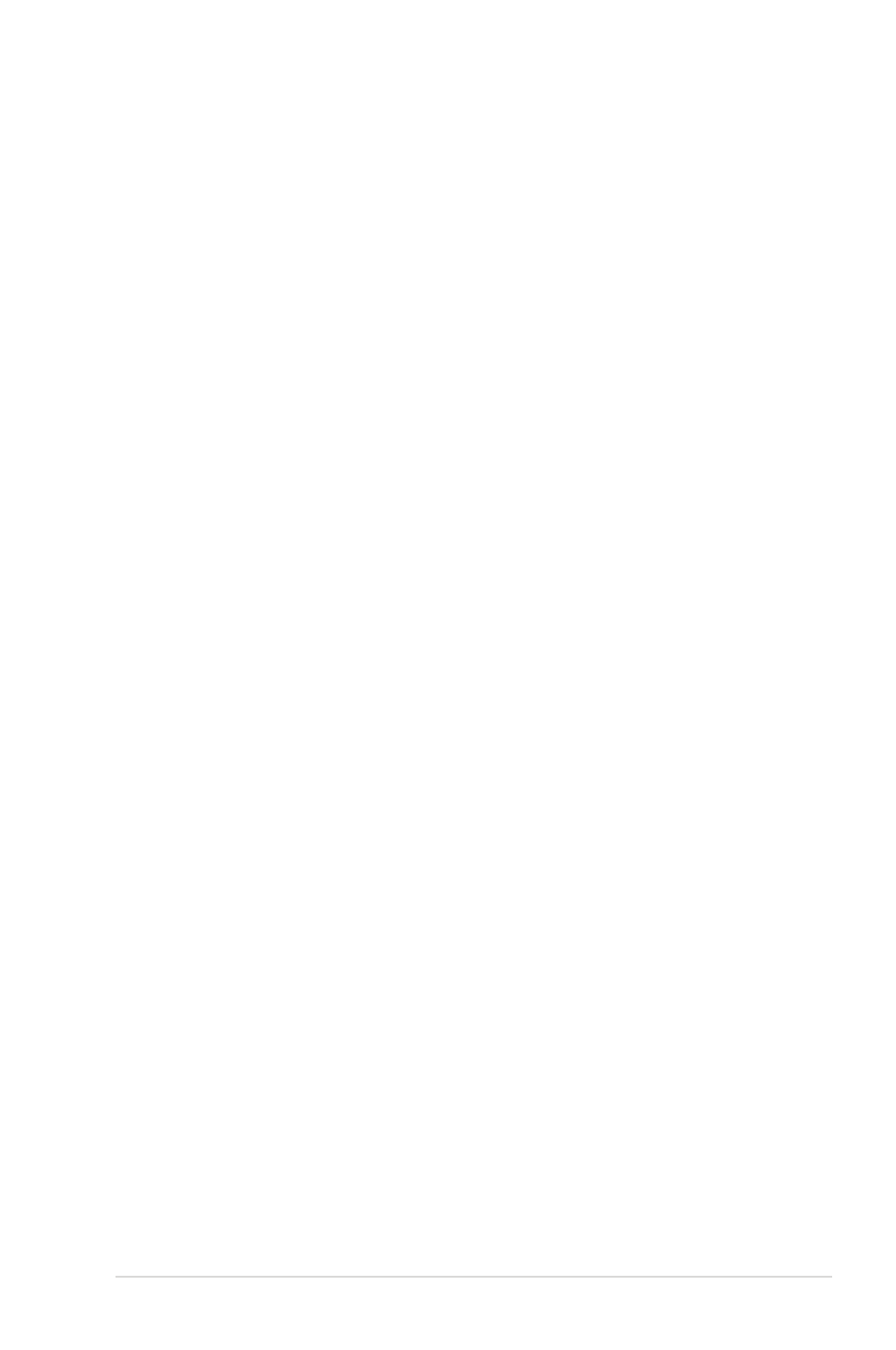
iii
Contents ...................................................................................................... iii
Notices .......................................................................................................... v
Federal Communications Commission Statement .............................v
Canadian Department of Communications Statement .......................v
REACH Notice ..................................................................................vi
Introduction .................................................................................. 1-2
Package contents ......................................................................... 1-2
PC system requirements ............................................................. 1-2
Front panel ...................................................................... 1-3
Side panel ....................................................................... 1-4
Rear panel ...................................................................... 1-5
Remote control ................................................................ 1-6
Technical specifications .............................................................. 1-8
Connecting the O!Play HD media player ................................... 2-2
Setting up the HD media player .................................................. 2-3
2.2.1
Network setup ................................................................. 2-3
Network neighborhood setup .......................................... 2-4
System setup .................................................................. 2-5
Home screen menu ...................................................................... 3-2
Selecting and playing video ............................................ 3-3
Video setup ..................................................................... 3-4
Listening to music ....................................................................... 3-5
3.3.1
Selecting and playing music ........................................... 3-5
Audio setup ..................................................................... 3-6
Selecting and view photos .............................................. 3-7
Contents
