Audio setting – Asus MA3850 Series User Manual
Page 20
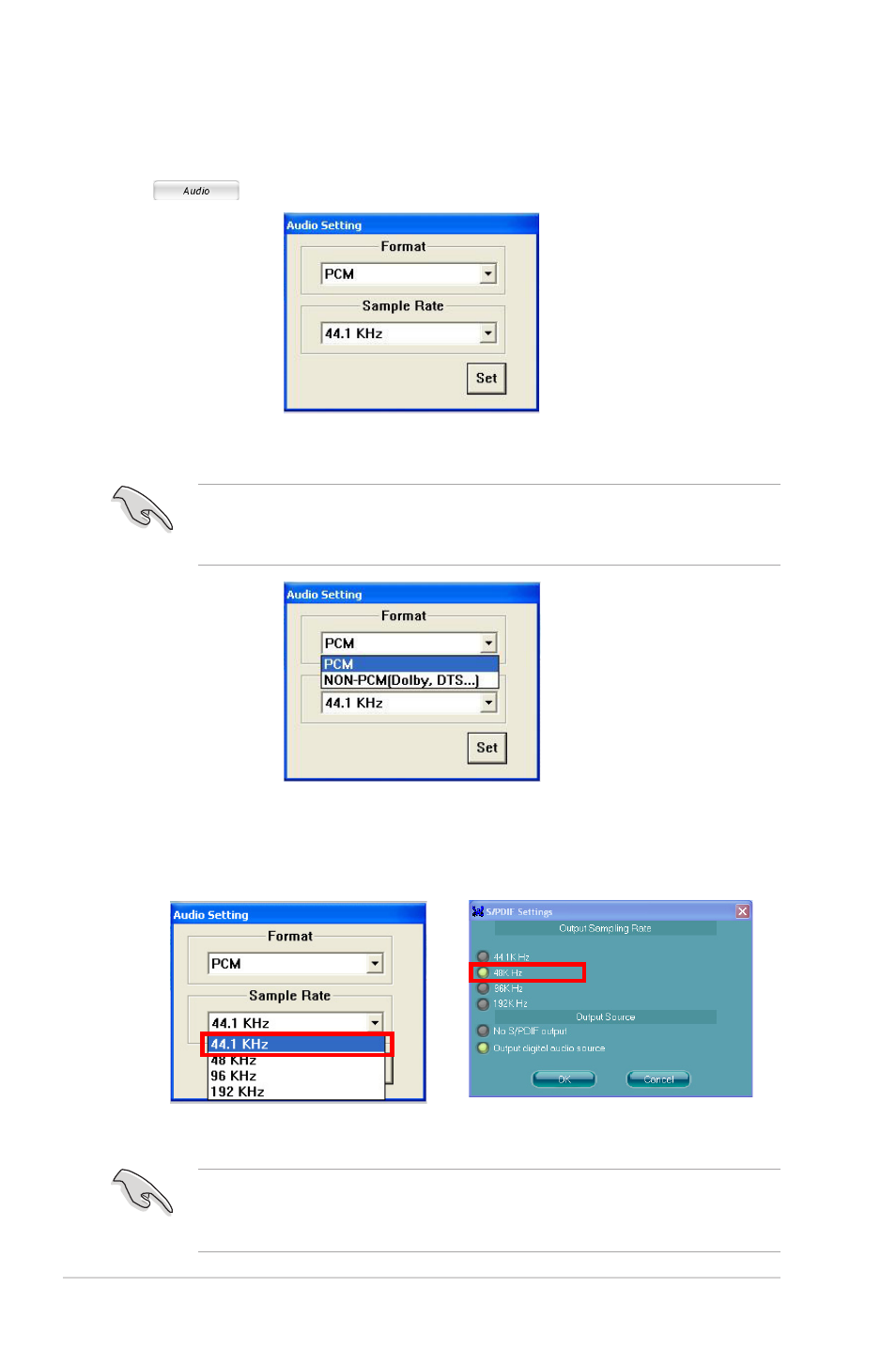
ASUS Splendid HD1
14
S/PDIF output sample rate setting in your
playback source.
Audio sample rate setting in the Splendid
HD utility
Audio setting
Click
to configure the audio format and sample rate.
• Click the Sample Rate list down arrow to select the sample rate that
corresponds to (or exceeds) your playback sources for optimal audio fidelity.
The Splendid HD1 card supports sample rates up to 192 KHz.
• Click the Format dropdown list to select the audio format from PCM and
Non-PCM.
Set the audio format in the Splendid HD1 utility to PCM when using 2 speakers
only (such as TV speakers), or to Non-PCM when watching contents with Dolby
Digital or DTS Surround audio on multi-channel Dolby/DTS decoder amplifiers.
Make sure to match Splendid HD1’s audio sample rate to your soundcard’s
output sample rate, such as 44.1K, 48K, 96K, or 192K. Otherwise, the HDMI
audio from Splendid HD1 will not function properly.
- Xonar DX (80 pages)
- Xonar DX (10 pages)
- PCI Express Audio Card Xonar DX (70 pages)
- Xonar D2X (84 pages)
- D2X (88 pages)
- Audio Card Xonar D2X (70 pages)
- Xonar D2X (88 pages)
- ROG Xonar Phoebus (72 pages)
- ROG Xonar Phoebus (122 pages)
- Xonar DSX (26 pages)
- Xonar DSX (29 pages)
- Xonar DGX (33 pages)
- Xonar DGX (58 pages)
- Xonar DGX (38 pages)
- Xonar DG (28 pages)
- Xonar DG (54 pages)
- Xonar DG (58 pages)
- Xonar DG (32 pages)
- Xonar Essence ST (52 pages)
- Xonar Essence ST (35 pages)
- Xonar Essence ST (40 pages)
- Xonar Essence ST (53 pages)
- Xonar DS (54 pages)
- Xonar DS (33 pages)
- Xonar Xense (45 pages)
- Xonar Xense (47 pages)
- Xonar Xense (70 pages)
- Xonar U3 (56 pages)
- Xonar U3 (38 pages)
- Xonar Essence STX (10 pages)
- Xonar Essence STX (32 pages)
- Xonar Essence STX (49 pages)
- XONAR D1 E4009 (72 pages)
- Xonar D1 (72 pages)
- Xonar D1 (80 pages)
- Xonar D1 (10 pages)
- Xonar Essence One (7 pages)
- Xonar Essence One (5 pages)
- Xonar HDAV 1.3 (100 pages)
- Motherboard M4A78-EM (64 pages)
- A7N8X-VM/400 (64 pages)
- K8V-XE (86 pages)
- K8V-XE (20 pages)
- M2R32-MVP (60 pages)
- M2R32-MVP (160 pages)
