Asus MA3850 Series User Manual
Page 14
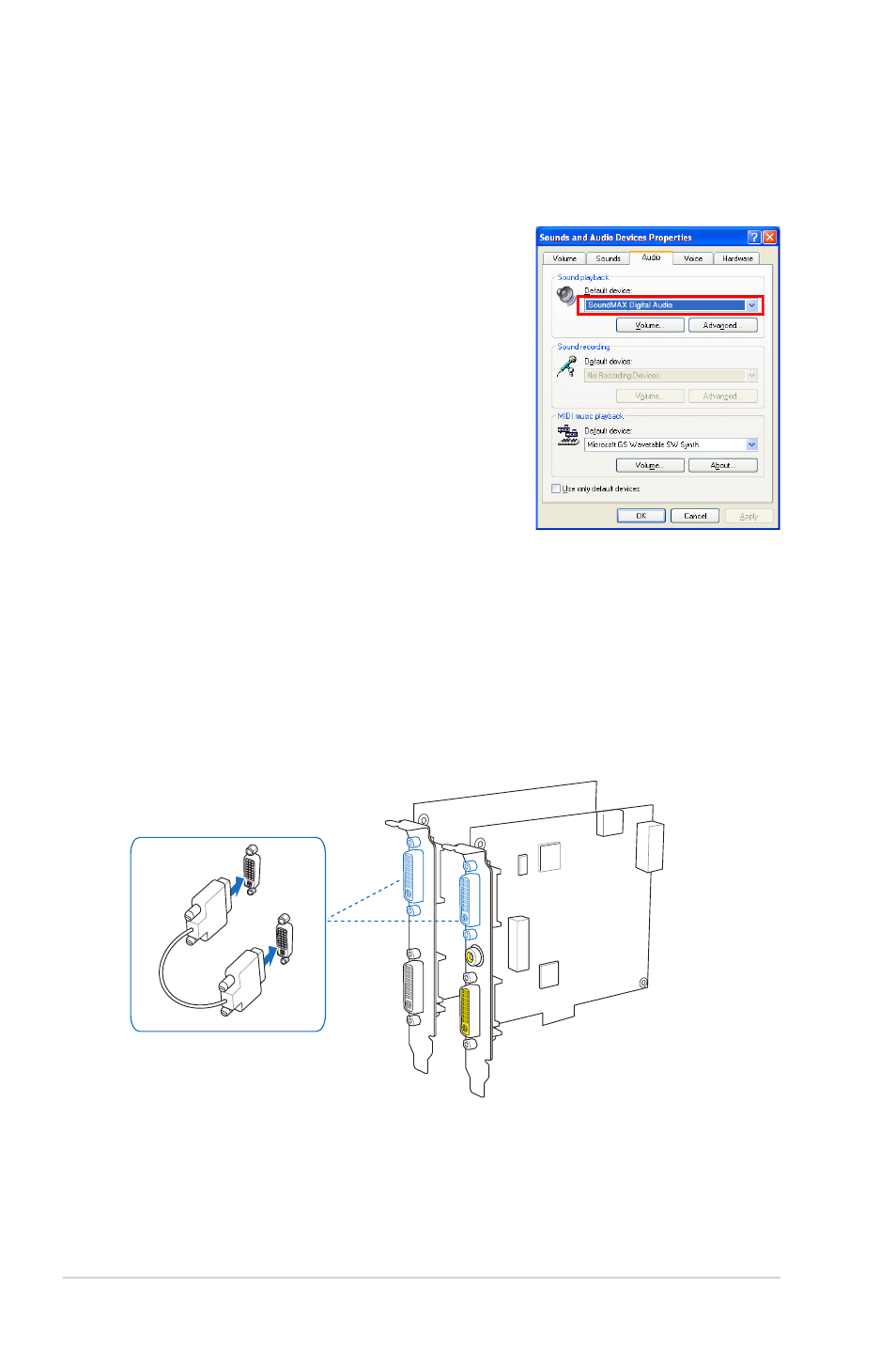
ASUS Splendid HD1
8
3.2.3 Connecting to
a graphics card with HDMI support
and
monitor with HDMI port
1.
Using the bundled DVI cable, connect the Splendid HD1 with your graphics
card.
1
1
Splendid HD1
HDMI signal
graphics card
3.
After hardware installation is complete, select the audio source from the
Windows
®
desktop by clicking
Start > Control Panel > Sounds, Speech,
and Audio Devices > Sounds and Audio Devices Properties.
4.
Click the
Audio tab, then click the Sound
playback dropdown list to select the
onboard
audio source.
5.
Restart your computer.
6.
Select the sampling rate that corresponds
to (or exceeds) your playback sources for
optimal audio fidelity. Refer to page 14 for
details on audio settings.
See also other documents in the category Asus Hardware:
- Xonar DX (80 pages)
- Xonar DX (10 pages)
- PCI Express Audio Card Xonar DX (70 pages)
- Xonar D2X (84 pages)
- D2X (88 pages)
- Audio Card Xonar D2X (70 pages)
- Xonar D2X (88 pages)
- ROG Xonar Phoebus (72 pages)
- ROG Xonar Phoebus (122 pages)
- Xonar DSX (29 pages)
- Xonar DSX (26 pages)
- Xonar DGX (33 pages)
- Xonar DGX (58 pages)
- Xonar DGX (38 pages)
- Xonar DG (28 pages)
- Xonar DG (54 pages)
- Xonar DG (58 pages)
- Xonar DG (32 pages)
- Xonar Essence ST (52 pages)
- Xonar Essence ST (35 pages)
- Xonar Essence ST (40 pages)
- Xonar Essence ST (53 pages)
- Xonar DS (33 pages)
- Xonar DS (54 pages)
- Xonar Xense (45 pages)
- Xonar Xense (47 pages)
- Xonar Xense (70 pages)
- Xonar U3 (56 pages)
- Xonar U3 (38 pages)
- Xonar Essence STX (10 pages)
- Xonar Essence STX (32 pages)
- Xonar Essence STX (49 pages)
- XONAR D1 E4009 (72 pages)
- Xonar D1 (72 pages)
- Xonar D1 (80 pages)
- Xonar D1 (10 pages)
- Xonar Essence One (7 pages)
- Xonar Essence One (5 pages)
- Xonar HDAV 1.3 (100 pages)
- Motherboard M4A78-EM (64 pages)
- A7N8X-VM/400 (64 pages)
- K8V-XE (20 pages)
- K8V-XE (86 pages)
- M2R32-MVP (60 pages)
- M2R32-MVP (160 pages)
